Extended Product Grid Extension for Magento 2¶
Extendware’s Product Grid include:
Conduct mass actions, such as deleting an entire product group from your e-commerce store.
Edit multiple products at the same time.
Support yes/no and dropdown kind of attribute.
Do a quick product search in the grid.
The Product Grid is customizable. Make it more user-friendly for your store by deleting columns that you don’t need or adding columns that make managing your store easier. This includes columns for product categories, reordering, related products, or keywords.
Why Do You Need An Extended Product Grid?¶
Make instant changes to your e-commerce store with the Product Grid.
Save time when updating your e-commerce store with Extendware’s Product Grid. With this Magento 2 Extension, you don’t have to go to each and every product page to make changes to your store. Instead, from the Product Grid, you can make a wide array of edits to your ecommerce store. From the product grid, you can update the product name, change the price, edit the description, and change product quantity. You can also add pictures or videos to products directly from the grid.
Interested in Extension Installation Service?¶
Visit our installation service page https://www.extendware.com/magento-extension-installation-service.html for more information
Support¶
Got questions? Feel free to contact us! Support Form.
Installation Procedure¶
Type 1: Zip file¶
Download your extension package from the Download page after purchasing the extension.
Open the extension ZIP file you downloaded and extract it to a directory on your computer using a tool like WinRar, WinZIP or similar.
Upload the extracted files to the app/code/Extendware directory in your Magento installation, maintaining the folder structure. If updating, overwrite the existing files.
Connect via SSH and run the following commands (make sure to run them as the user who owns the Magento files!
php bin/magento module:enable --clear-static-content Extendware_Core php bin/magento module:enable --clear-static-content Extendware_ProductExtendedGrid php bin/magento setup:upgrade php bin/magento setup:di:compile php bin/magento setup:static-content:deploy
Type 2: Via Composer (recommended)¶
You can freely install, update, and remove Magento 2 extensions using Composer.
Please request your private access first via Support Form.
Add the custom repository to the composer.json
composer config repositories.private-packagist composer https://extendware.repo.packagist.com/your-company-name/
Setup authentication
composer config --auth http-basic.extendware.repo.packagist.com token YOUR-PRIVATE-TOKEN
Install the module
composer require extendware/module-extendedproductgrid
run the following commands
php bin/magento module:enable --clear-static-content Extendware_Core php bin/magento module:enable --clear-static-content Extendware_ProductExtendedGrid php bin/magento setup:upgrade php bin/magento setup:di:compile php bin/magento setup:static-content:deploy
USER GUIDE¶
You will find all extendware settings in Admin Panel → Extendware Menu
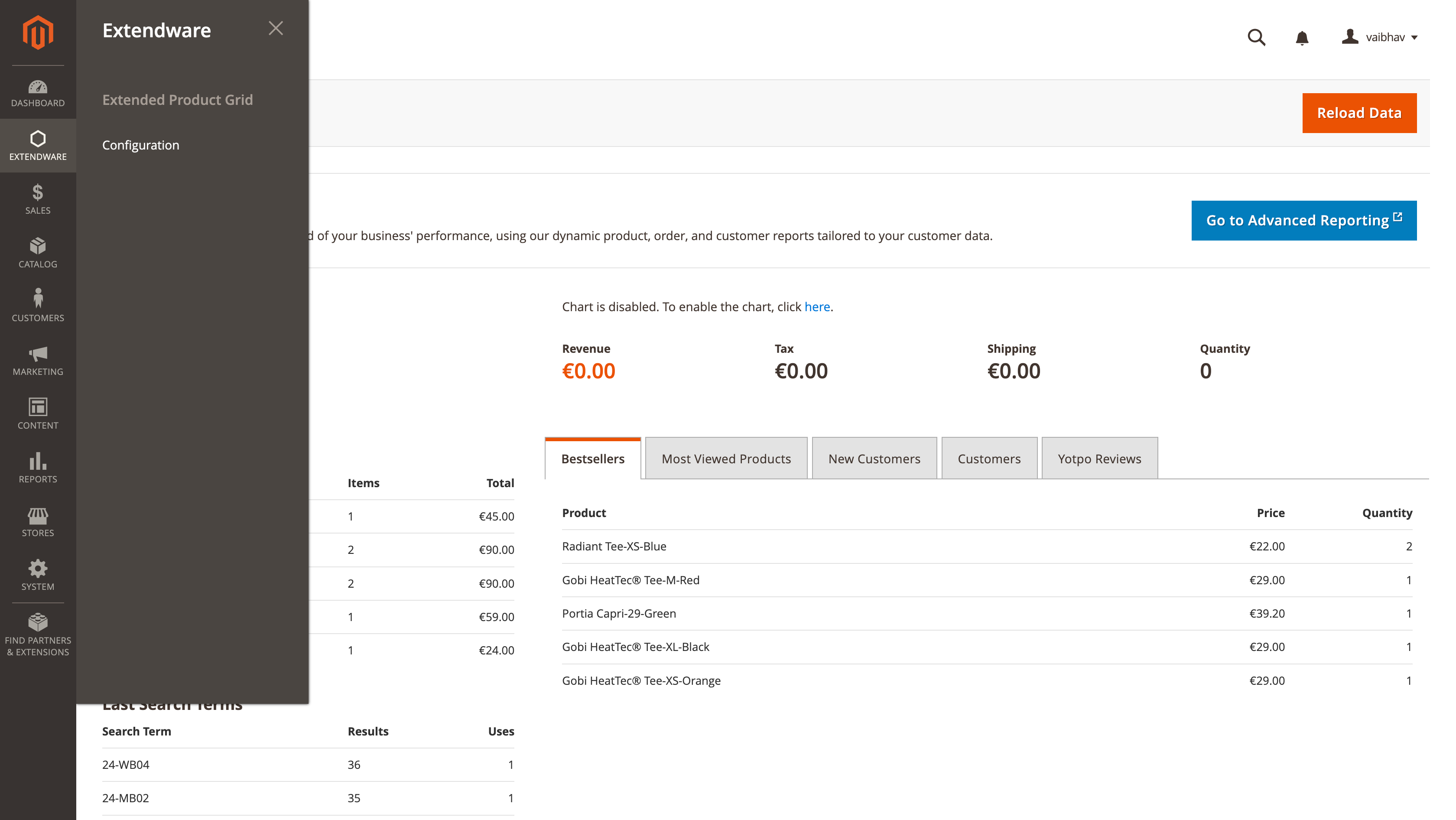
To configure the extension you need to go to Admin Panel → Extendware Menu → Extended Product Grid → Configuration.
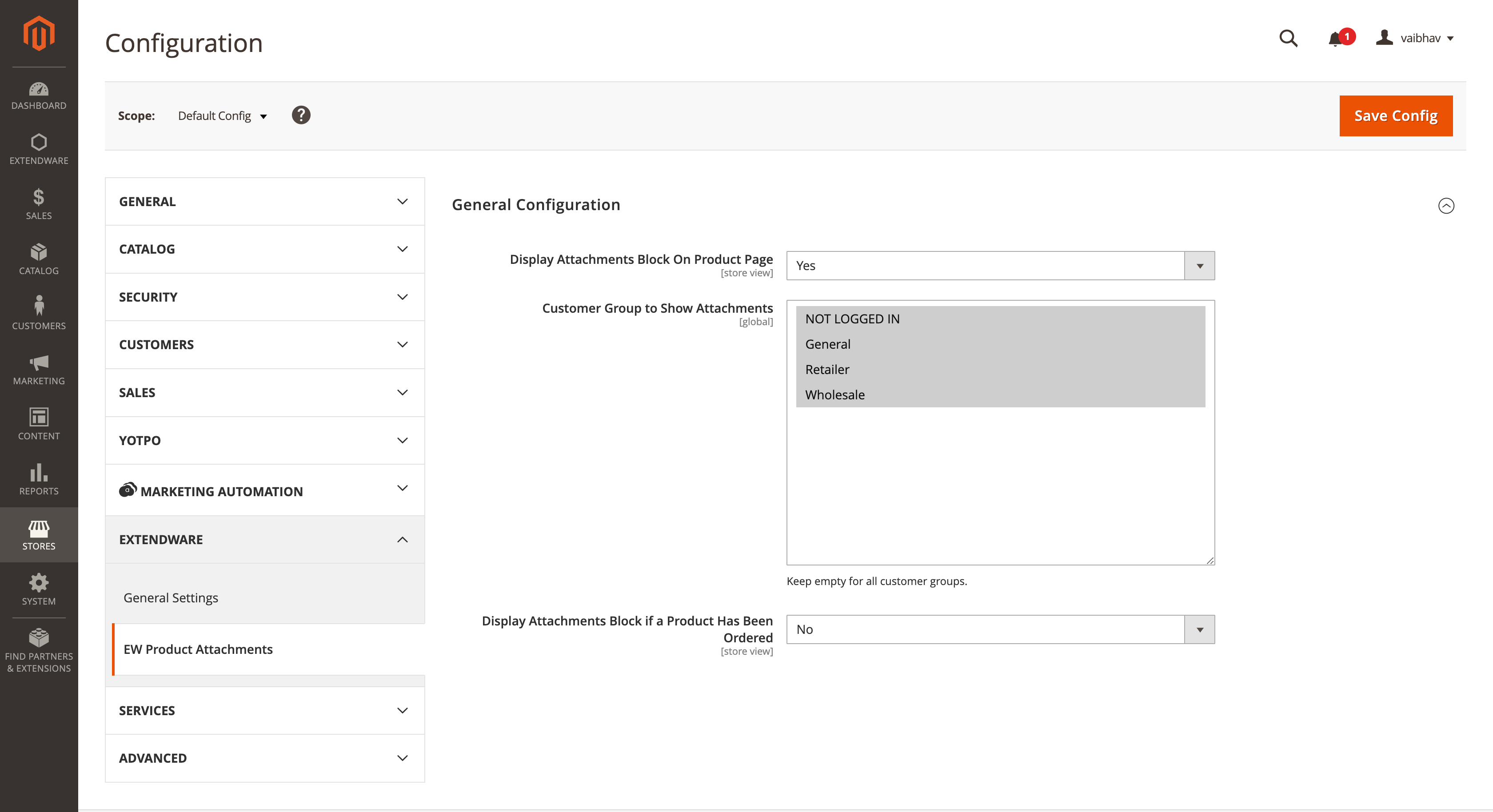
Order comment From the configuration admin can select which attribute admin wants to be editable using inline editor. In this list only those attribute will listed in which “Add to Column Options” is yes
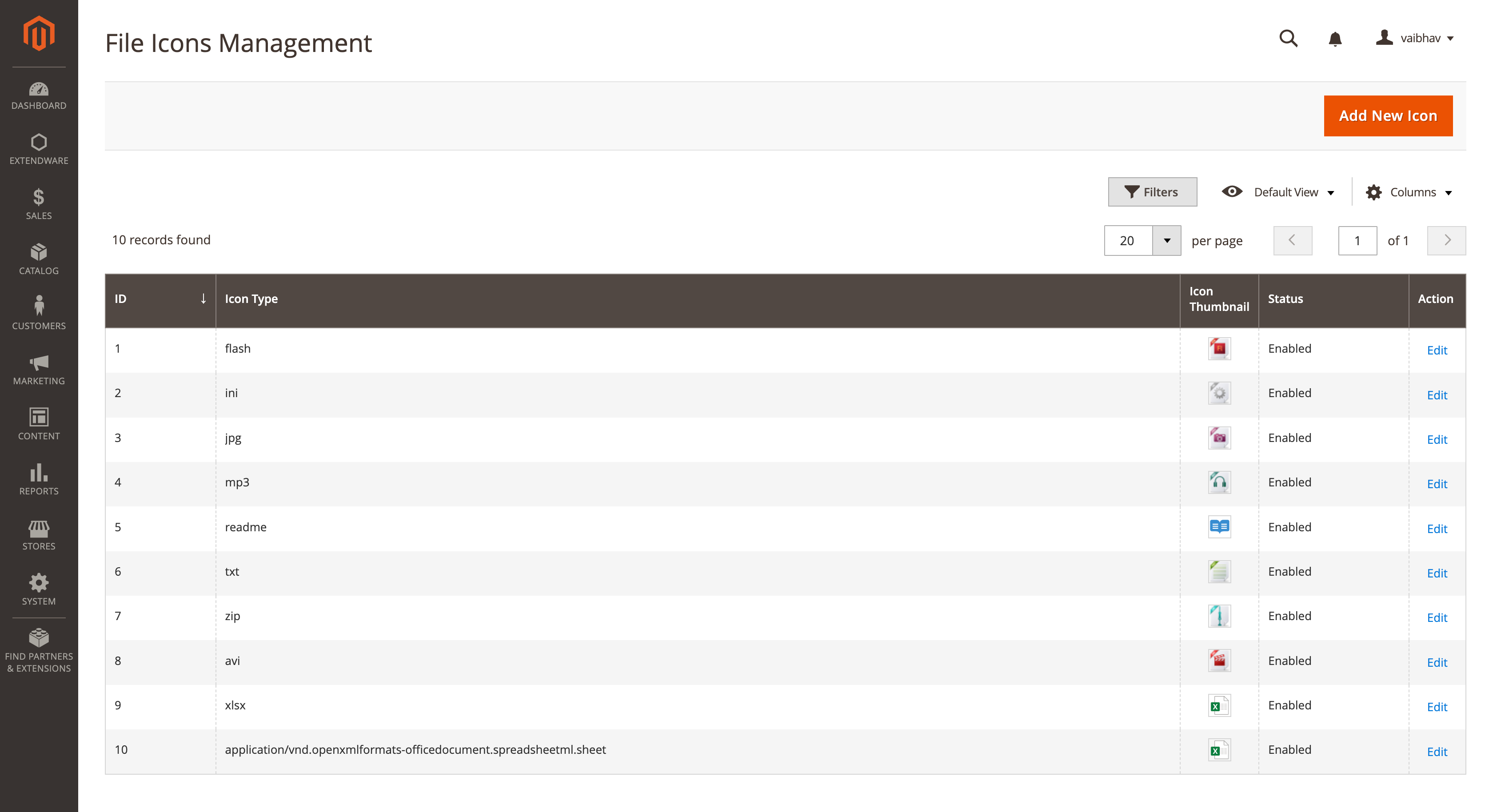
In the admin product grid page. Admin can click on the product row to see the inline editor.
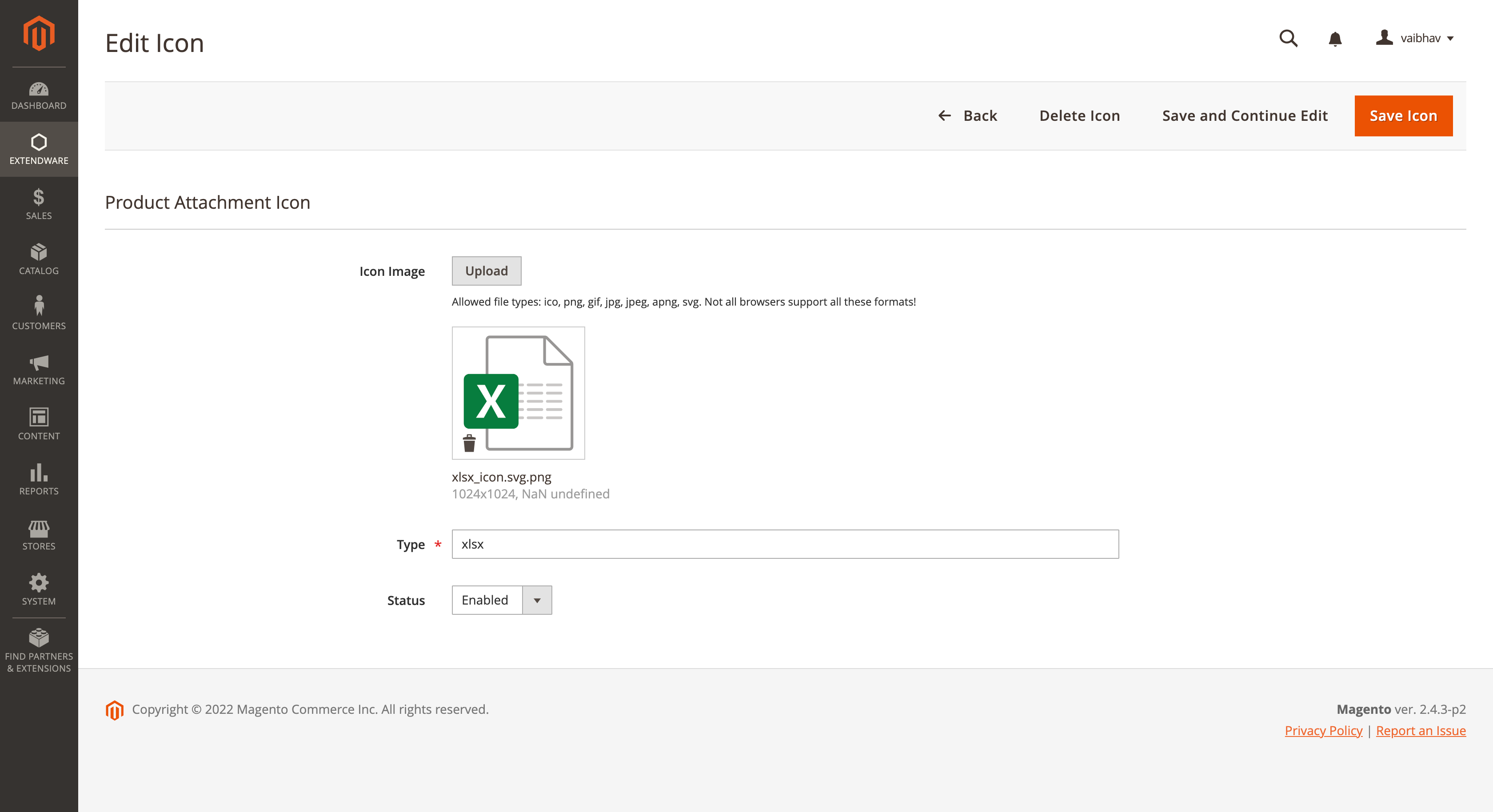
Using in line editor admin can easily save product value. It support kind of different input type to be edit in row like date,dropdown,Yes/No etc
