Cache Warmer Extension for Magento 2¶
The Magento Full Page Cache Crawler / Warmer guarantees that your Full Page Cache solution remains continuously “warmed up,” enabling your store pages to be delivered at optimal speed. This extension is designed with efficient coding to minimize bandwidth, CPU usage, and crawling duration. Additionally, the Cache Warmer provides the option to exclude products that are unlikely to be viewed by your customers, such as hidden products and child products of configurable items.
Interested in Extension Installation Service?¶
Visit our installation service page https://www.extendware.com/magento-extension-installation-service.html for more information
Support¶
Got questions? Feel free to contact us! Support Form.
Installation Procedure¶
Type 1: Zip file¶
Download your extension package from the Download page after purchasing the extension.
Open the extension ZIP file you downloaded and extract it to a directory on your computer using a tool like WinRar, WinZIP or similar.
Upload the extracted files to the app/code/Extendware directory in your Magento installation, maintaining the folder structure. If updating, overwrite the existing files.
Connect via SSH and run the following commands (make sure to run them as the user who owns the Magento files!
php bin/magento module:enable --clear-static-content Extendware_Core php bin/magento module:enable --clear-static-content Extendware_CacheWarmer php bin/magento setup:upgrade php bin/magento setup:di:compile php bin/magento setup:static-content:deploy
Type 2: Via Composer (recommended)¶
You can freely install, update, and remove Magento 2 extensions using Composer.
Please request your private access first via Support Form.
Add the custom repository to the composer.json
composer config repositories.private-packagist composer https://extendware.repo.packagist.com/your-company-name/
Setup authentication
composer config --auth http-basic.extendware.repo.packagist.com token YOUR-PRIVATE-TOKEN
Install the module
composer require extendware/module-cachewarmer
run the following commands
php bin/magento module:enable --clear-static-content Extendware_Core php bin/magento module:enable --clear-static-content Extendware_CacheWarmer php bin/magento setup:upgrade php bin/magento setup:di:compile php bin/magento setup:static-content:deploy
User Guide¶
We highly recommend gathering all the below information, before starting the installation.
Prerequisites¶
Make sure the cron is configured and running. You can find the details from here: Configure and run cron
Configuration¶
You will find all extendware settings in Admin Panel → Extendware Menu
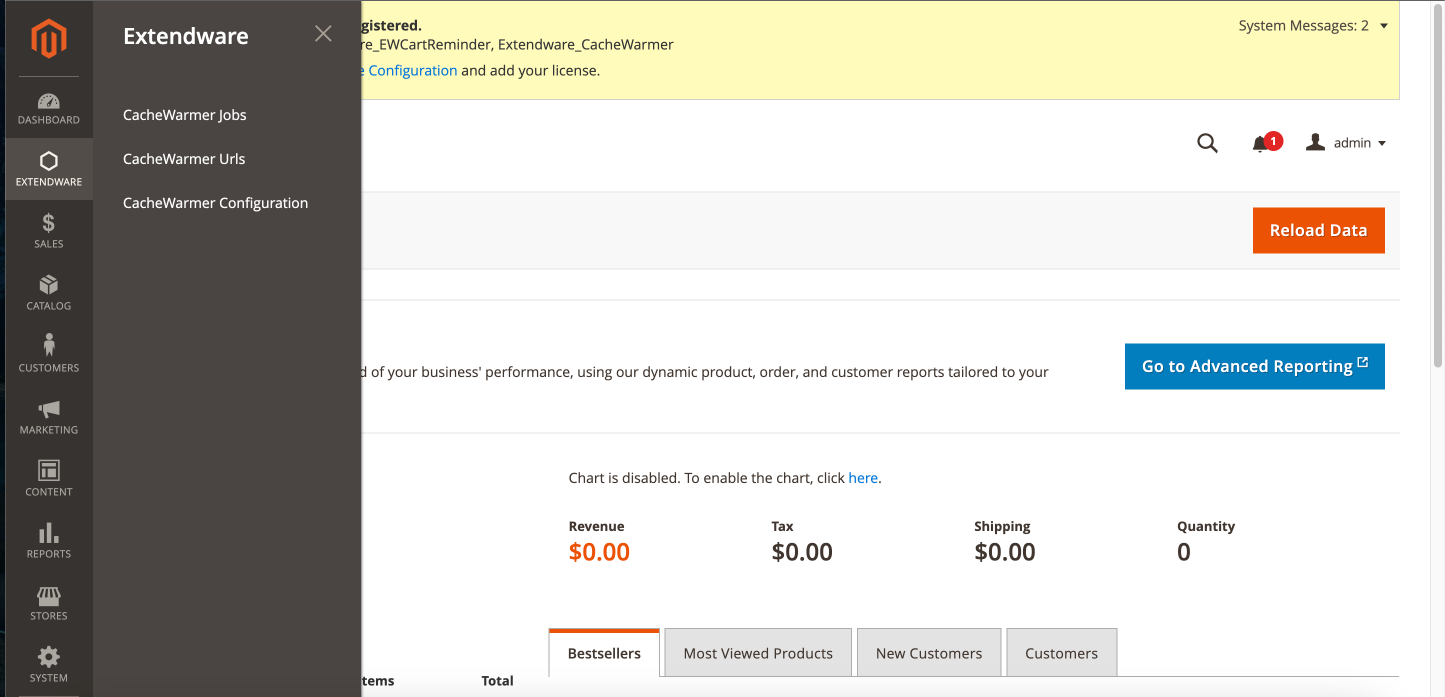
To configure the extension you need to go to Admin Panel → Extendware Menu → CacheWarmer → Configuration.
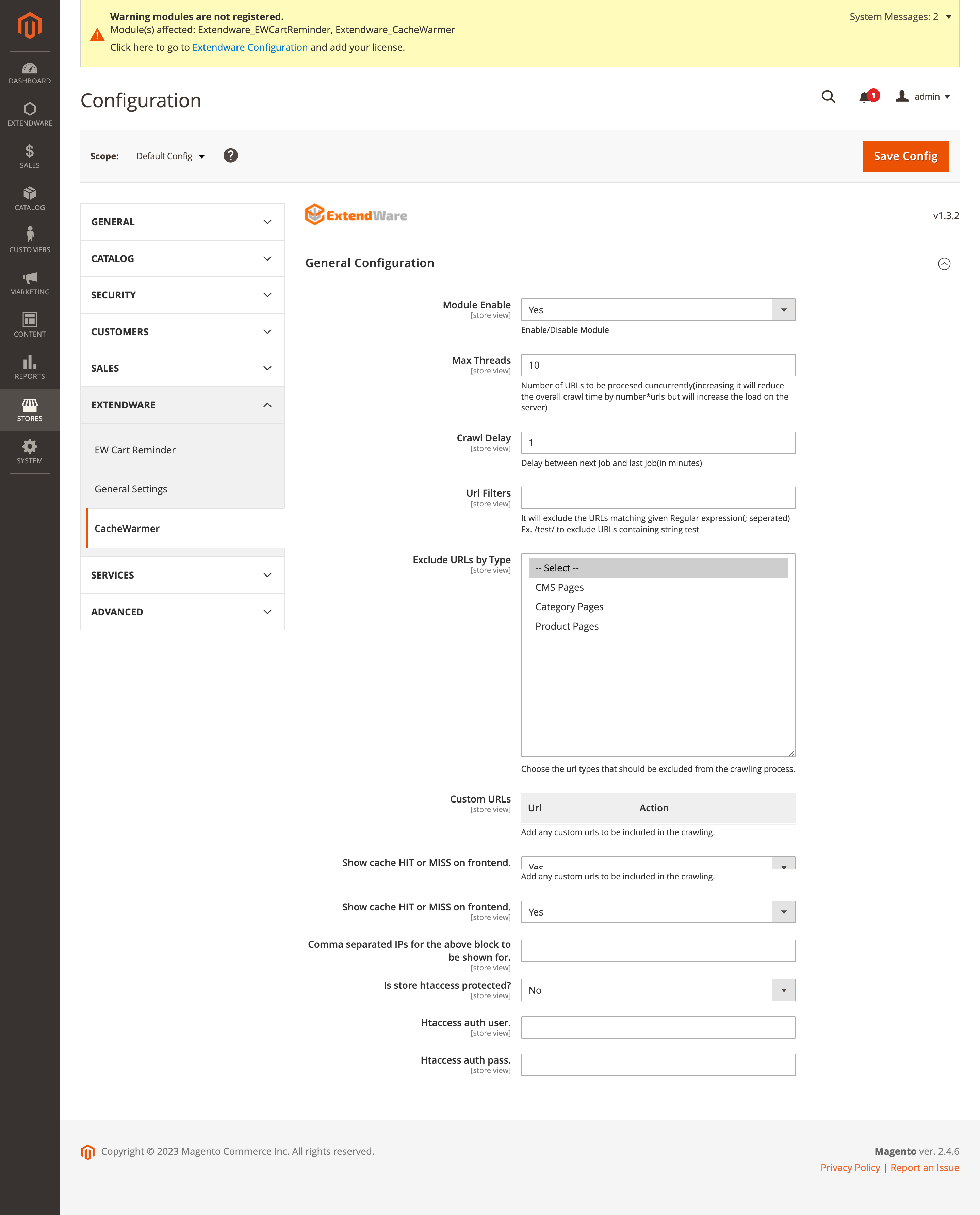
Configuration Overview¶
Module Enable - Select Yes to enable the module.
Max Threads - Setting this field will determine the number of URLs processed concurrently. Increasing this value will decrease the overall crawl time by a factor of the number multiplied by the number of URLs. However, it will also increase the server load.
Crawl Delay - This field controls the time interval, measured in minutes, between the execution of the next job and the completion of the last job.
URL Filters - This allows you to specify a regular expression, separated by semicolons, that will exclude URLs matching the given pattern. For example, using the expression “/test/” will exclude any URLs that contain the string “test”.
Exclude URL Types - Select the types of URLs that should be excluded from the crawling process.
Custom URLs - Specify any additional URLs to be included in the crawling process.
Show cache HIT or MISS on frontend - Show the cache status, indicating whether it is a cache hit or cache miss, on the frontend interface
Comma separated IPs for the above block to be shown for. - Provide a list of comma-separated IP addresses for which the block should be displayed.
Is store htaccess protected? - Enable/Disable the “Store” protected by an .htaccess file.
Htaccess auth user - Specify the username for authentication.
Htaccess auth pass - Provide the password for authentication.
Run Cache Warmer¶
To trigger the cache warmer you need to go to Admin Panel → System → Tools → Cache Management and click on Warm Cache using CacheWarmer
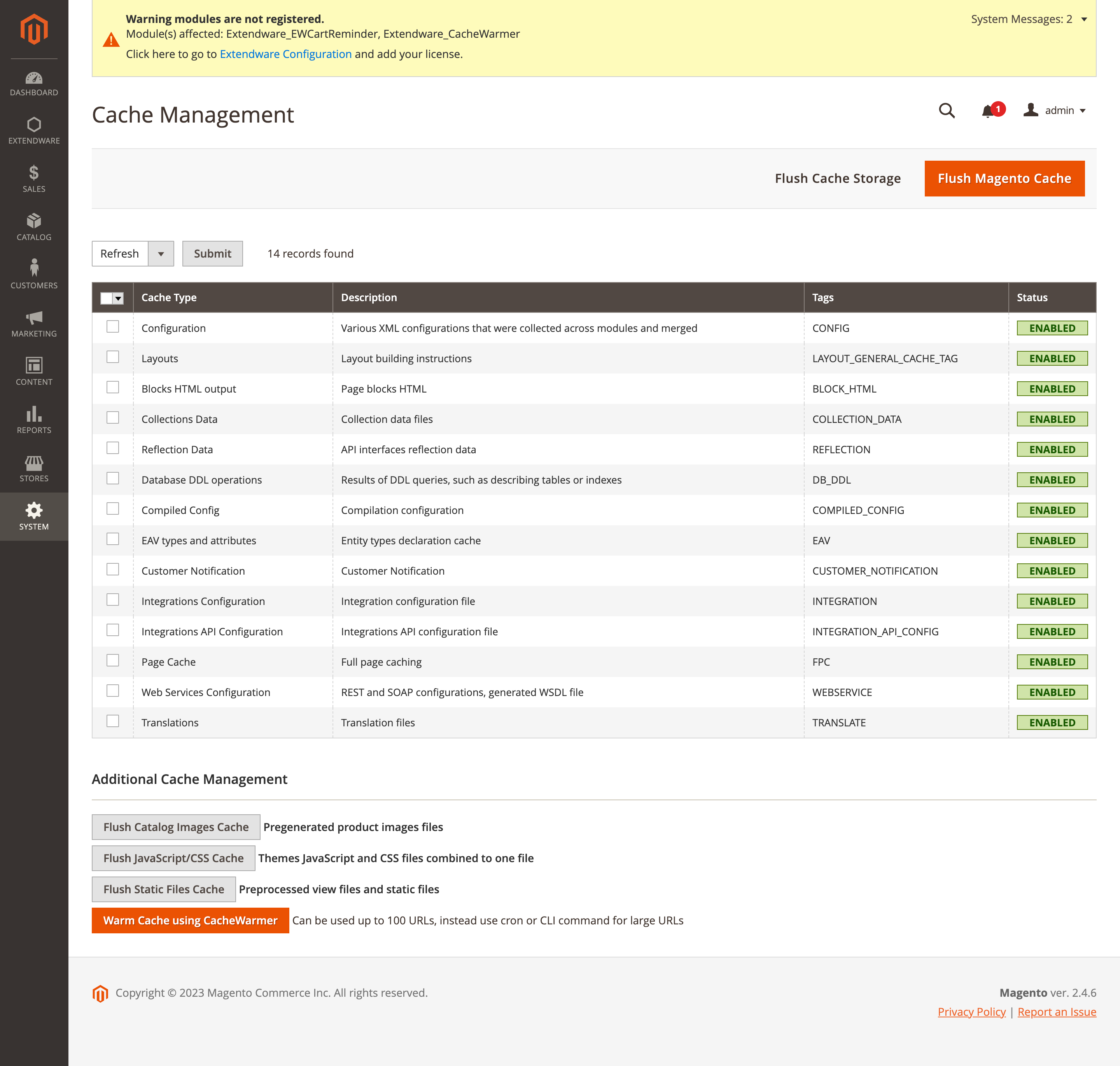
You can also run cache warmer from console
Run: php bin/magento cache-warmer:crawl
Note: For a larger number of URLs, exceeding 100, it is recommended to utilize cron or a CLI command instead of using the direct method.
View Job Status¶
All the running or queued jobs will be displayed on Admin Panel → Extendware Menu → CacheWarmer → CacheWarmer jobs.
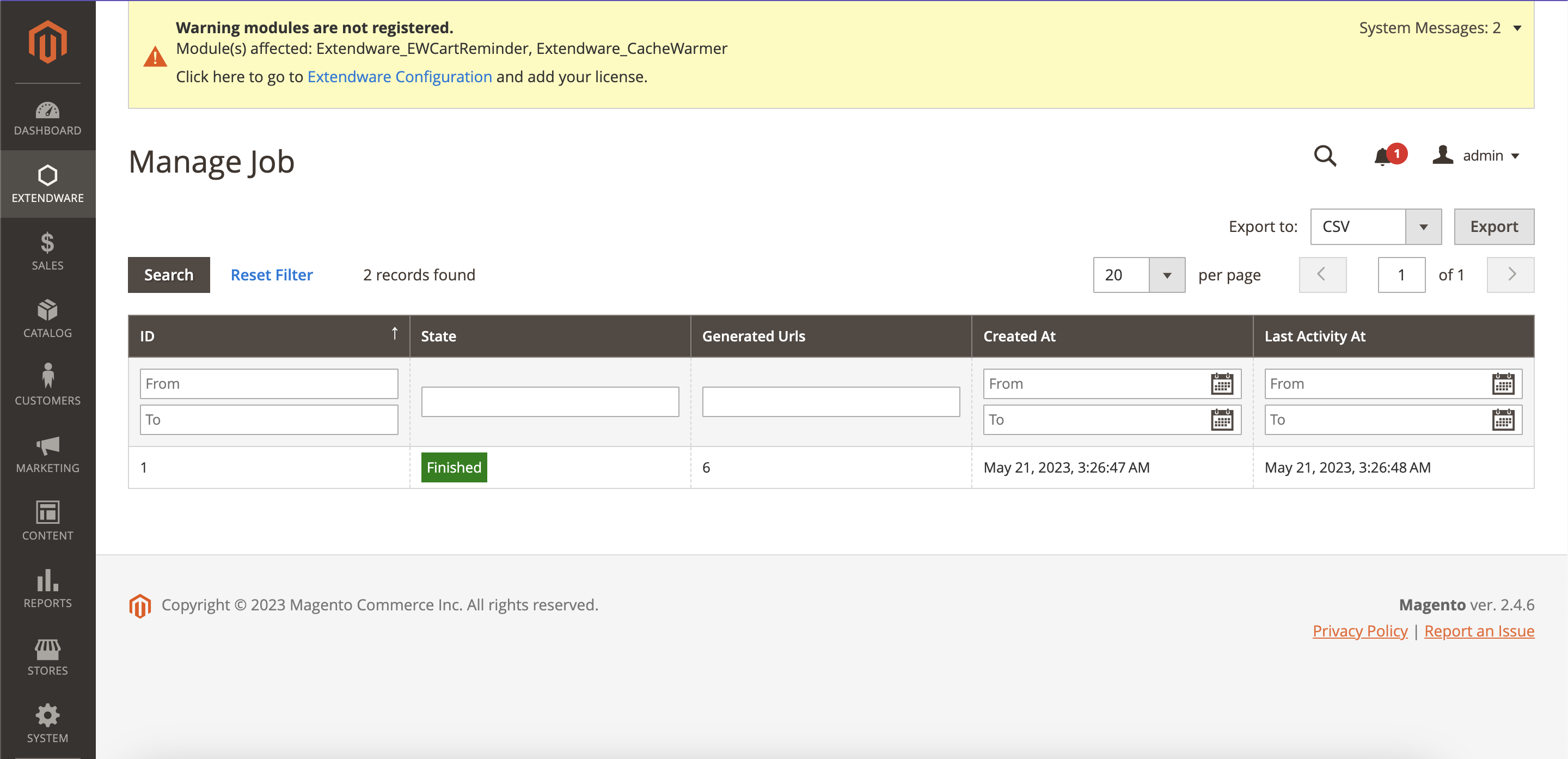
View URLs Status¶
All the running or queued jobs will be displayed on Admin Panel → Extendware Menu → CacheWarmer → CacheWarmer URLs.
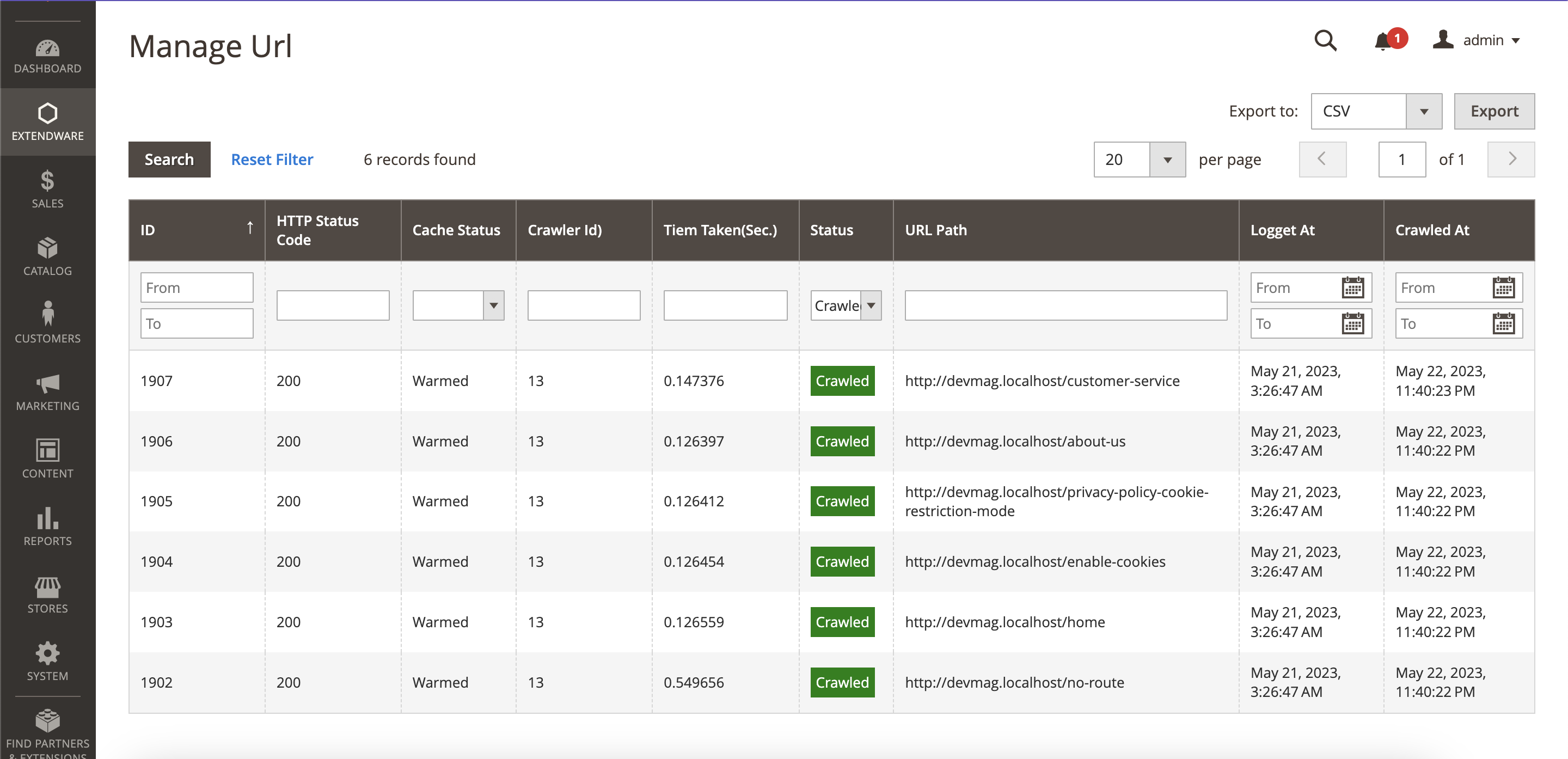
Changelog¶
All notable changes to this project will be documented here.
[1.3.7]¶
Added¶
Added new option: Customer Group-based Warmth Option.
[1.3.6]¶
Fixed¶
Update menu sorting in the admin view.
[1.3.5]¶
Fixed¶
Fix deprecated methods to resolve code sniffer issues
[1.3.4]¶
Fixed¶
- Apply the Code Sniffer modifications to the code.
[1.3.3]¶
Fixed¶
- Resolved PHP conflicts due to php require version in composer
[1.3.2]¶
Removed¶
- Method return type declaration to resolve conflicts with PHP 7.4
[1.3.1]¶
Fixed¶
- Fix: Incorporate missing data from the 'cachewarmer_url' table
- Fix: Refactor code and enhance crawl console functionality
- Fix: Consolidated PHP version range to ">=5.5.22 <8.1" for flexibility
Added¶
- Filter generated URLs by URL type
[1.3.0]¶
Fixed¶
- Fix: Compilation issues with Php8.1
Added¶
- Support Magento 2.4.6 with PHP8.1
[1.2.0]¶
Added¶
- Include composer and License file
[1.1.0]¶
Added¶
- First release
