Extendware DeepL Translator Autosync for Magento 2¶
DeepL Translator Autosync
Introducing DeepL Translator Autosync, the latest extension for DeepL Translator that takes your translation experience to the next level. With DeepL Translator Autosync, we’ve added several powerful features that will streamline your translation workflow and make your e-commerce management more efficient. We adds few more features such as auto translate products, attributes, blocks, pages and categories when save.
Extendware’s DeepL Translator Auto sync Extends DeepL Translator to add the following features:
Translate all CLI, which translates Products, Categories, Pages, Blocks, and Attributes for all stores.
You can now add ALL to CLI to translate all the stores
Adds the cron feature and you can configure when to run
Add translation to products when mass action
Important Note: Please be aware that DeepL Translator Autosync is an extension designed to work seamlessly with the DeepL Translator extension and requires a valid DeepL API key.
Interested in Extension Installation Service?¶
Visit our installation service page https://www.extendware.com/magento-extension-installation-service.html for more information
Support¶
Got questions? Feel free to contact us! Support Form.
Installation Procedure¶
Type 1: Zip file¶
Download your extension package from the Download page after purchasing the extension.
Open the extension ZIP file you downloaded and extract it to a directory on your computer using a tool like WinRar, WinZIP or similar.
Upload the extracted files to the app/code/Extendware directory in your Magento installation, maintaining the folder structure. If updating, overwrite the existing files.
Connect via SSH and run the following commands (make sure to run them as the user who owns the Magento files!
php bin/magento module:enable --clear-static-content Extendware_Core php bin/magento module:enable --clear-static-content Extendware_DeeplTranslatorAutosync php bin/magento setup:upgrade php bin/magento setup:di:compile php bin/magento setup:static-content:deploy
Type 2: Via Composer (recommended)¶
You can freely install, update, and remove Magento 2 extensions using Composer.
Please request your private access first via Support Form.
Add the custom repository to the composer.json
composer config repositories.private-packagist composer https://extendware.repo.packagist.com/your-company-name/
Setup authentication
composer config --auth http-basic.extendware.repo.packagist.com token YOUR-PRIVATE-TOKEN
Install the module
composer require extendware/module-deepltranslatorautosync
run the following commands
php bin/magento module:enable --clear-static-content Extendware_Core php bin/magento module:enable --clear-static-content Extendware_DeeplTranslatorAutosync php bin/magento setup:upgrade php bin/magento setup:di:compile php bin/magento setup:static-content:deploy
Configuration in your Magento store¶
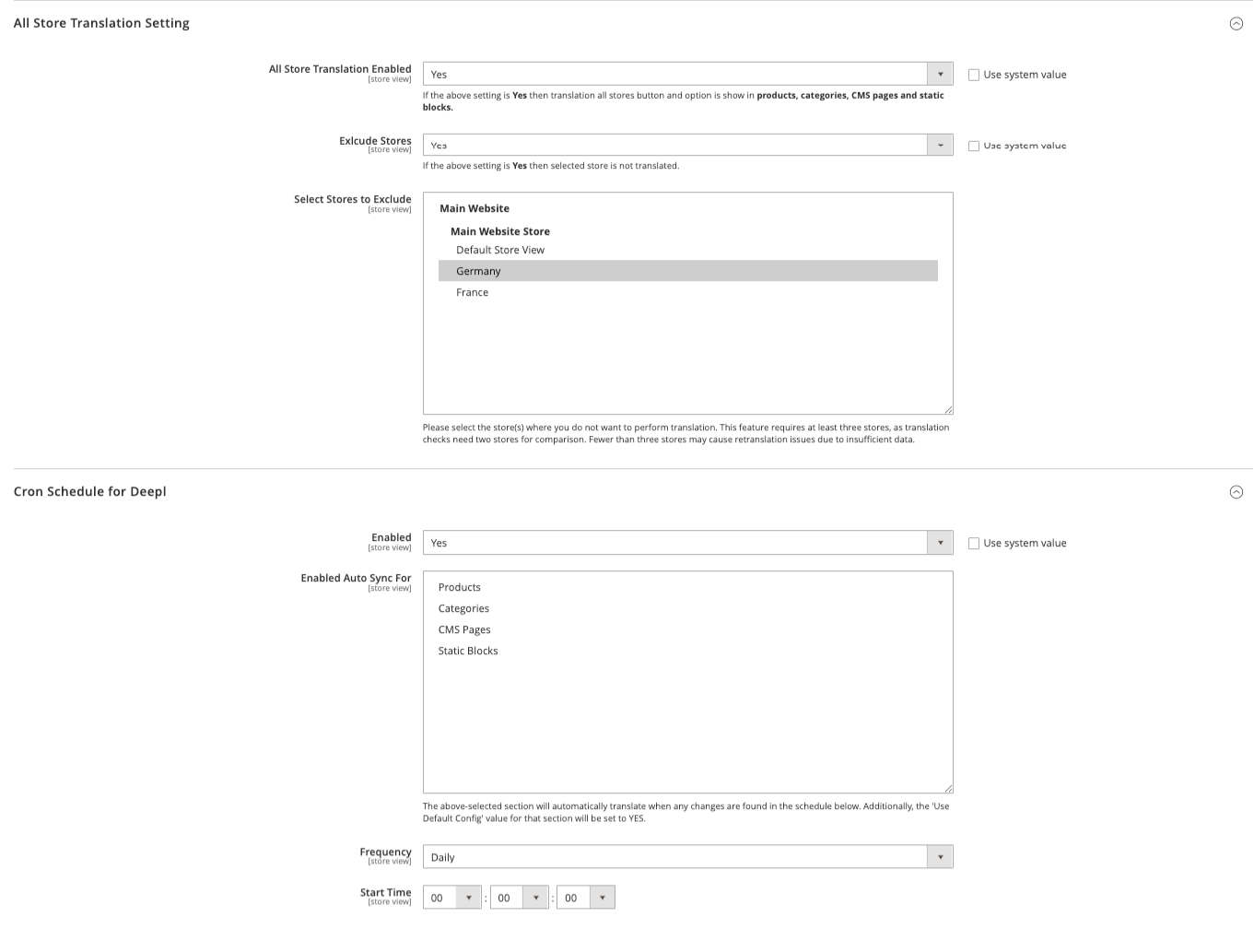
Auto Sync Enable/Disabled (For Show All Translate Button and MassAction Option)
Exlcude Stores Enable/Disabled
Select Stores to Exclude (List of existing store)
Cron Enabled/Disabled
Enabled Auto Sync For (Products, categories, Static Blocks, and CMS Pages)
Cron Frequency (Schedule when to run)
Usage¶
Config Setting (Store -> Configuration -> Extendware -> Deepl Translator)¶
User can enable Auto Sync in order to allow translation when clicking on save for Products, categories, Static Blocks, and CMS Pages. And also allows MassAction for Products, Static Blocks, and CMS Pages.
User can decide which stores to exclude from the translation process. Stores can be selected after enabling the ‘Exclude Stores’ feature. This feature requires at least three stores, as translation checks need two stores for comparison. Having fewer than three stores may cause retranslation issues due to insufficient data.”
User can enable Cron in order to allow the cron job to run
User can select any section for auto-synchronization translation from store configuration. Also, users can enable specific products and categories for auto-synchronization translation by using attributes. But Static Block and CMS page are used to store configuration value.
User can configure Cron schedule to choose how frequently to run the
Product Translation¶
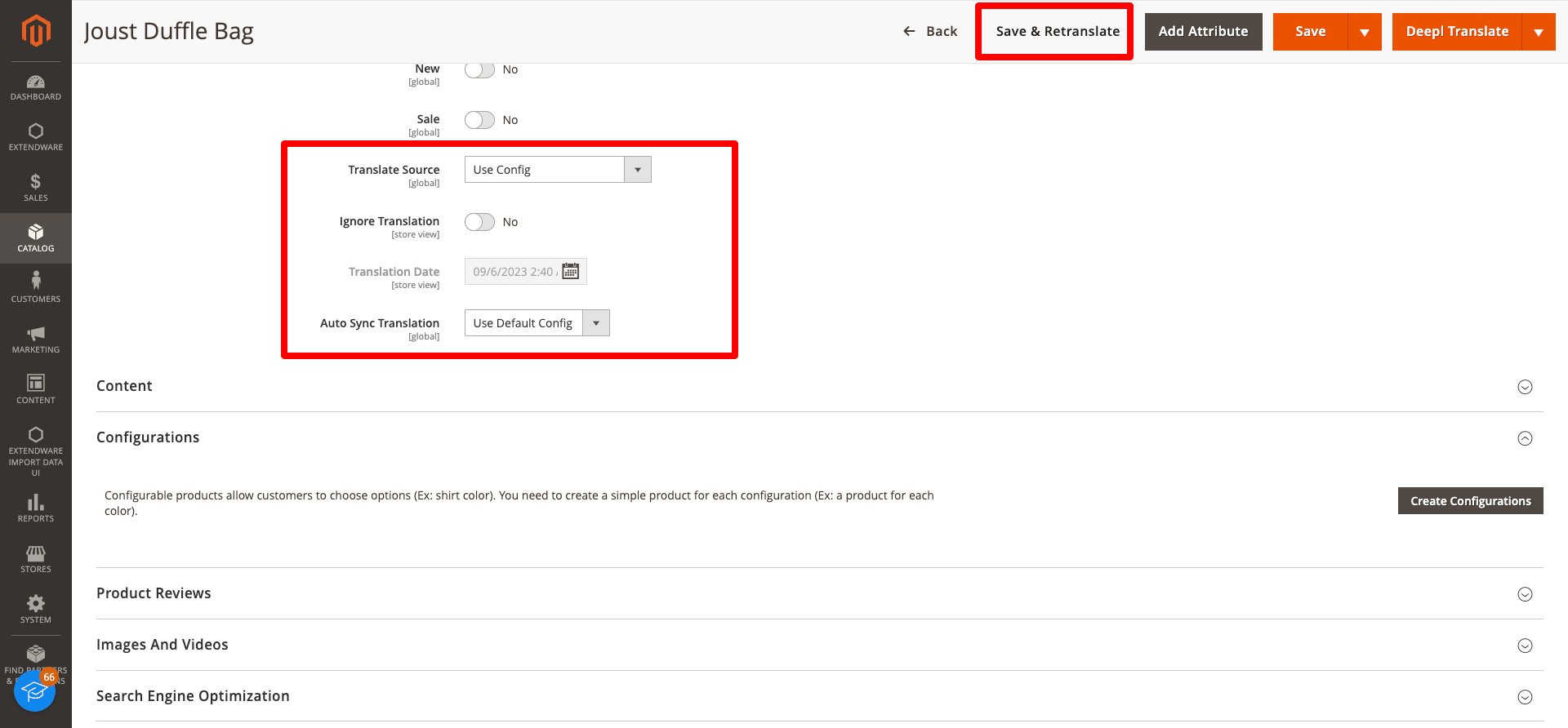
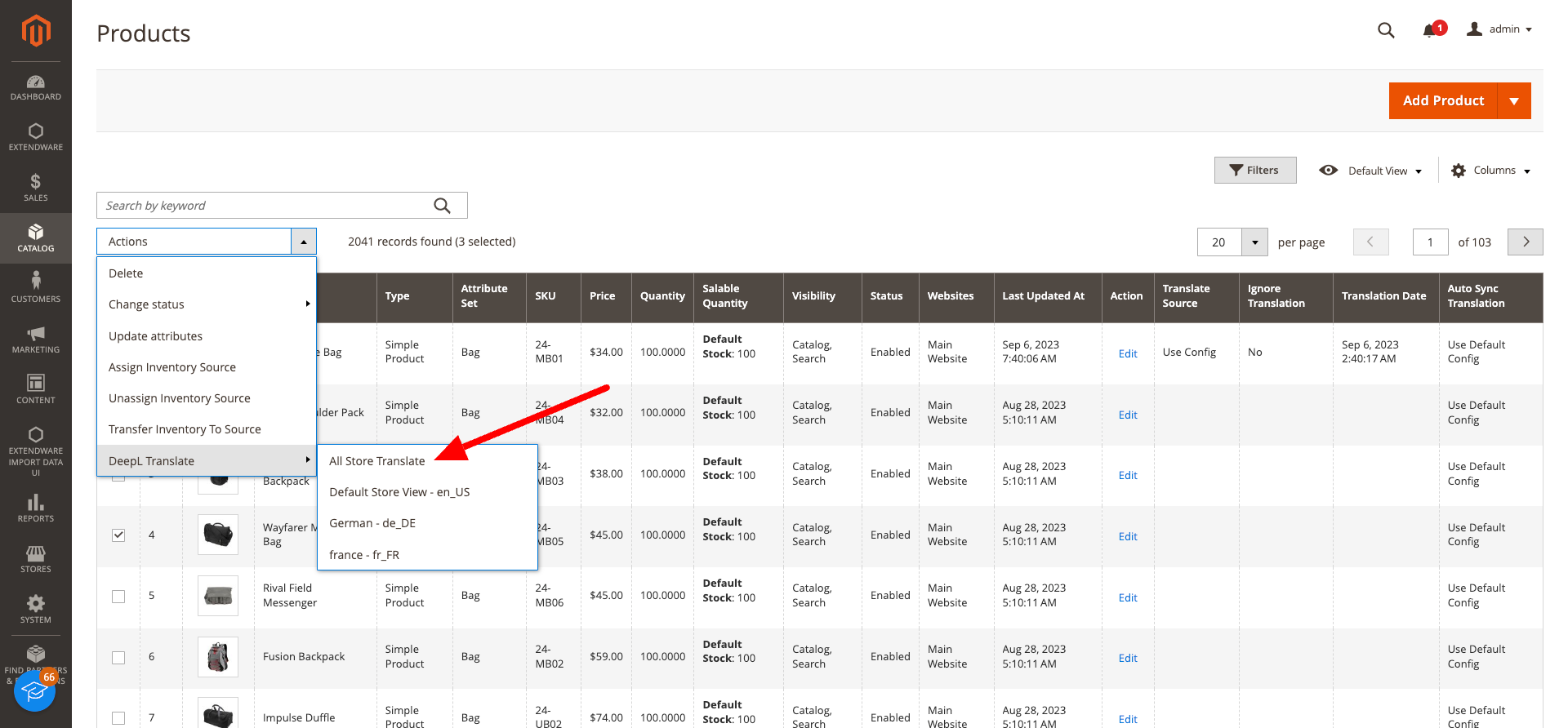
Category Translate:¶
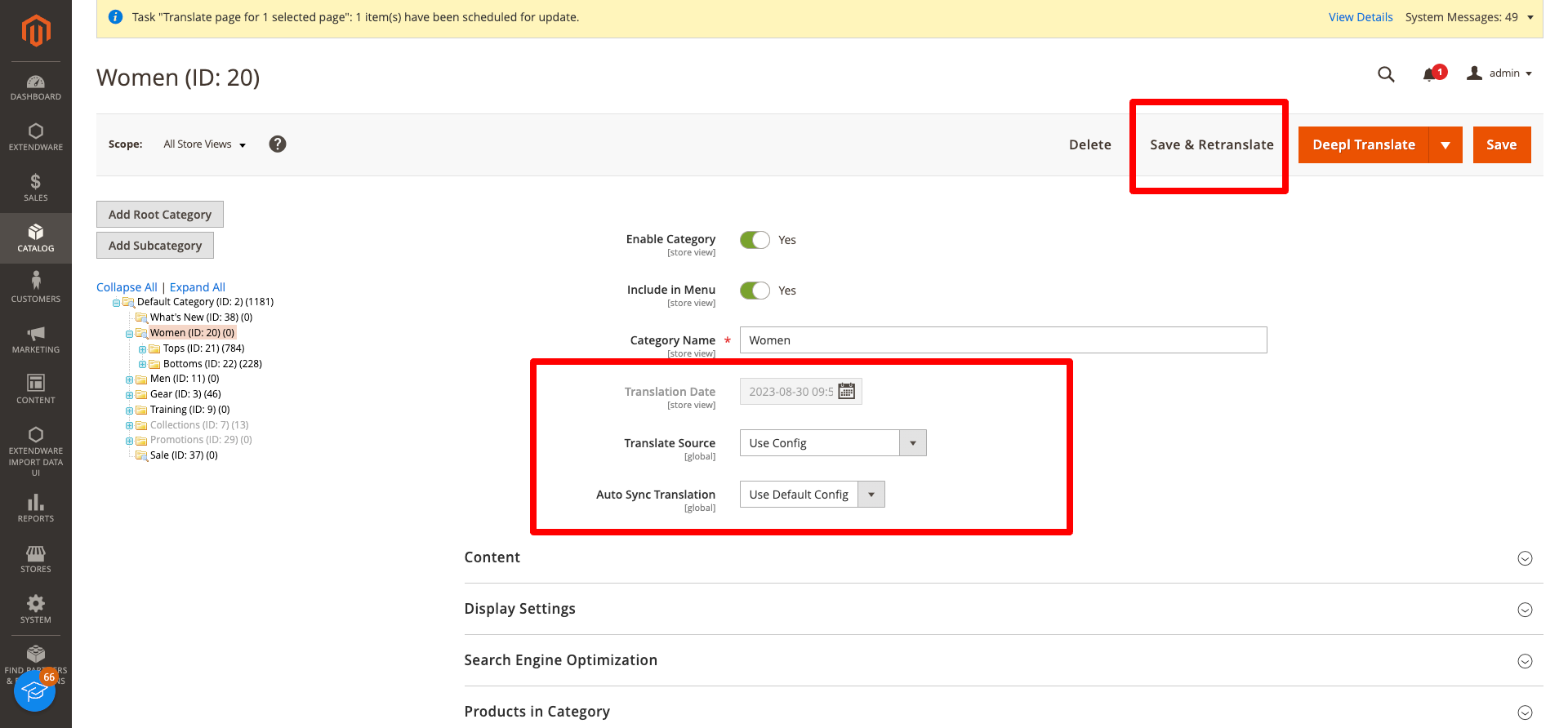
Page Translate:¶
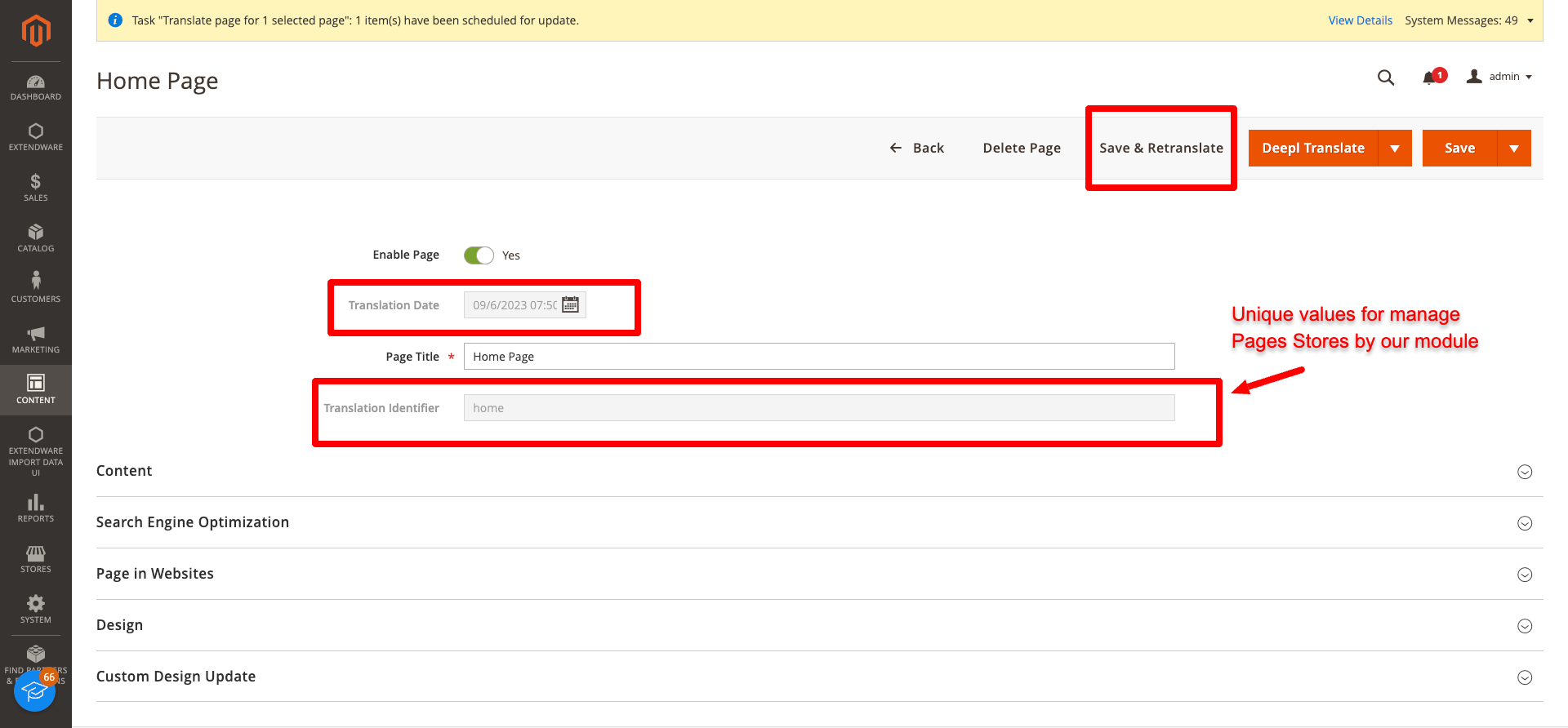
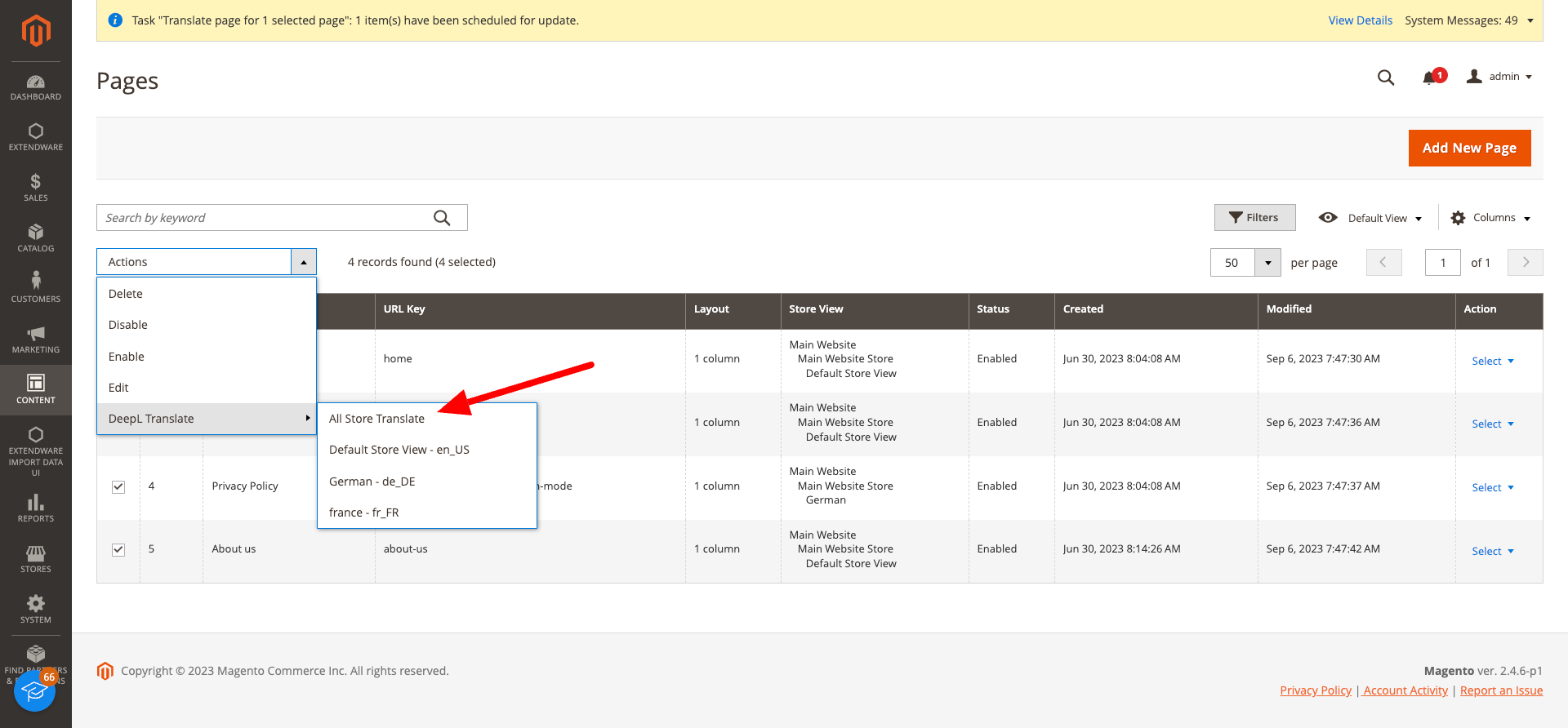
Block Translate:¶
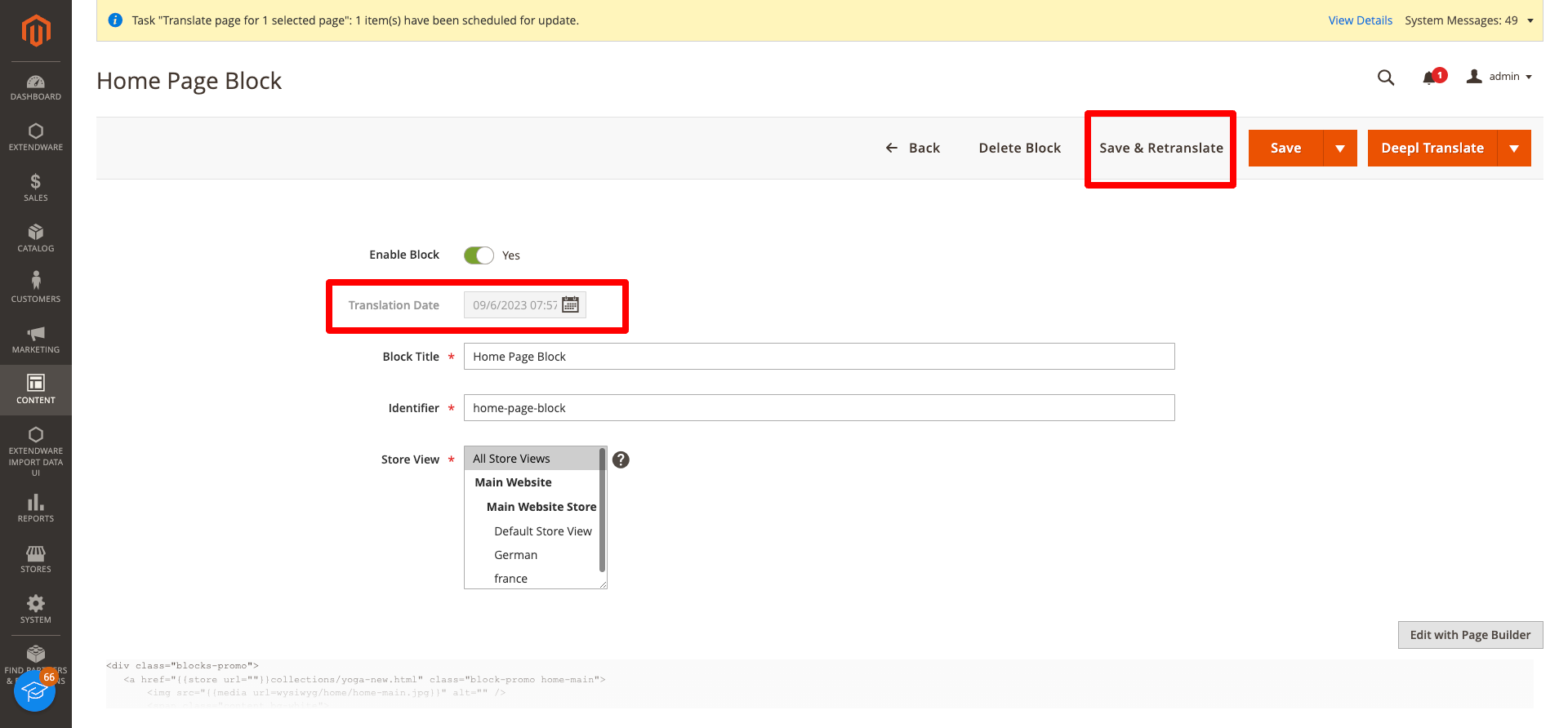
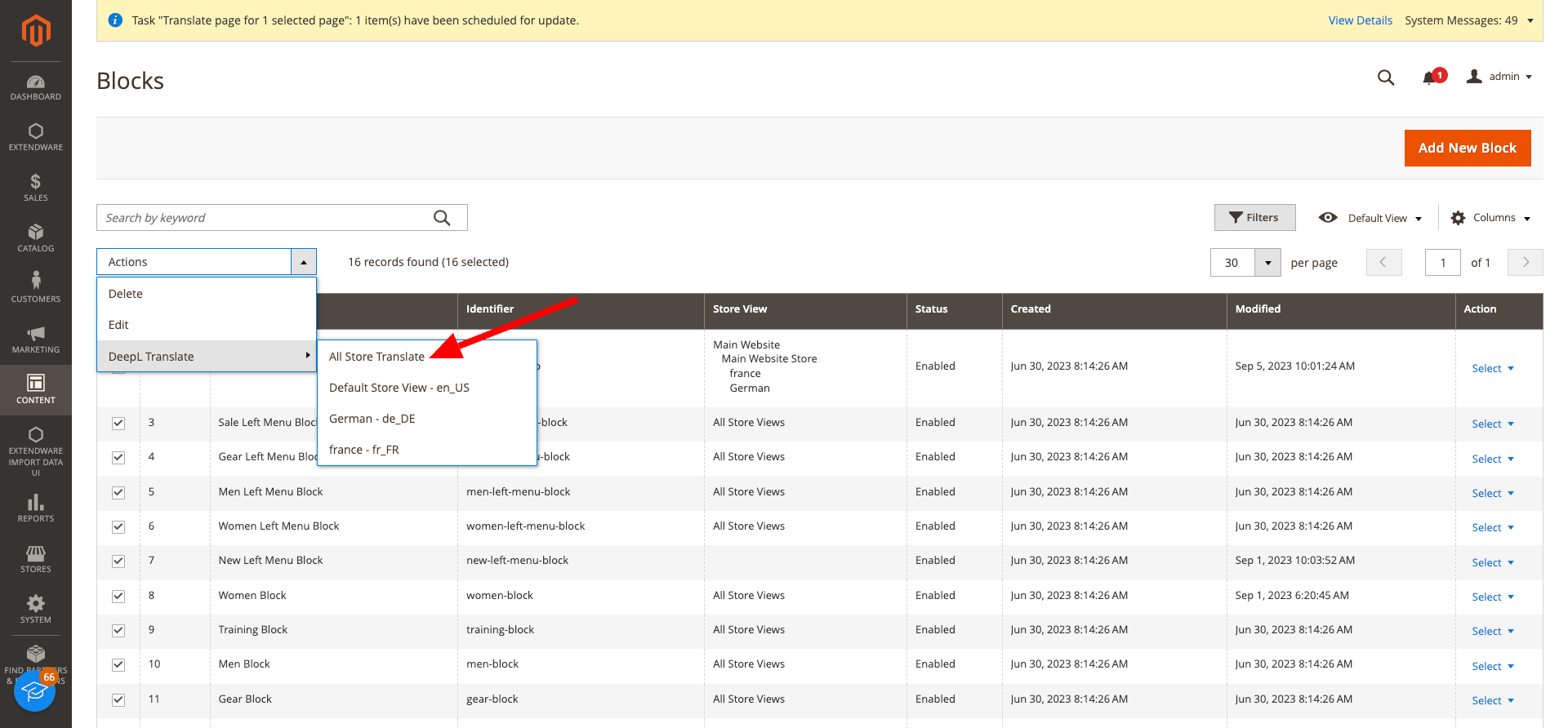
Using CommandLine:¶
bin/magento extendware_deepltranslator:translate:all
NOTE:¶
The translation date format was updated in version v2.0.1. Dates are now shown in UTC format by default instead of a specific timezone. This date is primarily used for comparison during retranslation. There is no impact on existing stored dates or upcoming translation dates.
Changelog¶
All notable changes to this project will be documented here.
[2.0.2]¶
Fixed¶
Fixed Save & Retranslate not triggering translations for CMS Pages due to premature identifier validation.
[2.0.1]¶
Fixed¶
Fix: Improve retranslation action
Fix: Translation date convert to Normal input for resolve save action issue
Fix: Resolve Dry mode action
Added: New store exclude feature
[2.0.0]¶
Fixed¶
Fix: Issue where an error occurs if
page_idorblock_iddoes not exist.
[1.0.19]¶
Added¶
Adobe Commerce Cloud support
[1.0.18]¶
Added¶
DeepL Main Dry mode support
[1.0.17]¶
Fixed¶
- Fix: Source store retranslation issue and reduce message queue process
[1.0.16]¶
Fixed¶
- Fix: Translation date issue to avoid the retranslation
[1.0.15]¶
Fixed¶
- Fix: CMS page edit issue on PHP 8.2
[1.0.14]¶
Fixed¶
Fix: Fix the version constraint from composer
[1.0.13]¶
Fixed¶
- Fix: PHP 8.2 Deprecated Functionality
[1.0.12]¶
Fixed¶
- Fix: Translation for Block page
[1.0.11]¶
Fixed¶
- Fix: Translation Identifier in CMS Page
[1.0.10]¶
Fixed¶
- Fix: Product and category innvalid formkey issue
- Fix: Infinite API request issue
- Fix: Auto cron time issue
[1.0.9]¶
Fixed¶
- Fix: CMS Pages and Static block translate button issue
[1.0.8]¶
Fixed¶
- Fix: CMS Pages and Static block main Store issue
[1.0.7]¶
Fixed¶
- Fix: construct param update for product
[1.0.6]¶
Fixed¶
- Fix: Update translatation date code for All store
- Fix: Changed translatation date timezone formate
[1.0.5]¶
Fixed¶
- Fix: Product and Category page main store translatation date issue
[1.0.4]¶
Fixed¶
- Fix: Update Store Configuration comments
[1.0.3]¶
Fixed¶
- Fix: Compilation issues with Php8.1
- Fix: MassAction and Cron translation
- Fix: Translation Date time on Products, categories, Static Blocks and CMS Pages
Added¶
- Support Magento 2.4.6 with PHP8.1
- Added Auto Translation synchronization for Products, categories, Static Blocks and CMS Pages
- Improve Configuration for Auto synchronization
- Provide Auto synchronization based on specific products and categories
- Improve Translation speed by using Message Queue for MassAction
[1.0.2]¶
Added¶
- Include composer
- Support Magento 2.4.5
[1.0.0]¶
Added¶
- First release
