Layered Navigation Extension for Magento 2¶
The Attribute Multi Select Ajax Filter is a tool that narrows down the displayed product list within a given category. It does so by specifying one or more product attributes in different ways. For example, it could narrow down 750 products in the “Clothing” category by their colors, different sizes, the material, cut, and so on.
The user gets to combine multiple filters to meet their specific needs. For example, color: black, price: $19.99-$49.99, waist: 32, length: 34. This makes things easier for your customers. Those who use these filters convert more as they are able to find exactly what they need within seconds.
With this extension, Extendware enhanced the initial capabilities of the default Magento functionality. It enhanced them with the most commonly used ones.
The new functions include:
Ajax filter
Color Swatch Ajax Filter with attribute Multi Select
Ajax filter visibility category restriction
Sorting Option by Name or Position defined by the user. Improved Layered Navigation
Filter Value quantity visibility control. Item count visibility
Hide/ Show Compare Block
Hide/ Show Wishlist Block
Attribute Multiselect Ajax Filter-Select multiple options from the same attribute
Price Slider
Why Do You Need A Layered Navigation?¶
Shopping online is a fun practice, especially if you generally enjoy the purchasing process online or in the traditional brick and mortar stores. It allows you to find items within just a few minutes from the comfort of your couch. However, it can also become overwhelming. How?
Well, you will often get a large product list when you key in an item, making the selection process difficult. Store owners should consider this and add extensions to help the situation. The Layered Navigation Extension for Magento 2 can help you with that.
Interested in Extension Installation Service?¶
Visit our installation service page https://www.extendware.com/magento-extension-installation-service.html for more information
Support¶
Got questions? Feel free to contact us! Support Form.
Installation Procedure¶
Type 1: Zip file¶
Download your extension package from the Download page after purchasing the extension.
Open the extension ZIP file you downloaded and extract it to a directory on your computer using a tool like WinRar, WinZIP or similar.
Upload the extracted files to the app/code/Extendware directory in your Magento installation, maintaining the folder structure. If updating, overwrite the existing files.
Connect via SSH and run the following commands (make sure to run them as the user who owns the Magento files!
php bin/magento module:enable --clear-static-content Extendware_Core php bin/magento module:enable --clear-static-content Extendware_LayeredNavigation php bin/magento setup:upgrade php bin/magento setup:di:compile php bin/magento setup:static-content:deploy
Type 2: Via Composer (recommended)¶
You can freely install, update, and remove Magento 2 extensions using Composer.
Please request your private access first via Support Form.
Add the custom repository to the composer.json
composer config repositories.private-packagist composer https://extendware.repo.packagist.com/your-company-name/
Setup authentication
composer config --auth http-basic.extendware.repo.packagist.com token YOUR-PRIVATE-TOKEN
Install the module
composer require extendware/module-layerednavigation
run the following commands
php bin/magento module:enable --clear-static-content Extendware_Core php bin/magento module:enable --clear-static-content Extendware_LayeredNavigation php bin/magento setup:upgrade php bin/magento setup:di:compile php bin/magento setup:static-content:deploy
USER GUIDE¶
You will find all extendware settings in Admin Panel → Extendware Menu
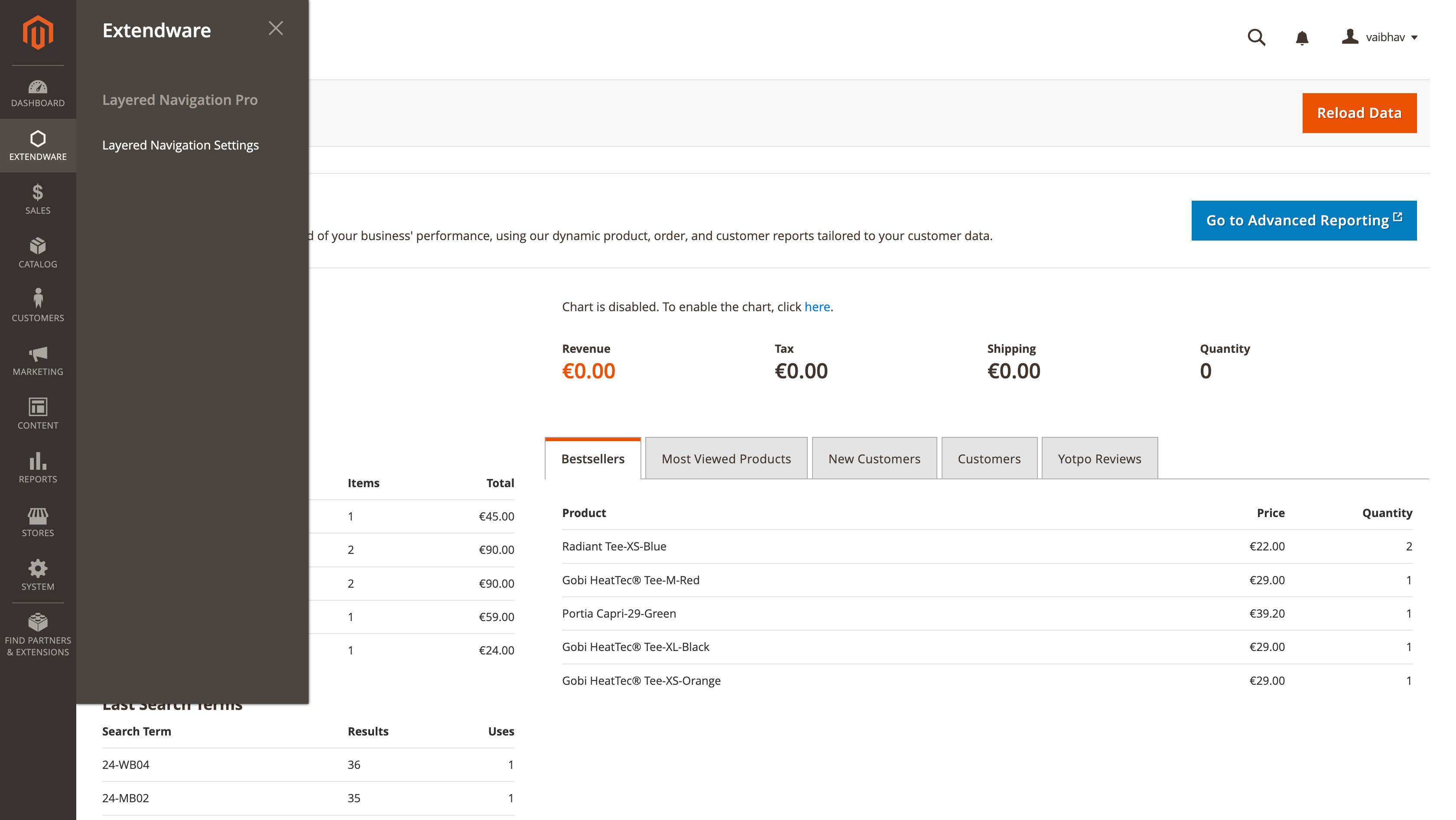
Layered Navigation Configuration¶
To configure the extension you need to go to Admin Panel → Extendware Menu → Layered Navigation Pro → Layered Navigation Settings.
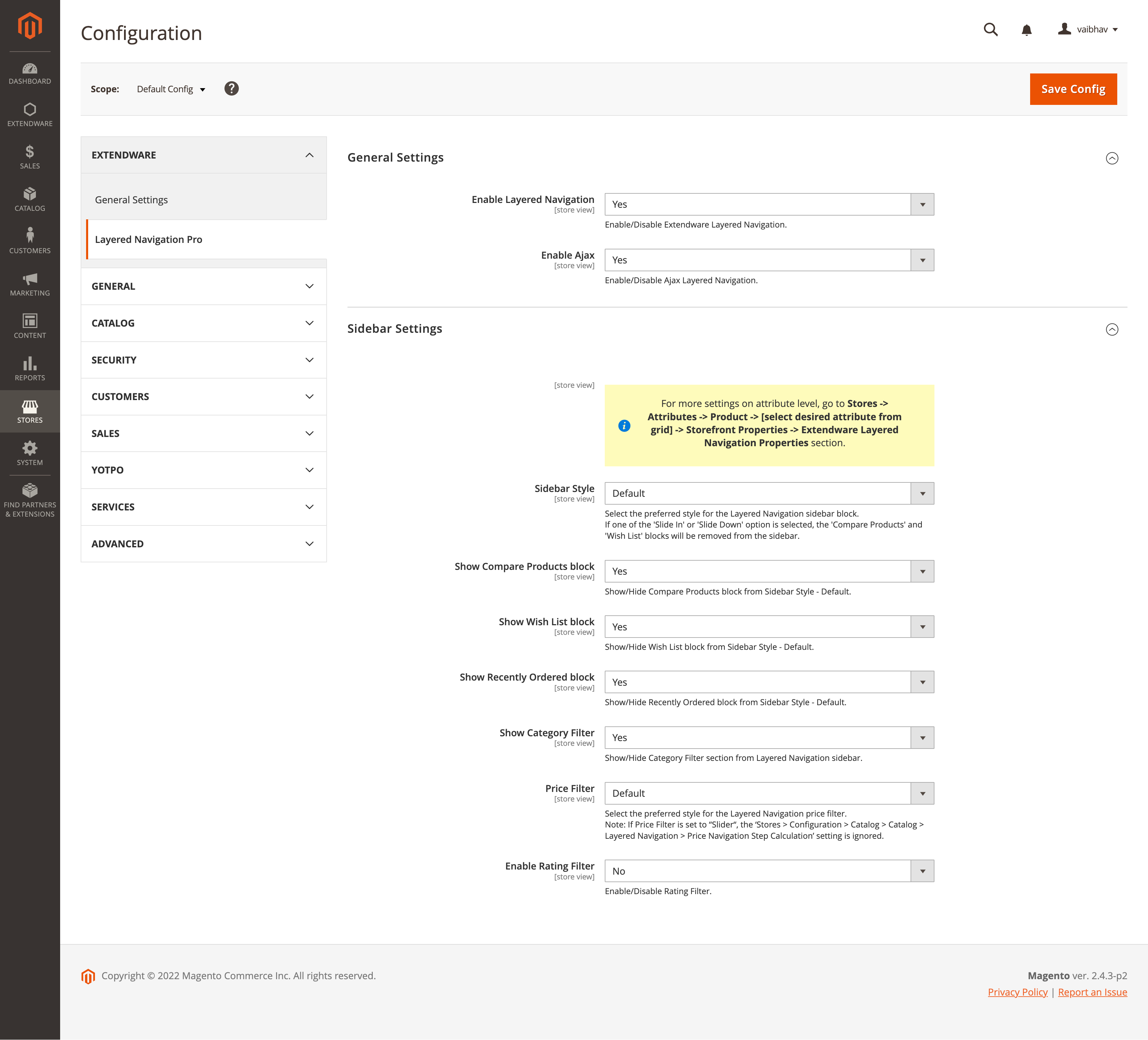
Layered Navigation General Configuration
Enable Layered Navigation - To enable/disable Layered Navigation. Select “Yes” to enable the Layered Navigation.
Enable Ajax - To enable/disable Ajax Layered Navigation. Select “Yes” to enable the Ajax Layered Navigation.
Layered Navigation Sidebar Settings
Sidebar Style -Select the preferred style for the Layered Navigation sidebar block. Admin can select from Default, Slide In, Slide Down and Horizontal View.
If one of the ‘Slide In’ or ‘Slide Down’ options is selected, the ‘Compare Products’ and ‘Wish List’ blocks will be removed from the sidebar.
Show Compare Products block - To hide/show Compare Products block. Select “Yes” to show the Compare Products block.
Show Wish List block - To hide/show Wish List block. Select “Yes” to show the Wish List block.
Show Recently Ordered block - To hide/show Recently Ordered block. Select “Yes” to show the Recently Ordered block.
Show Category Filter - To enable/disable Category Filter. Select “Yes” to enable the Category Filter.
Price Filter - Select the preferred style for the Layered Navigation price filter.
Note: If Price Filter is set to “Slider“, the ‘Stores > Configuration > Catalog > Catalog > Layered Navigation > Price Navigation Step Calculation’ setting is ignored..
Enable Rating Filter - To enable/disable Rating Filter. Select “Yes” to enable the Rating Filter.
Attribute Level Settings¶
More settings on attribute level, go to Stores → Attributes -> Product → [select desired attribute from grid] → Storefront Properties → Extendware Layered Navigation Properties section.
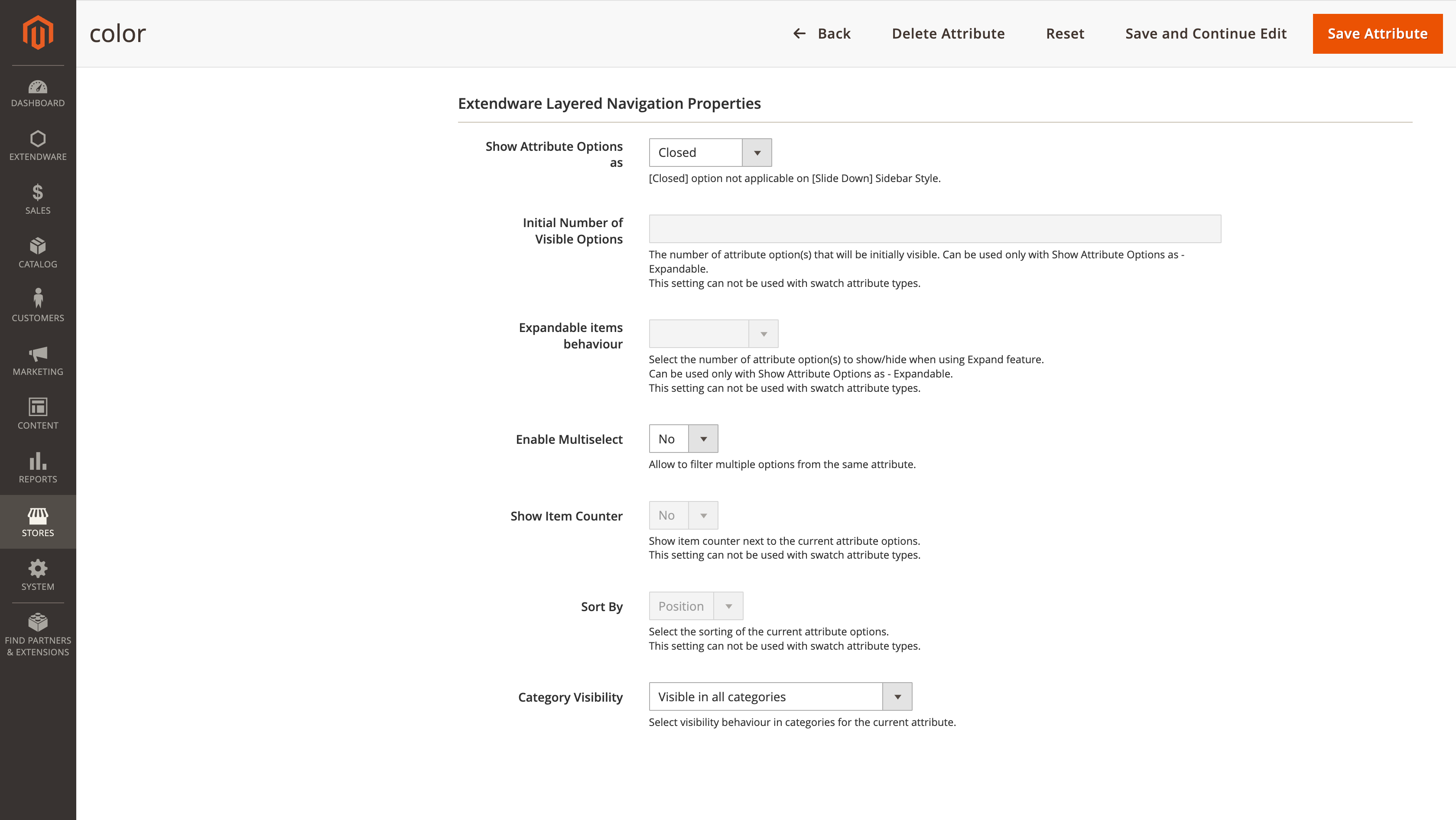
From the attribute setting admin can manage filter behavior of the attribute.
Show Attribute Options as - Admin can select from Closed or Fully Opened. If Closed selected then by default the attribute option list will be closed and if Fully Opened selected then attribute options will be visible by default.
[Closed] option not applicable on [Slide Down] Sidebar Style.
Initial Number of Visible Options -The number of attribute option(s) that will be initially visible. Can be used only with Show Attribute Options as - Expandable.
This setting can not be used with swatch attribute types..
Expandable items behaviour - Select the number of attribute option(s) to show/hide when using the Expand feature.
Can be used only with Show Attribute Options as - Expandable.
This setting can not be used with swatch attribute types.
.
Enable Multiselect - Allow to filter multiple options from the same attribute.
Show Item Counter - Show item counter next to the current attribute options.
This setting can not be used with swatch attribute types..
Sort By - Select the sorting of the current attribute options.
This setting can not be used with swatch attribute types.
Category Visibility - Select visibility behavior in categories for the current attribute.
Frontend View¶
Horizontal View Of Layered Navigation.
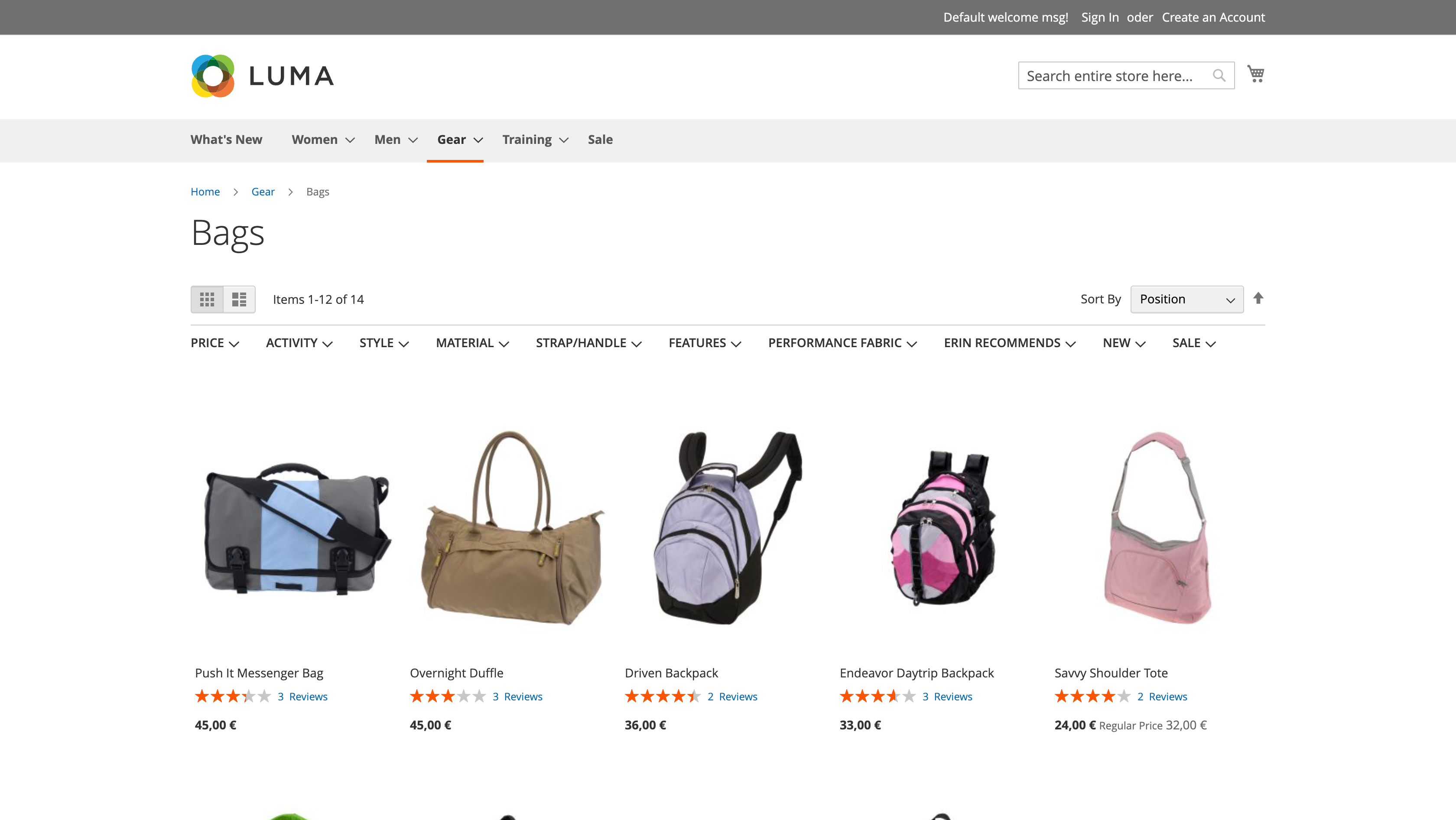
Slide Down View Of Layered Navigation.
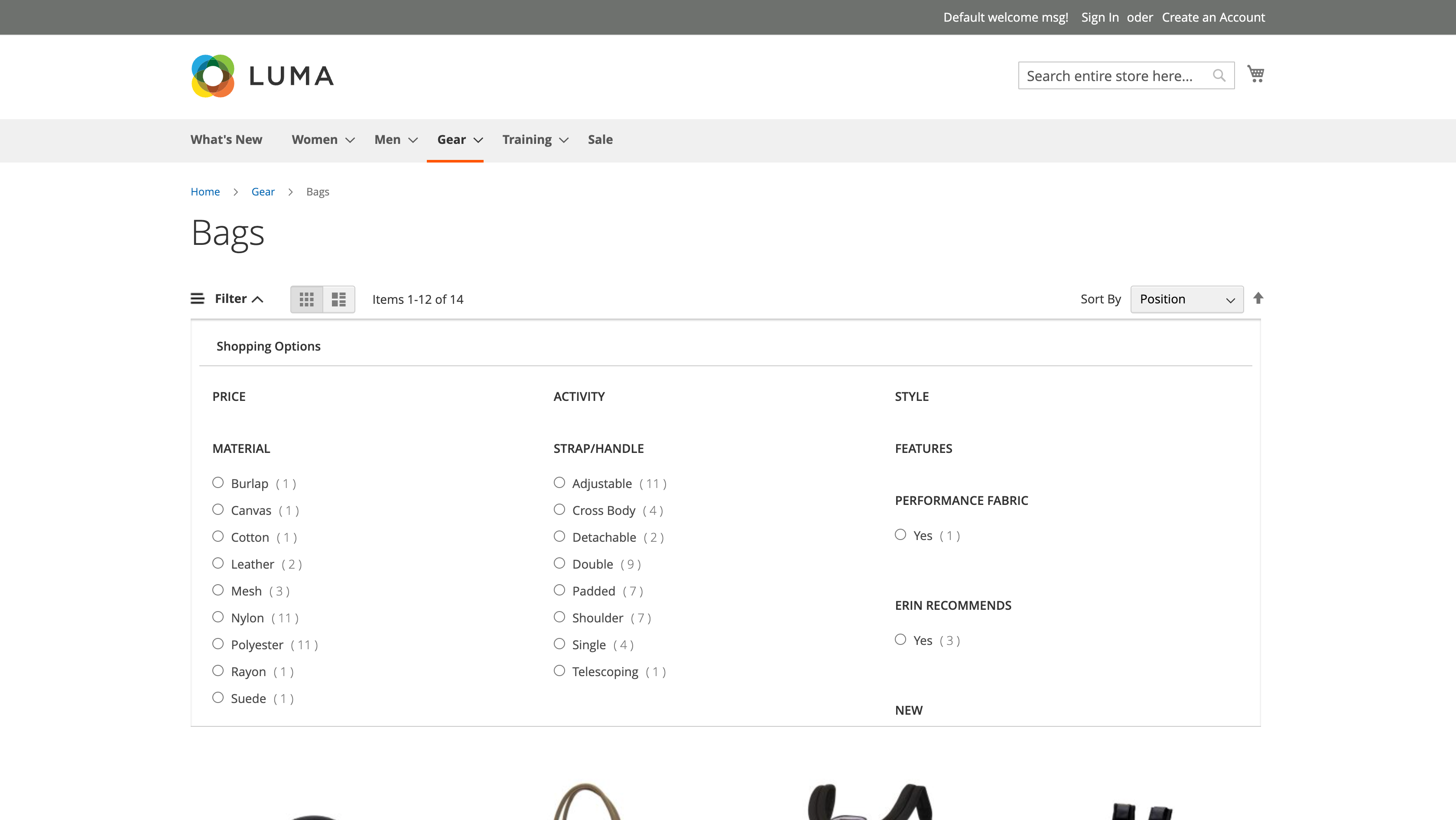
Slide In View Of Layered Navigation.
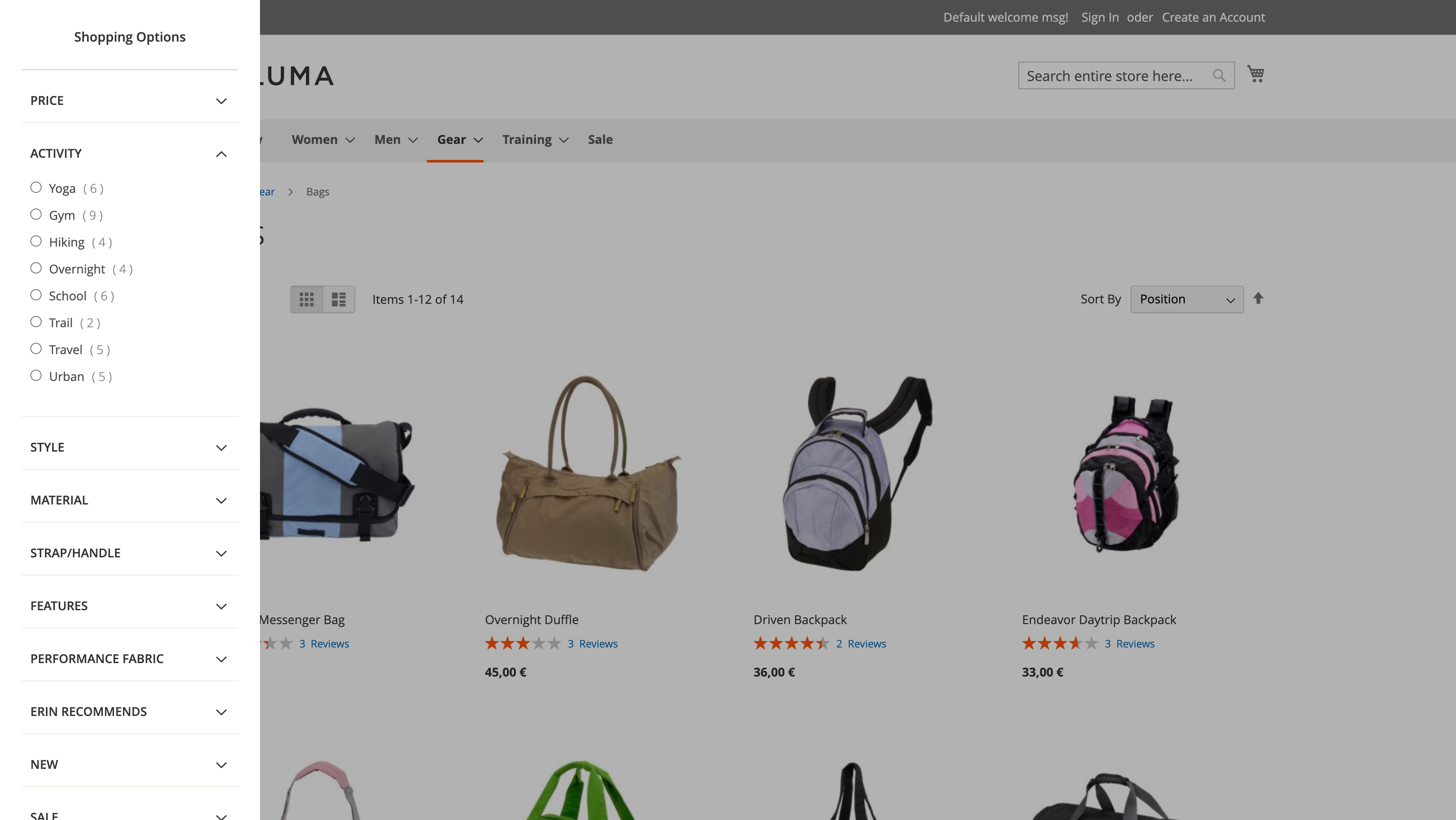
Default View Of Layered Navigation.
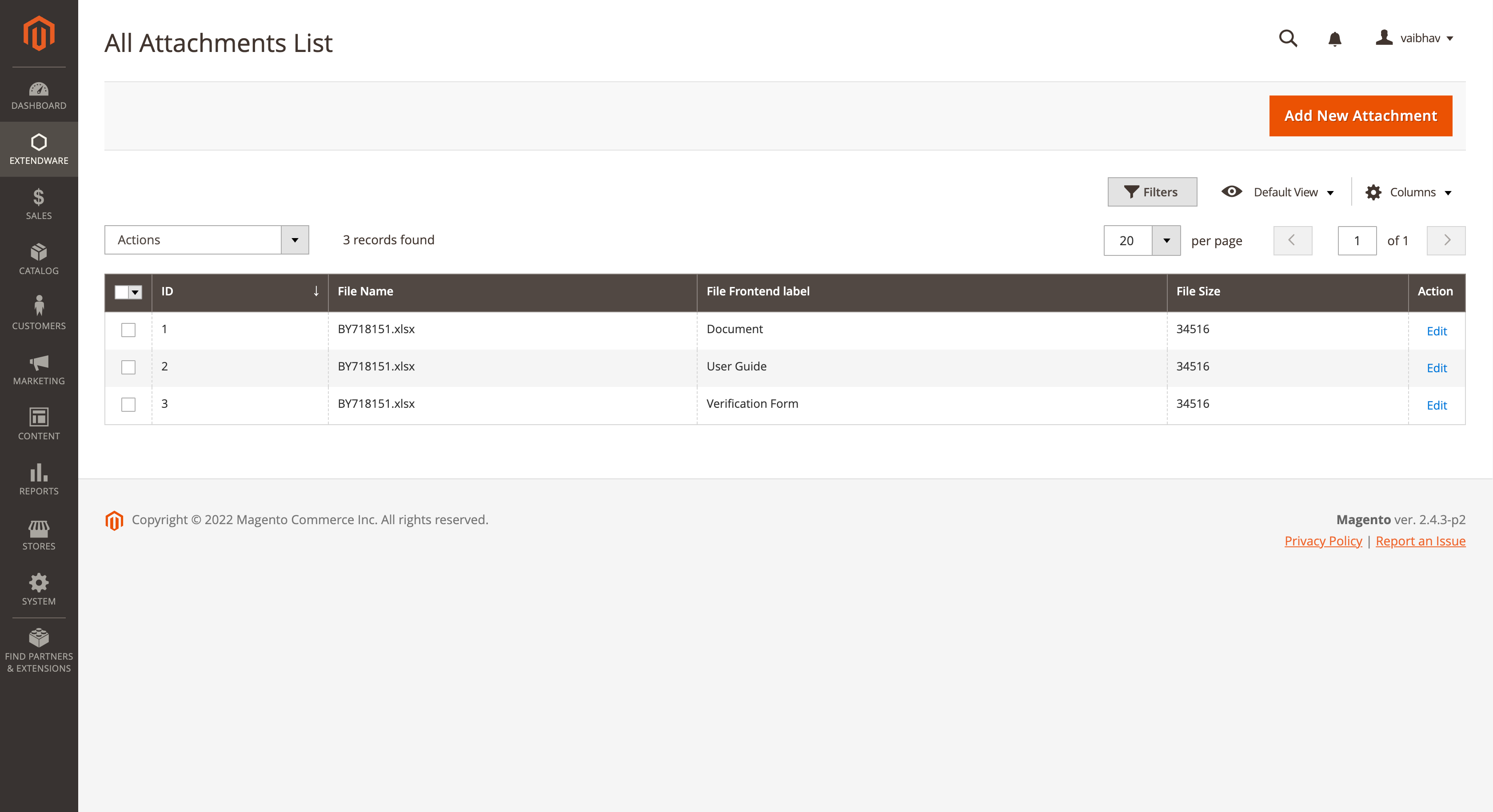
Changelog¶
All notable changes to this project will be documented in this file.
[1.2.3]¶
Added¶
Support for Magento 2.4.6-p2 with PHP8.2
Fixed¶
Update menu sorting in the admin view.
[1.2.2]¶
Added¶
Fix: Minor code sniffer fixes
[1.2.1]¶
Fixed¶
Fix: Minor code sniffer fixes
[1.2.0]¶
Fixed¶
Fix: Compilation issues with Php8.1
[1.1.0]¶
Added¶
First release
