web-vision Mage UniTY for TYPO3¶
The Mage UniTY extension, developed by web-vision, allows seamless integration of the TYPO3 content management system with an existing Magento 2.x shop. This integration enhances search service optimization, improves visitor experience, and facilitates professional content marketing for your Magento store. Use TYPO3 as content mamagement system inside or side-by-side for your Magento sore.
Checkout the video here: https://youtu.be/q6b1Eg8bS7k
System Requirements¶
A working TYPO3 CMS v11 LTS System
A Magento 2.4.x version with an installed Magento UniTY Extension, which can be found here: https://github.com/extendware/Magento-TYPO3-UniTY
Installation¶
Easiest way to install the extension is via composer.
composer req web-vision/wv_t3unity
Alternatively you can install the extension manually from Github. Add the github repositiory to your composer.json file:
composer config repositories.t3_unity vcs [email protected]:web-vision/Magento-TYPO3-UniTY.git
Install the extension via composer:
composer require web-vision/wv_t3unity:dev-main
Configuration¶
After the Extension is installed, include the Extension in static TypoScript template in your Template Module.
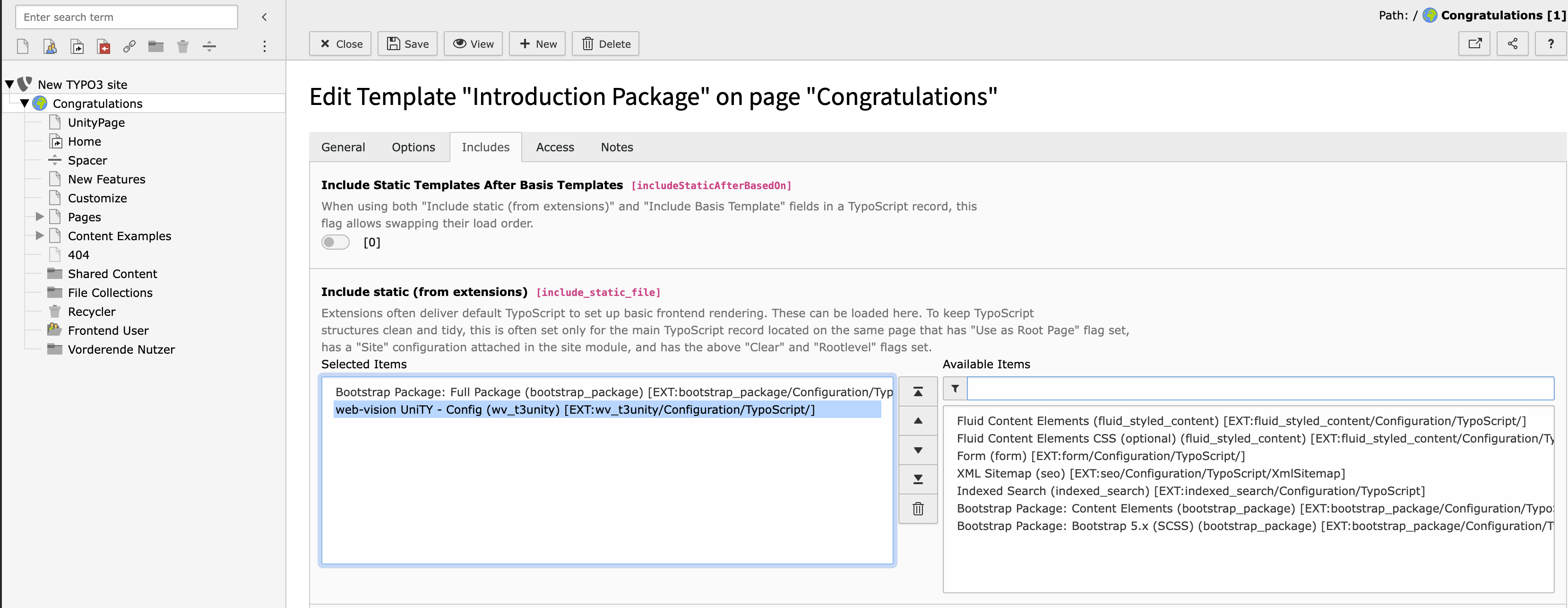
Usage¶
After adding content to your TYPO3 Backend you have to select one of the Unity Backend Layouts for your page.
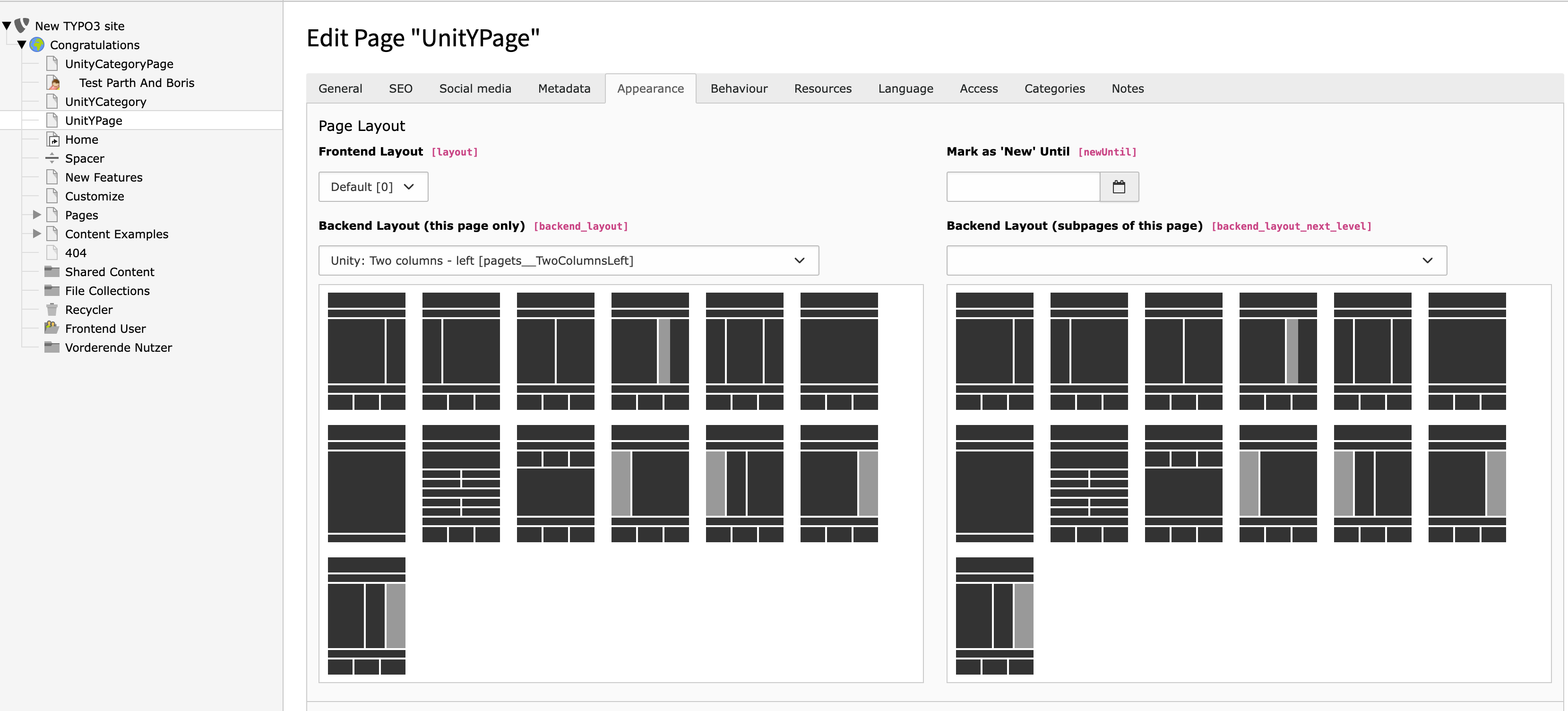
Now you will be able to open the page with the UniTY parameters.
https://demo.web-vision.de/?id=106&type=3211
Types of Rendering¶
Full page¶
Full page rendering is done via typeNum 3211. This will render the whole page with the TYPO3 Header and Footer depending on the Layout configuration.
Column Rendering¶
To Render only one colPos we use the typeNum 3212. This will render only the content of the selected colPos. The Header and Footer will not be rendered.
Demo Example:
https://demo.web-vision.de/?id=106&type=3212&colPos=0
Rendering of a single content element¶
To render a single content element we use the typeNum 3213. This will render only the content element with the given uid.
https://demo.web-vision.de/?id=106&type=3213&uid=315
