Competitor Product and Price Monitoring for Magento 2¶
Introducing our cutting-edge extension designed for Magento 2 – the Competitor Product and Price Monitoring solution. This powerful tool is meticulously crafted to monitor not only the prices of your competitors’ products but also various essential attributes such as Stock Availability and more.
Stay ahead in the competitive landscape by leveraging the capabilities of our extension. Gain real-time insights into your competitors’ pricing strategies and product availability effortlessly. Make informed decisions based on comprehensive data, ensuring that your business is always well-positioned in the market.
Empower your Magento 2 store with the Competitor Product and Price Monitoring extension and take the lead in monitoring and adapting to dynamic market conditions.
Disclaimer: Kindly be aware that this module might not operate effectively on specific websites where CAPTCHA or other security measures are enabled. In such cases, the extension may not perform as intended.
Interested in Extension Installation Service?¶
Visit our installation service page https://www.extendware.com/magento-extension-installation-service.html for more information
Support¶
Got questions? Feel free to contact us! Support Form.
Installation Procedure¶
Type 1: Zip file¶
Download your extension package from the Download page after purchasing the extension.
Open the extension ZIP file you downloaded and extract it to a directory on your computer using a tool like WinRar, WinZIP or similar.
Upload the extracted files to the app/code/Extendware directory in your Magento installation, maintaining the folder structure. If updating, overwrite the existing files.
Connect via SSH and run the following commands (make sure to run them as the user who owns the Magento files!
php bin/magento module:enable --clear-static-content Extendware_Core php bin/magento module:enable --clear-static-content Extendware_SyncPrice php bin/magento setup:upgrade php bin/magento setup:di:compile php bin/magento setup:static-content:deploy
Type 2: Via Composer (recommended)¶
You can freely install, update, and remove Magento 2 extensions using Composer.
Please request your private access first via Support Form.
Add the custom repository to the composer.json
composer config repositories.private-packagist composer https://extendware.repo.packagist.com/your-company-name/
Setup authentication
composer config --auth http-basic.extendware.repo.packagist.com token YOUR-PRIVATE-TOKEN
Install the module
composer require extendware/module-syncprice
run the following commands
php bin/magento module:enable --clear-static-content Extendware_Core php bin/magento module:enable --clear-static-content Extendware_SyncPrice php bin/magento setup:upgrade php bin/magento setup:di:compile php bin/magento setup:static-content:deploy
User Guide¶
We highly recommend gathering all the below information, before starting the installation.
Prerequisites¶
Make sure the cron is configured and running. You can find the details from here: Configure and run cron
Configuration Overview¶
To configure the extension you need to go to Dashboard → Stores → Configuration → Extendware Menu.
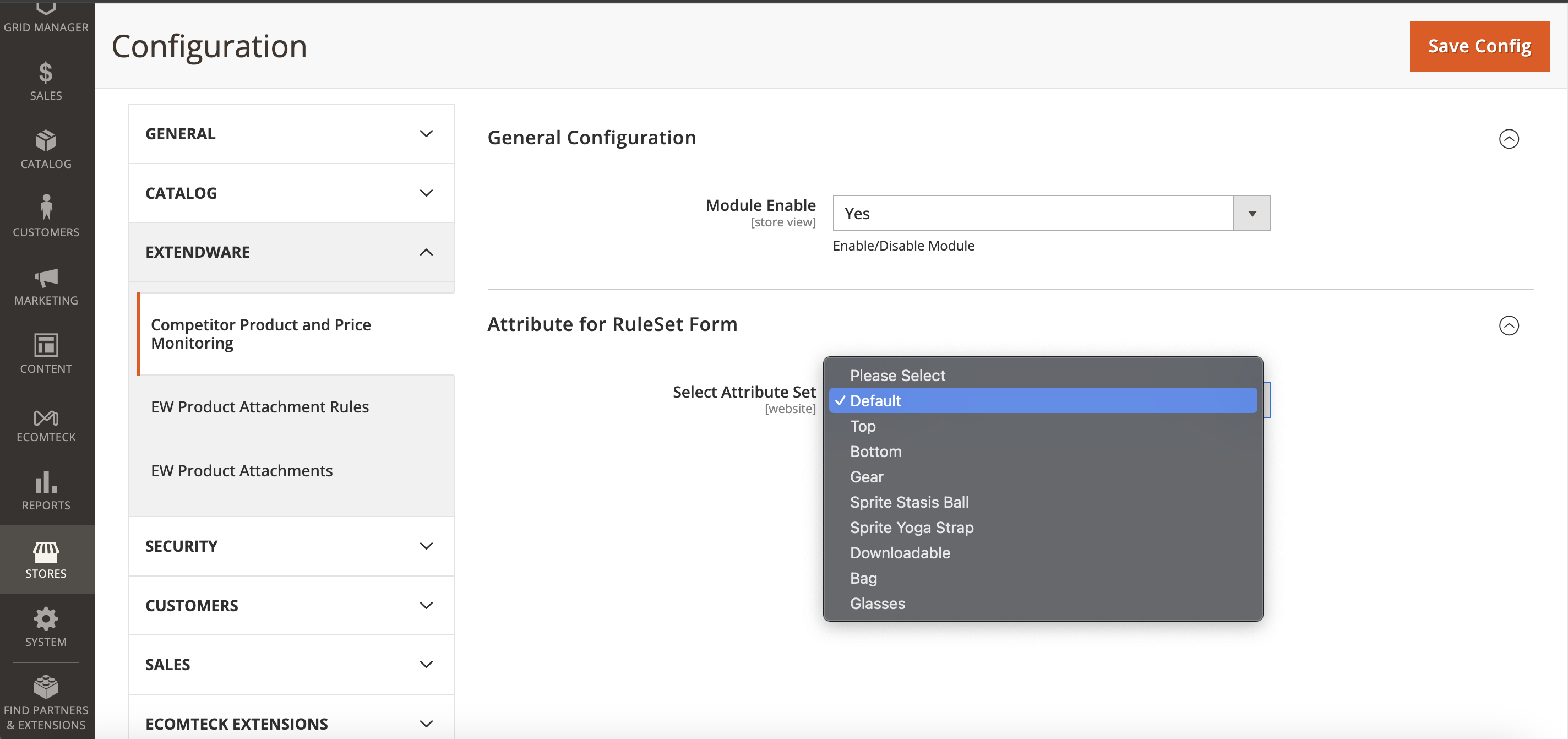
Module Enable - Select Yes to enable the module.
Attribute For Ruleset Form - This setting is configured to load a list of product fields that are assigned to an AttributeSet.
Competitor Product Ruleset Configuration¶
Navigate to Admin Panel → Extendware Menu → Competitor Product and Price Monitoring → Competitor Product Ruleset
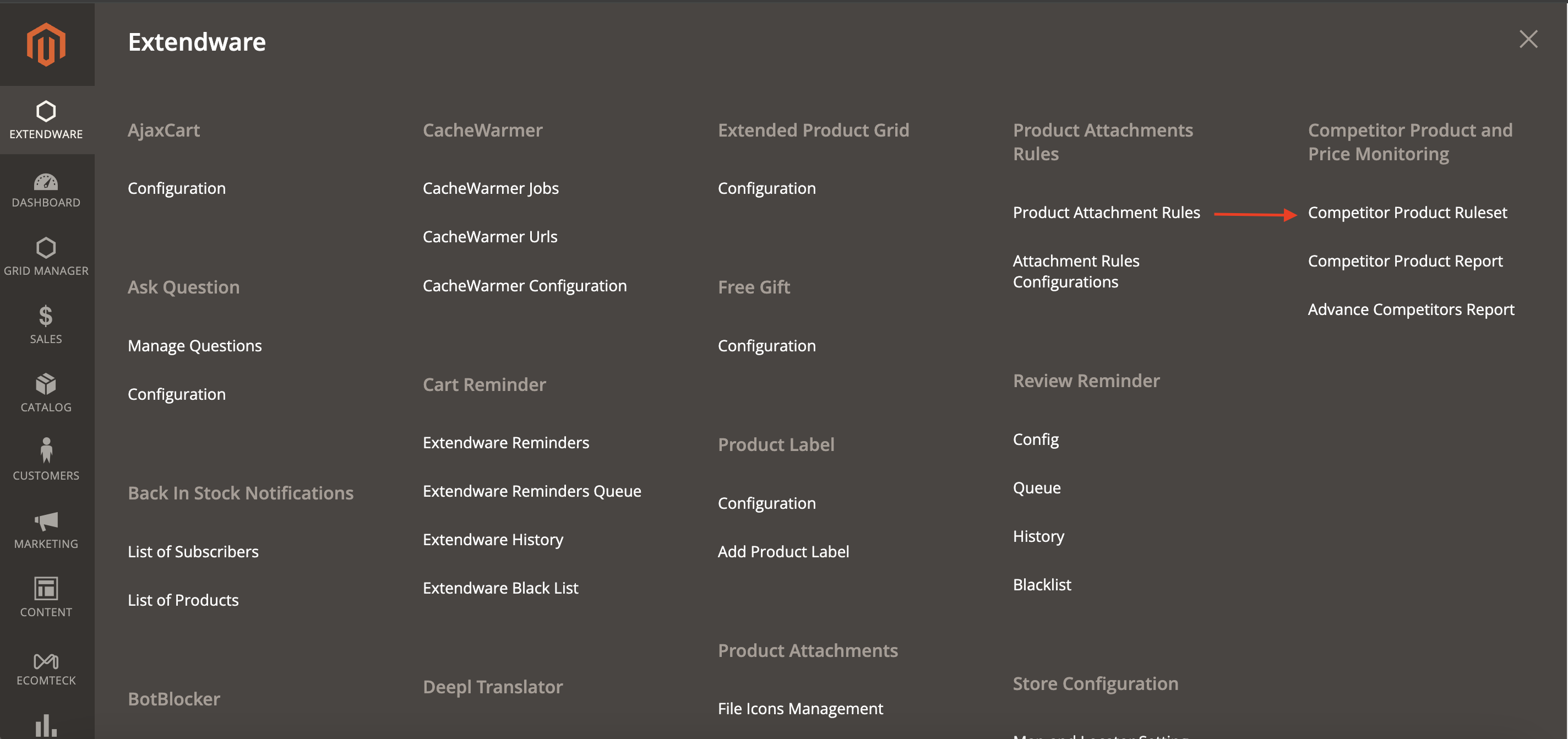
Click on Add Product Ruleset button
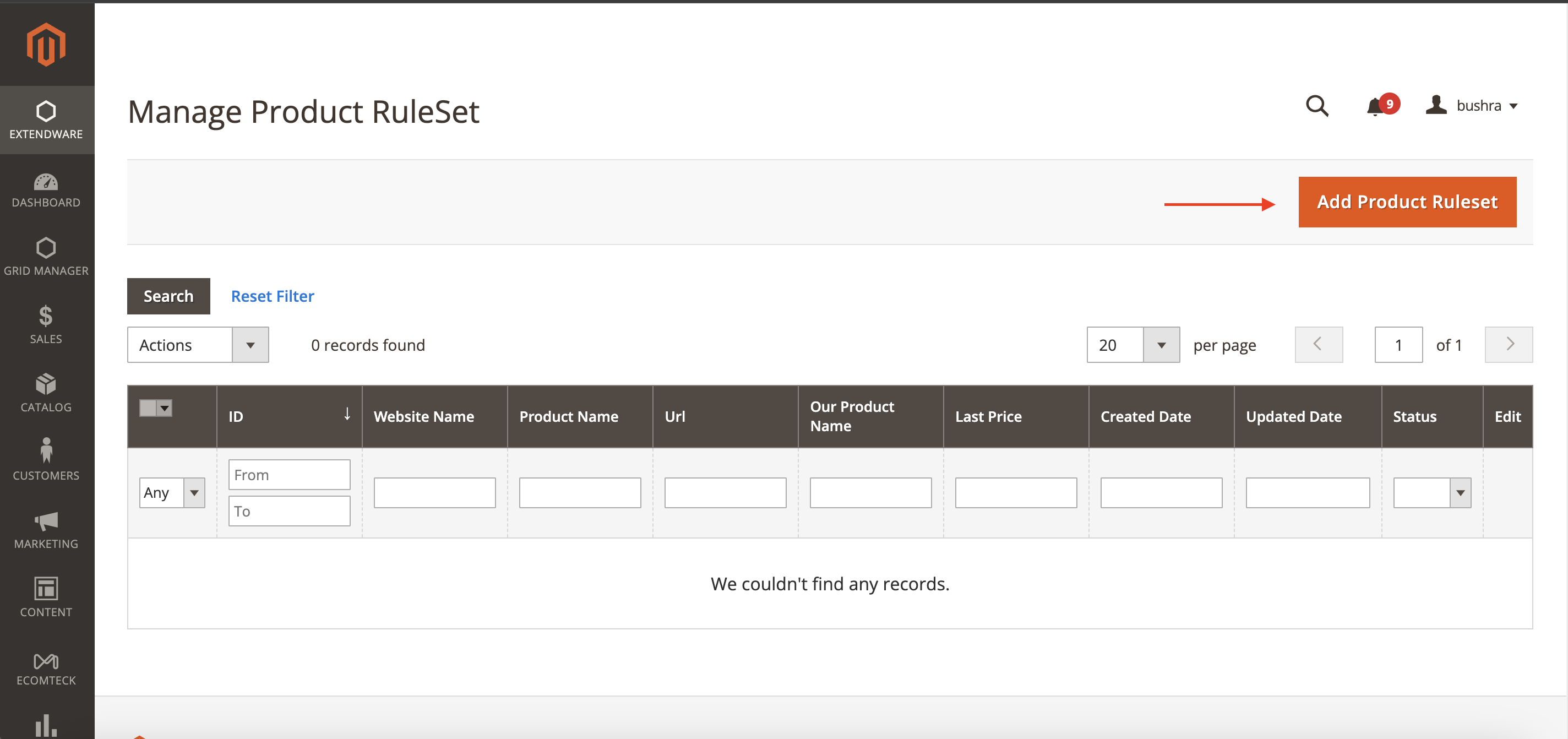
Status - Select Activate to enable the ruleset.
Website Name - Enter the name of the competitor website in the provided field. Use plain text, for example, “Amazon.”
Product Name - Enter the name of the competitor product in the provided field. Use plain text, for example, “Iphone.”
URL - Fill in the field with the URL of the competitor product.
Our SKU - Input your product’s SKU in the designated field.
Our Product Name - Type the name of your product into the provided field.
Cron Expression - Enter the cron expression in the format: Minute Hour Day Month Day_of_the_week. For example, to run every minute, use: * * * * *.
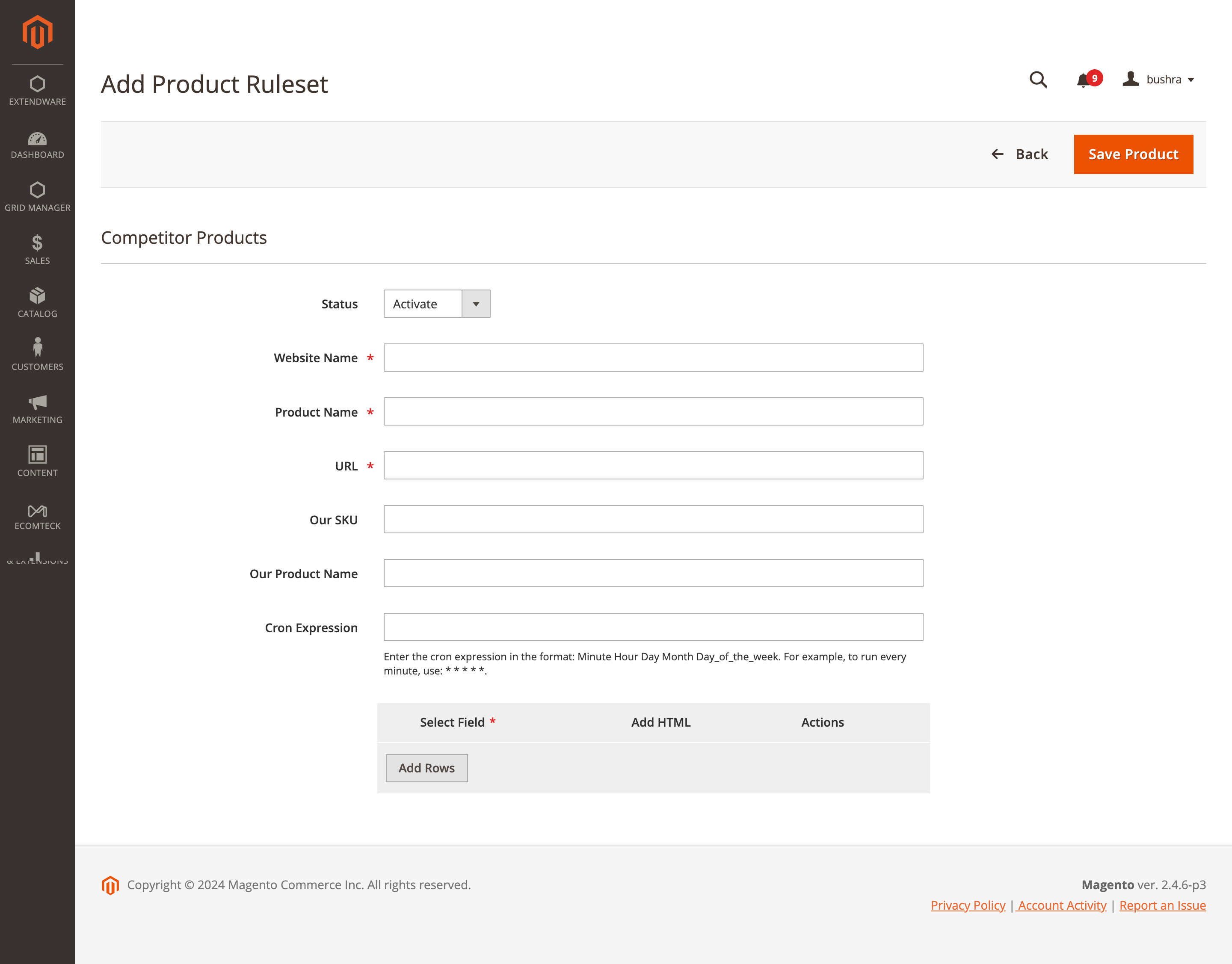
Select Product Attribute - Click on Add Rows button
Select the attribute (field) for which you want to store the HTML from the dropdown menu. For instance, choose Price or Quantity and Stock Availability
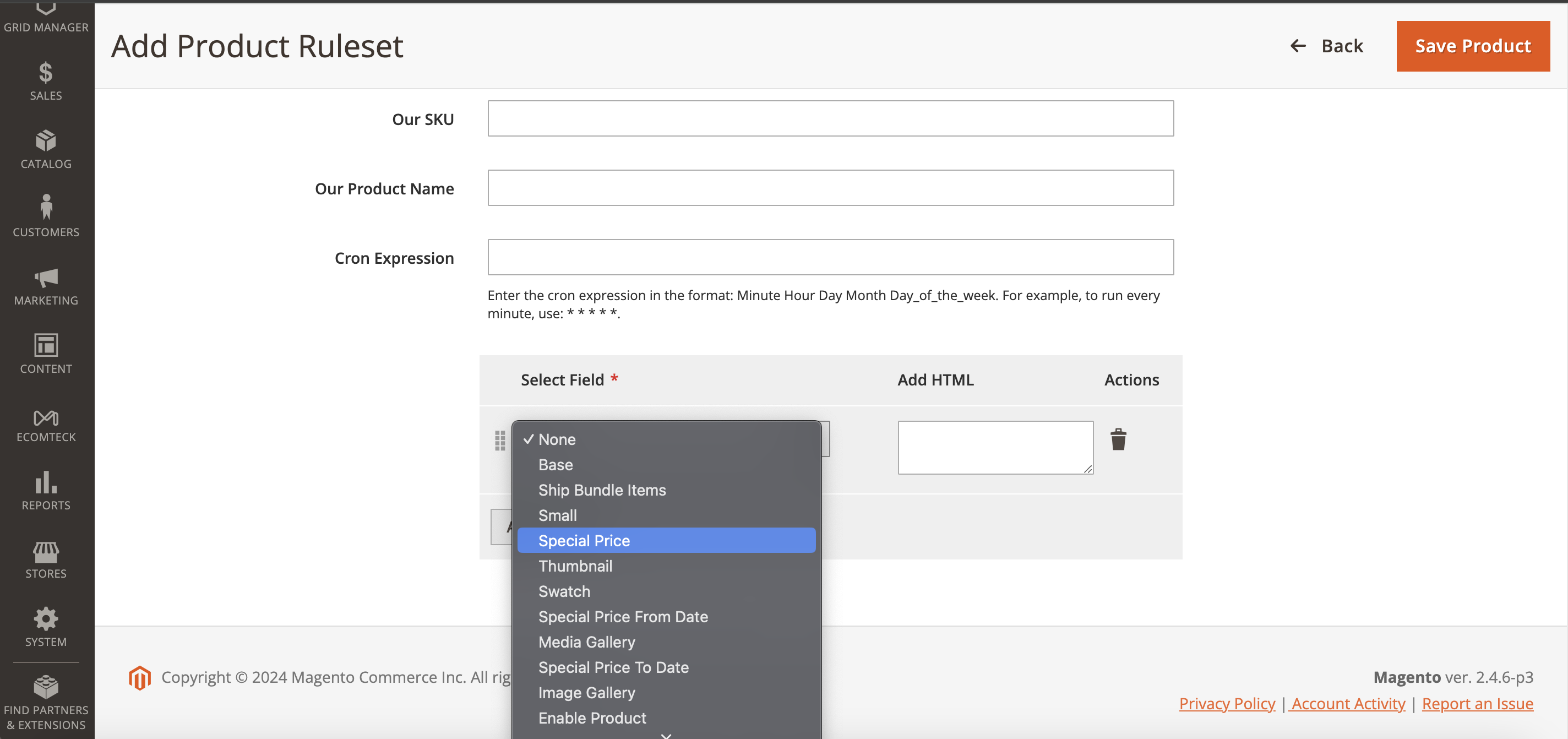
Go to competitor website and copy the element which contains the price
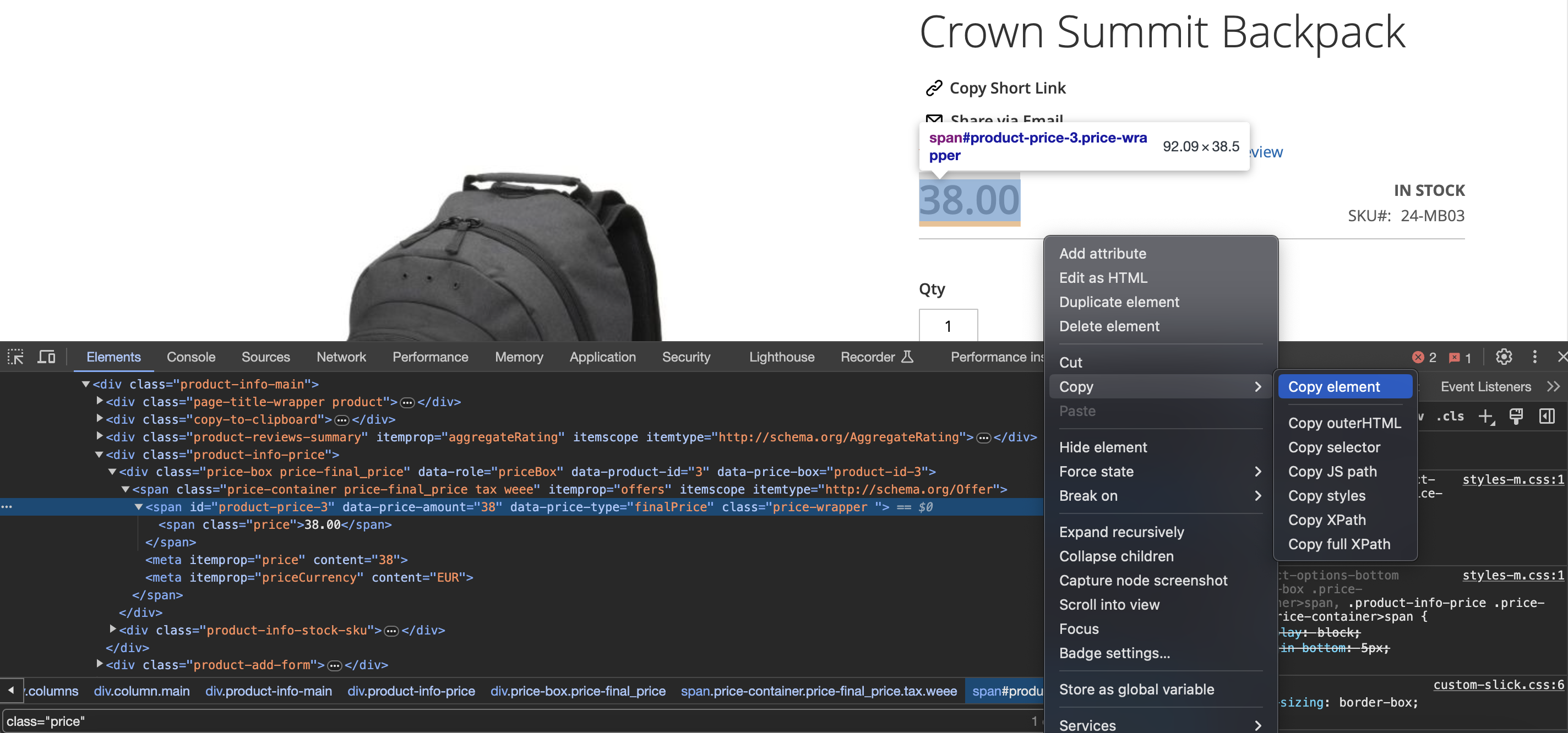
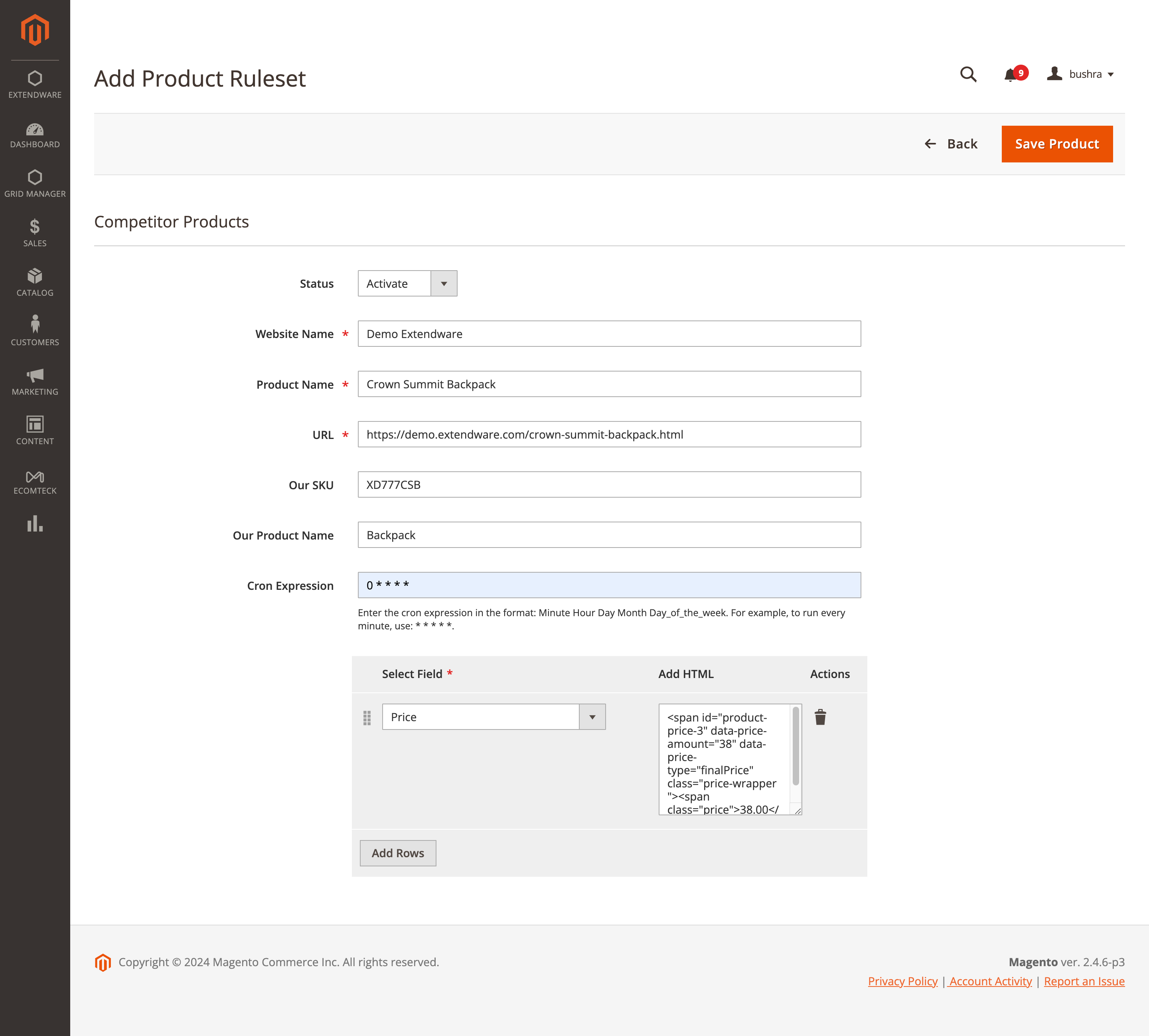
Click on Save Product button
Note - Currently,the extension supports only 2 product attributes for the Amazon website, namely Price and Stock Availability. If you want to include these in the ruleset, copy the entire element with id="corePrice_feature_div" for the price and id="availability" for stock availability.
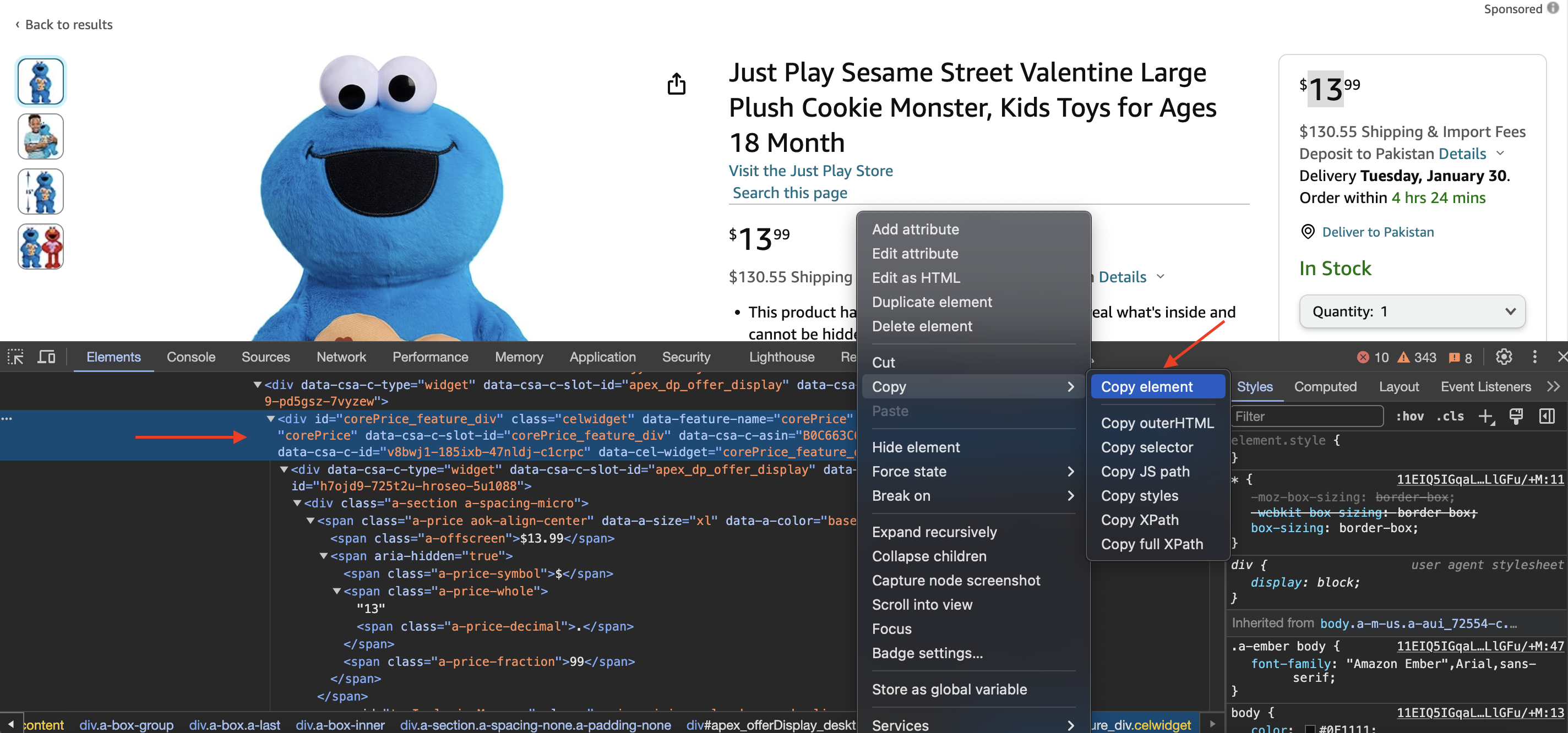
View Competitor Product Report¶
You can view the products retrieved from the competitor’s website by specifying the cron setting during Ruleset creation.Simply go to the Admin Panel, then navigate to Extendware Menu → Competitor Product and Price Monitoring → Competitor Product Report.
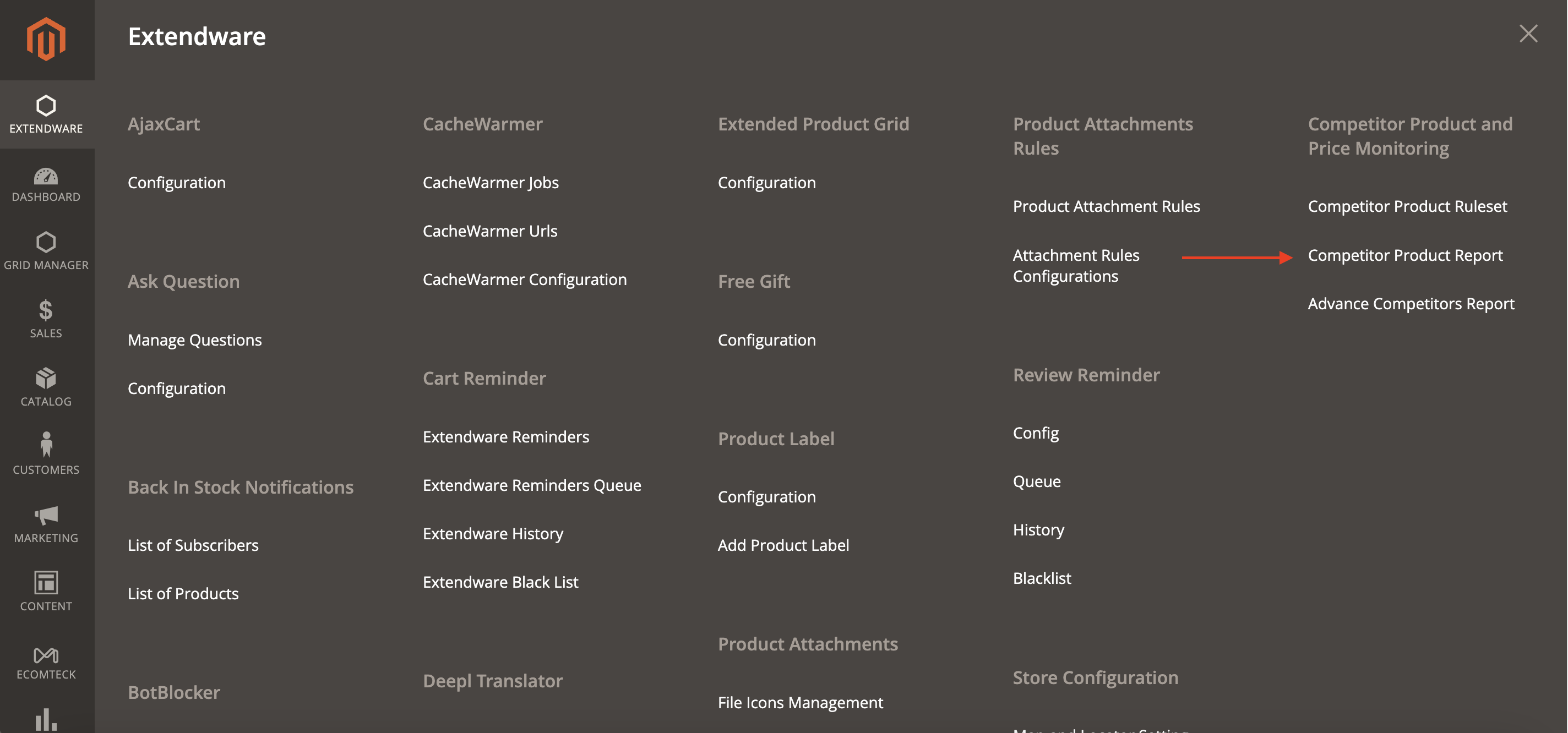
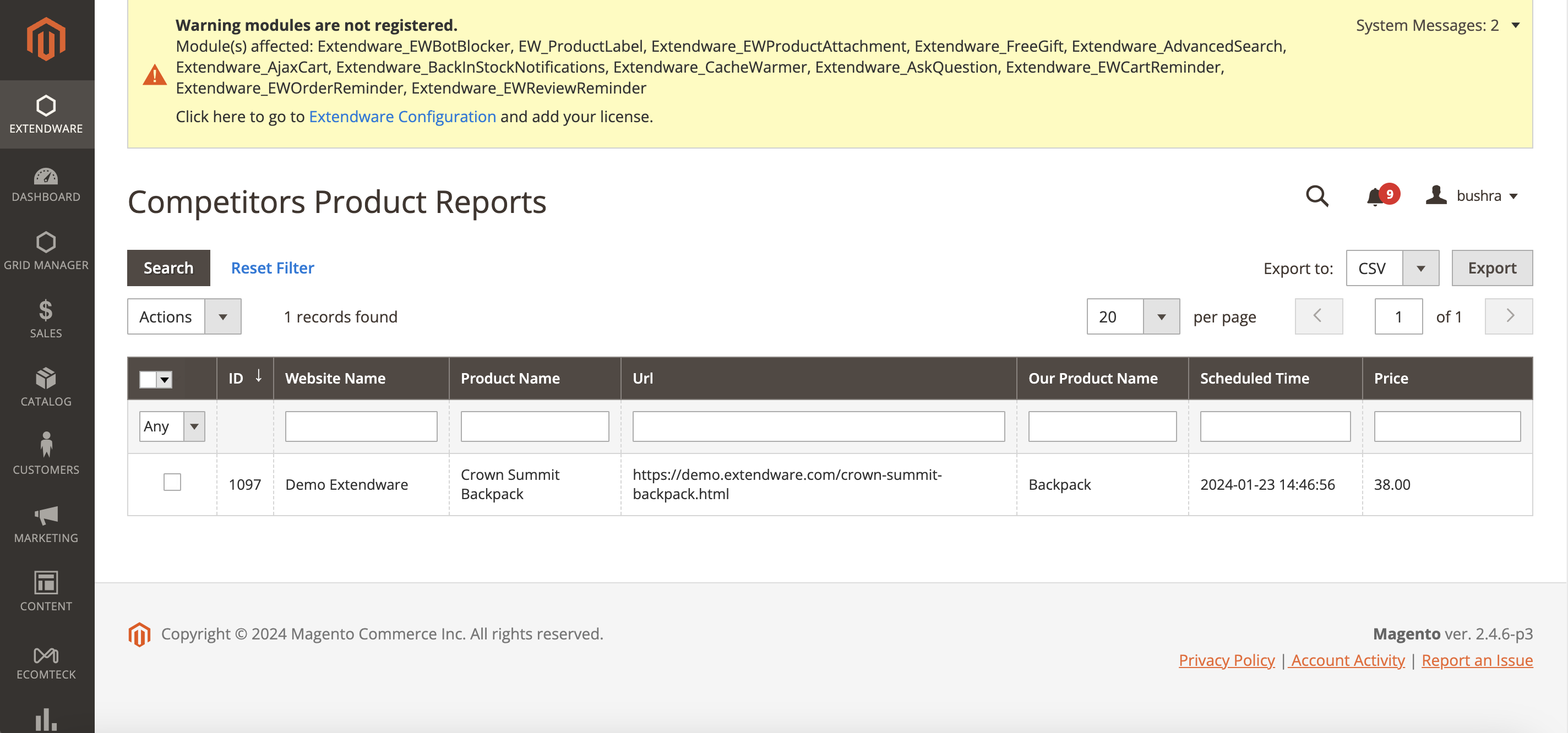
View Advance Competitor Product Report¶
To view the graphical report of competitor products, go to the Admin Panel, then proceed to the Extendware Menu. From there, select Competitor Product and Price Monitoring, and finally, access the Advanced Competitor Report.
Choose the product for which you wish to view the price report.
Select the desired time period from the dropdown options, such as today, last 24 hours, and more.
Click Submit to generate and view the report.
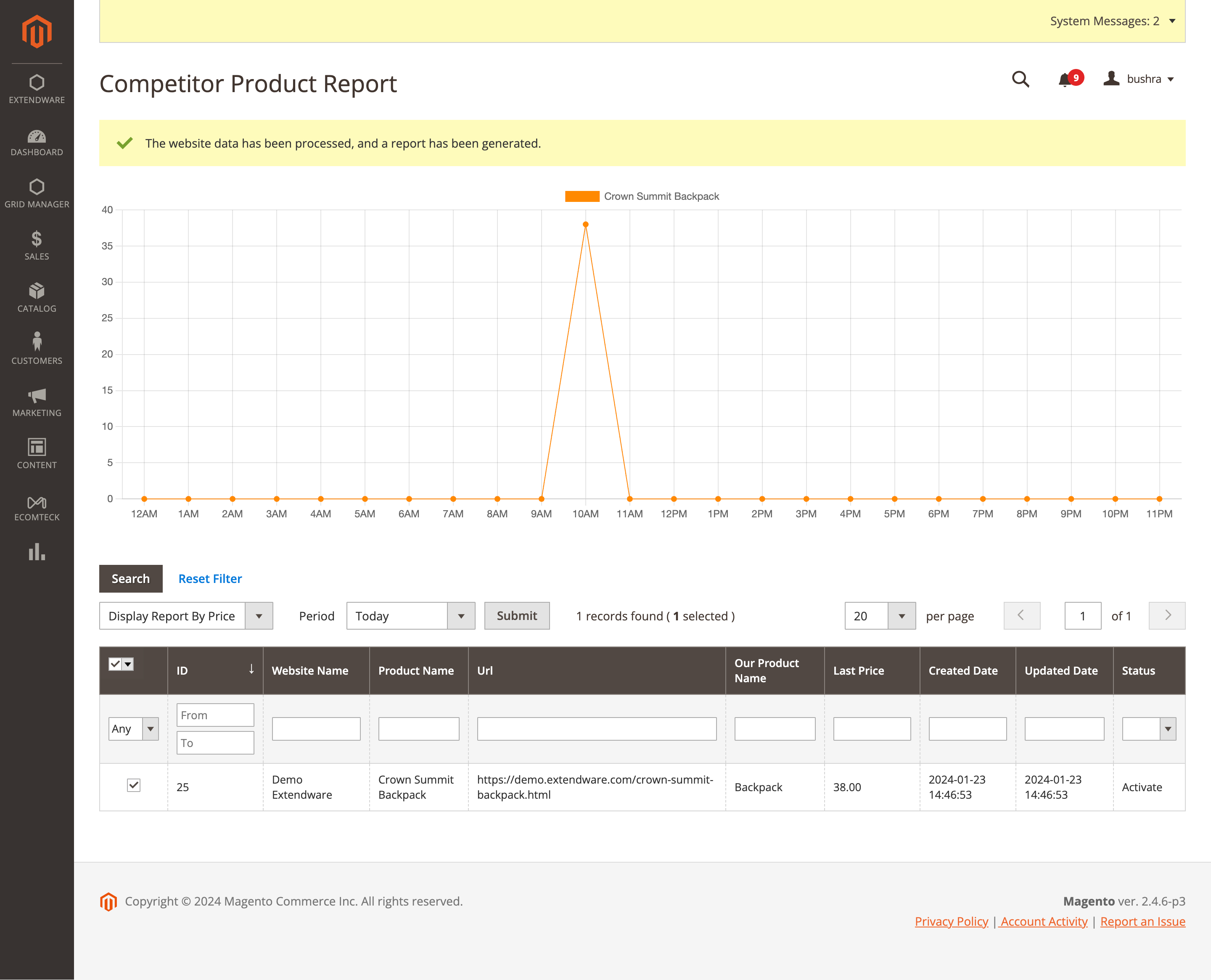
Note - This extension encompasses a wide range of websites, including major ones like Amazon. However, it may not cover every website. If you wish to include a specific website, please contact us. Our support team offers paid services to tailor the solution for your needs and integrate additional websites as required.
Changelog¶
All notable changes to this project will be documented in this file.
[1.0.8]¶
Fixed¶
Implemented
isAllowed()check in the controller to properly validate admin permissions.
[1.0.7]¶
Added¶
Added PHP 8.3 compatibility
Fixed¶
Improved coding standard compliance with Magento 2 (PHPCS Magento2 ruleset)
Changed¶
Updated dependencies to align with Magento 2.4.x requirements
[1.0.6]¶
Added¶
Sync latest prices based on the “link successful” and “EAN identified” statuses.
[1.0.5]¶
Added¶
Added an “Enable EAN Validation” toggle and implemented 13-digit alphanumeric EAN checks in the competitor SKU matching logic.
[1.0.4]¶
Added¶
Add missing translation entries to en_US.csv.
[1.0.3]¶
Added¶
Add aditional field to save SKU information of Competitor website.
Add support for multiple statuses.
[1.0.2]¶
Added¶
Provide an option to retrieve attribute data using a specified selector (e.g., ID or class).
Updated the method type to improve extensibility.
Added indexes to the database table to improve query performance.
[1.0.1]¶
Added¶
Add compatibility with PHP 8.2.
Improved documentation with updated instructions for the downloading process.
[1.0.0]¶
Added¶
Add competitor analysis gird.
Edit option in the RuleSet Grid.
Activate/Deactivate option in the RuleSet Grid.
Add MassDelete, and Sync Latest Price option in the Ruleset grid.
Added Export option in the Result Grid.
Prevent the creation of a new ruleset during the editing process.
Add configurations section to setup cron scheduler to update the prices of the ruleset.
Added an option to select multiple fields types, providing enhanced flexibility to fetch content tailored to specific requirements.
Admin can now conveniently choose the Attribute Set directly from the admin panel.
Added a filtering mechanism to refine data based on the search field.
Admin can export data in CSV format.
Scan frequency in CronTab notation: */5 * * * * = every 5 minutes
Add option for Sorting
Update menu sorting in the admin view.
Support with Amazon website (Price and Stock Availability).
Display the currency in the competitor product ruleset grid.
Fixed¶
Fix issue with the Filter not being save the state
Issue with
attribute_datathat contains multiple child elements.
