Product URL-Shortener and Share-Link Extension for Magento 2¶
In the dynamic realm of online commerce, ensuring your product links are optimized holds paramount importance for increasing engagement and enhancing conversion rates. Recognizing the value of clear and user-friendly URLs, we are excited to present our cutting-edge Product URL Shortener and Share Link service.
Interested in Extension Installation?¶
Interested in Extension Installation?
Visit our installation service page https://www.extendware.com/magento-extension-installation-service.html for more information
Got questions? Feel free to contact us! Support Form.
User Guide¶
We highly recommend gathering all the below information, before starting the installation.
Prerequisites¶
Make sure the cron is configured and running. You can find the details from here: Configure and run cron
Interested in Extension Installation Service?¶
Visit our installation service page https://www.extendware.com/magento-extension-installation-service.html for more information
Support¶
Got questions? Feel free to contact us! Support Form.
Installation Procedure¶
Type 1: Zip file¶
Download your extension package from the Download page after purchasing the extension.
Open the extension ZIP file you downloaded and extract it to a directory on your computer using a tool like WinRar, WinZIP or similar.
Upload the extracted files to the app/code/Extendware directory in your Magento installation, maintaining the folder structure. If updating, overwrite the existing files.
Connect via SSH and run the following commands (make sure to run them as the user who owns the Magento files!
php bin/magento module:enable --clear-static-content Extendware_Core php bin/magento module:enable --clear-static-content Extendware_Shortlink php bin/magento setup:upgrade php bin/magento setup:di:compile php bin/magento setup:static-content:deploy
Type 2: Via Composer (recommended)¶
You can freely install, update, and remove Magento 2 extensions using Composer.
Please request your private access first via Support Form.
Add the custom repository to the composer.json
composer config repositories.private-packagist composer https://extendware.repo.packagist.com/your-company-name/
Setup authentication
composer config --auth http-basic.extendware.repo.packagist.com token YOUR-PRIVATE-TOKEN
Install the module
composer require extendware/module-shortlink
run the following commands
php bin/magento module:enable --clear-static-content Extendware_Core php bin/magento module:enable --clear-static-content Extendware_Shortlink php bin/magento setup:upgrade php bin/magento setup:di:compile php bin/magento setup:static-content:deploy
Configuration¶
To configure the extension you need to go to Dashboard → Stores → Configuration → Extendware Menu**.
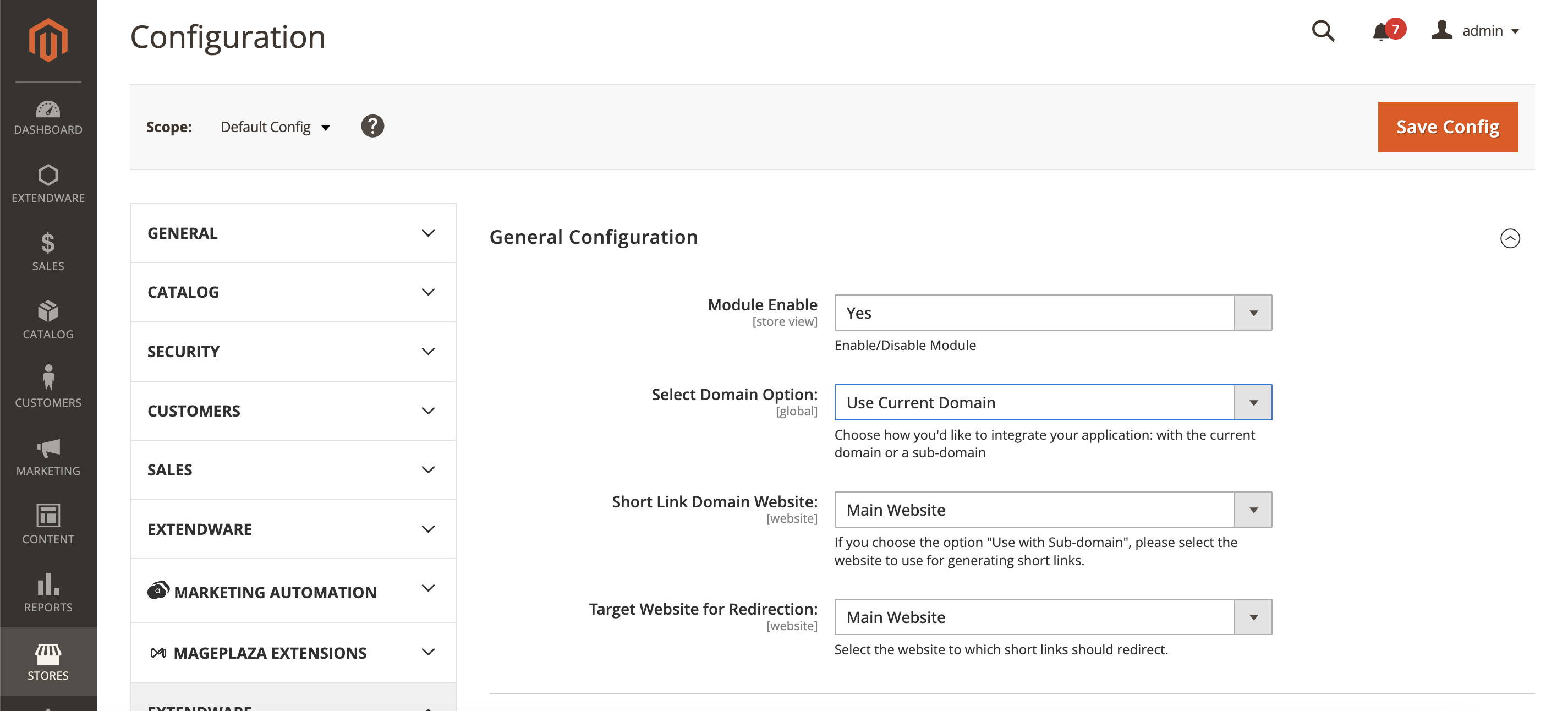
Configuration Overview¶
Module Enable - Select Yes to enable the module.
Select Domain Option - Select your preferred method of application integration: using the existing domain or via a sub-domain.
Select Website for Short Link - If you select “Use with Sub-domain,” please pick the website to apply for short links.
Choose Target Website for Redirection - Select the website to which short links should redirect.
Cron setting > Enable - This setting is configured to automatically generate product codes.
Note: If you enable the cron setting this will automatically generate the code for all the products.
Generate Code From Product Page¶
1. Generate code using single product mode:¶
To obtain the code, select Generate Code For Shortlink from the top menu.
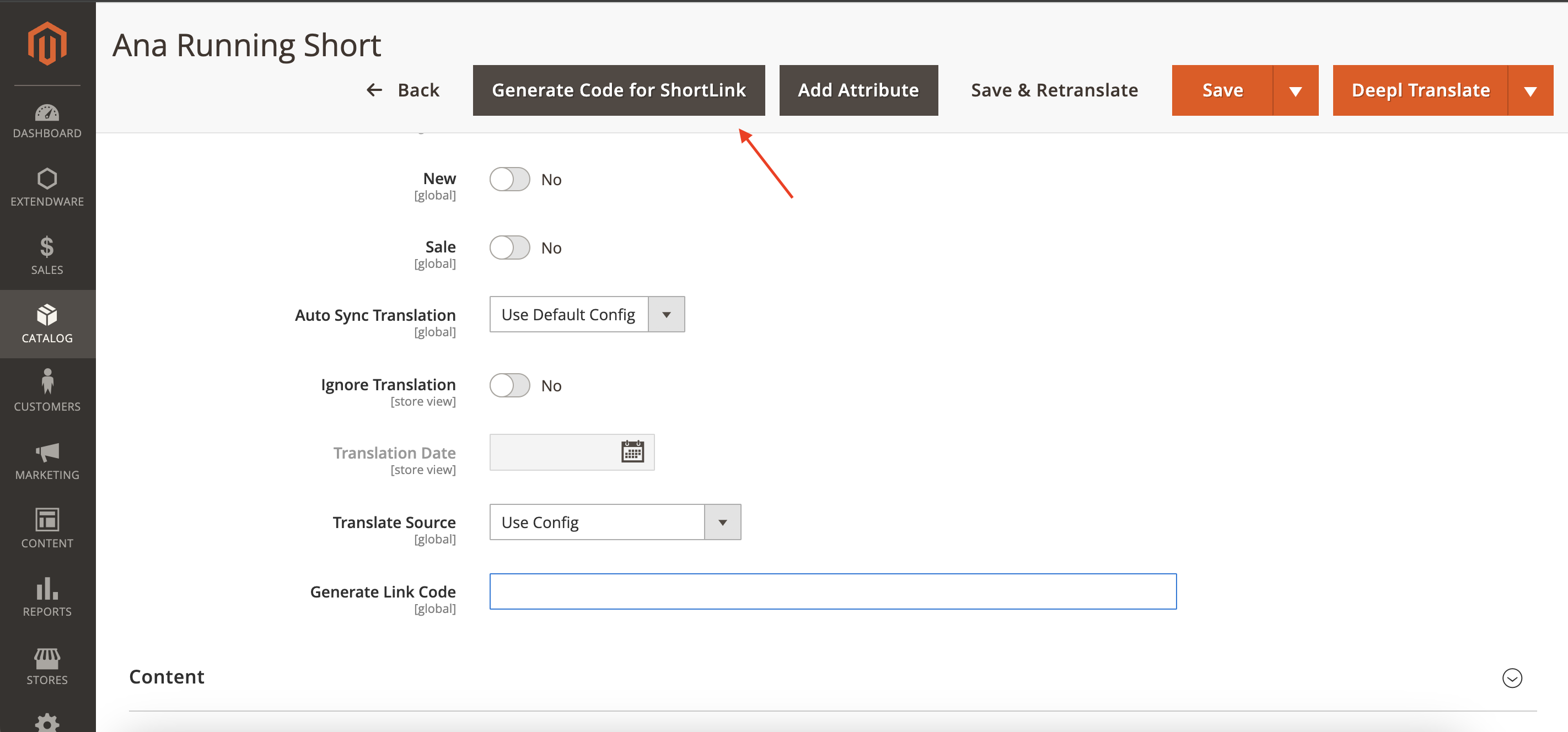
Once you click the button, you’ll see a code generated in the designated field.
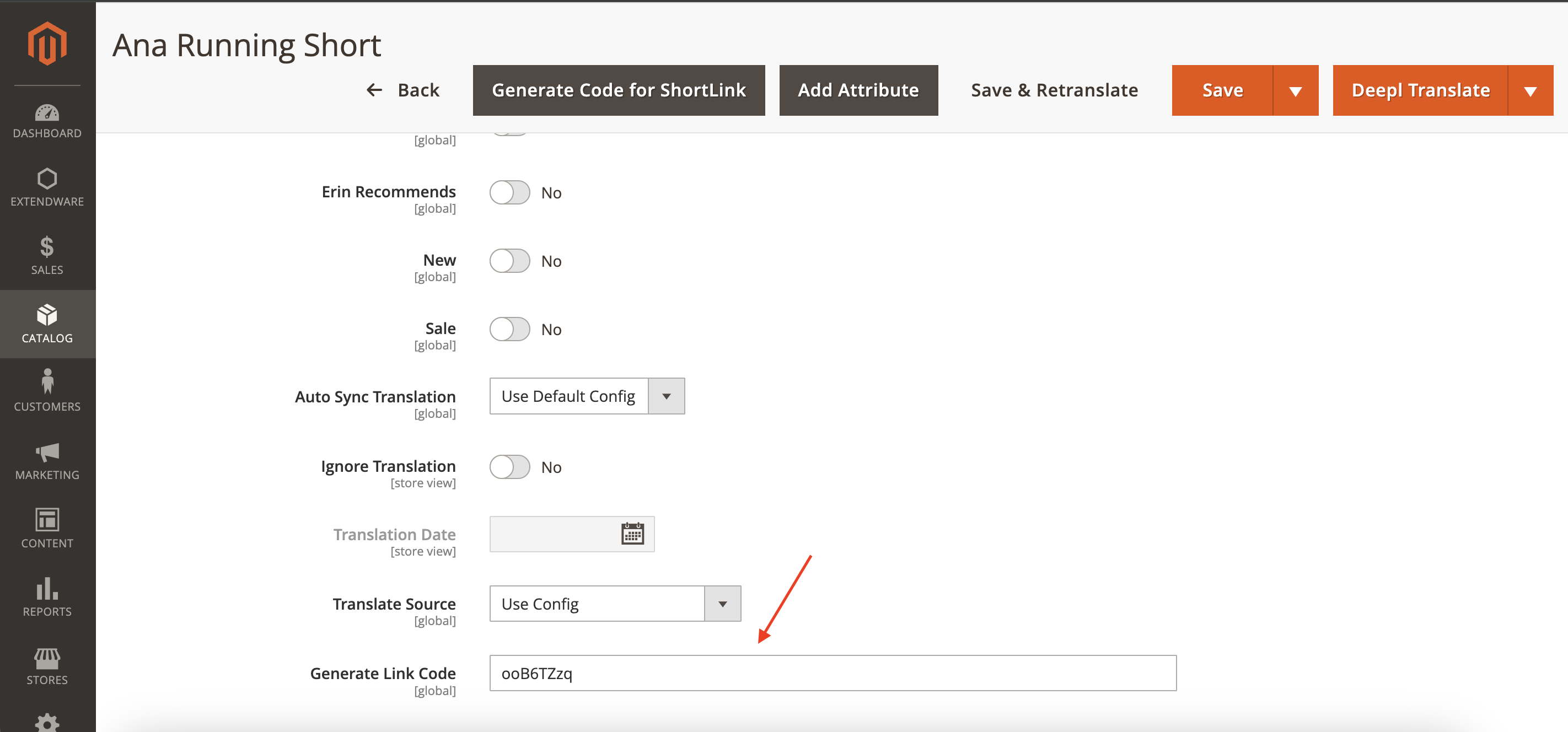
2. Generate code using mass update from backend grid:¶
Same like single product admin can select multiple products and generate code by selecting store.
Additional thing is message queue system which allow code generation to work in backgroud and code generation will be done in batches of 20 and run along with cron please check notes section for more details
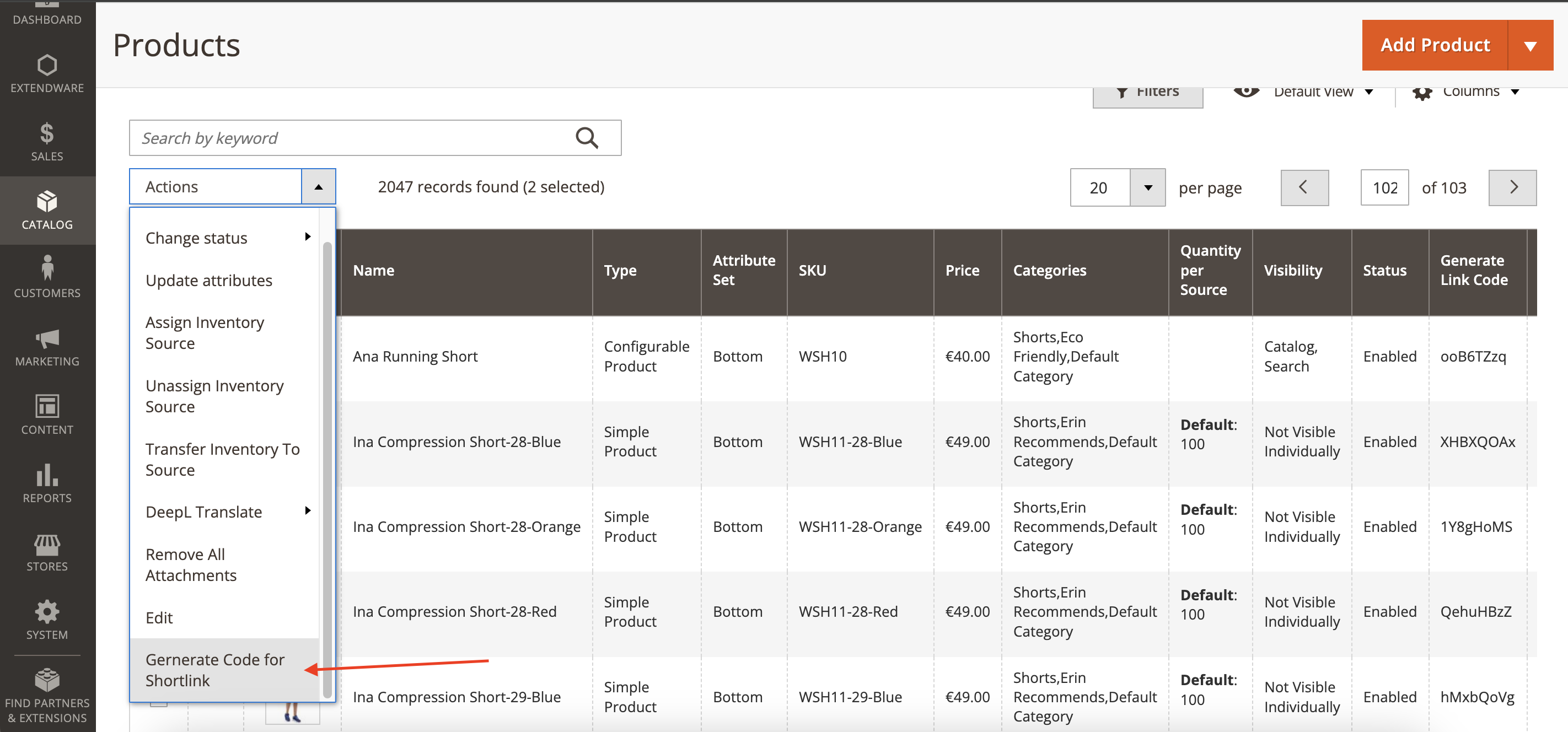
View ShortLink Report¶
You can access all the products that have been viewed through shortlinks and are currently in use by navigating to Admin Panel → Extendware Menu → ShortLink → Short Link Report.
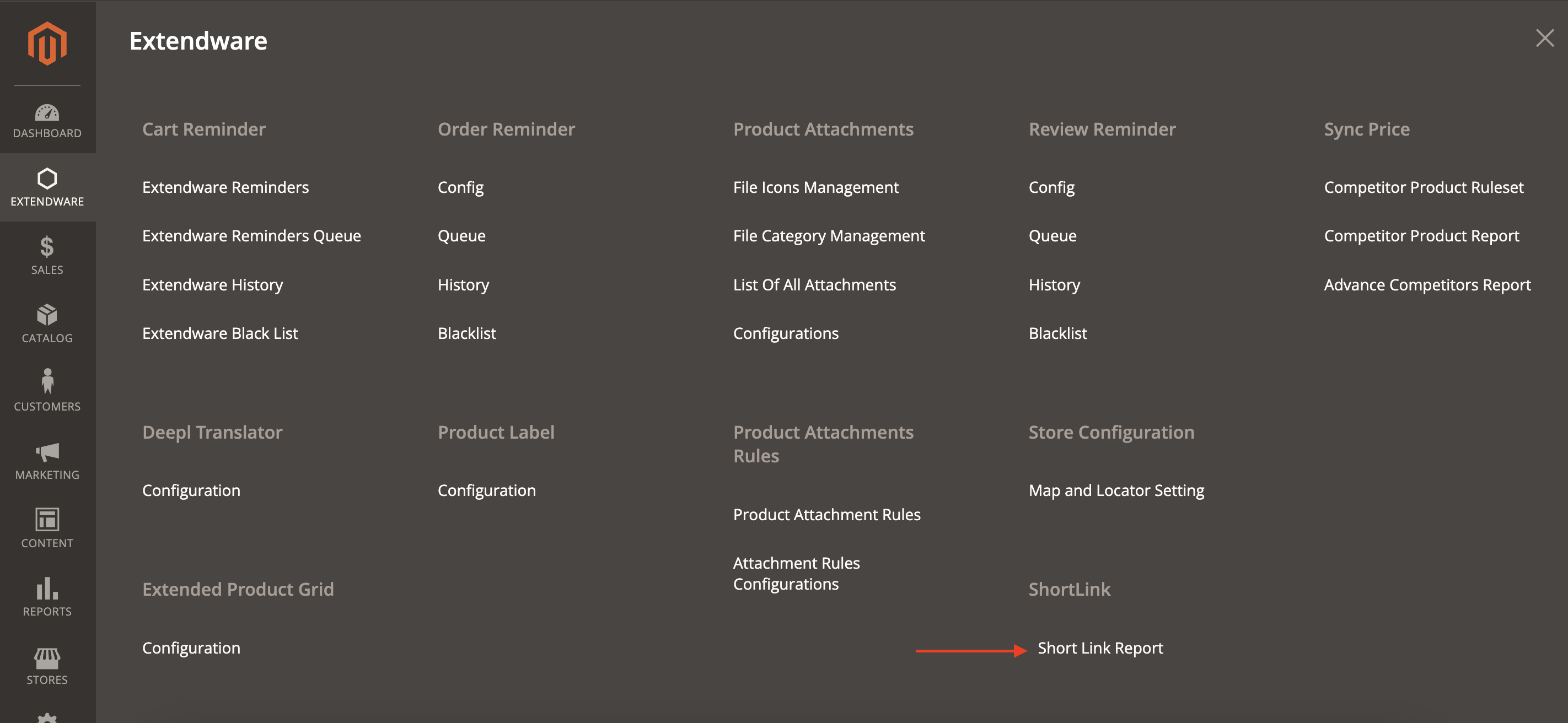
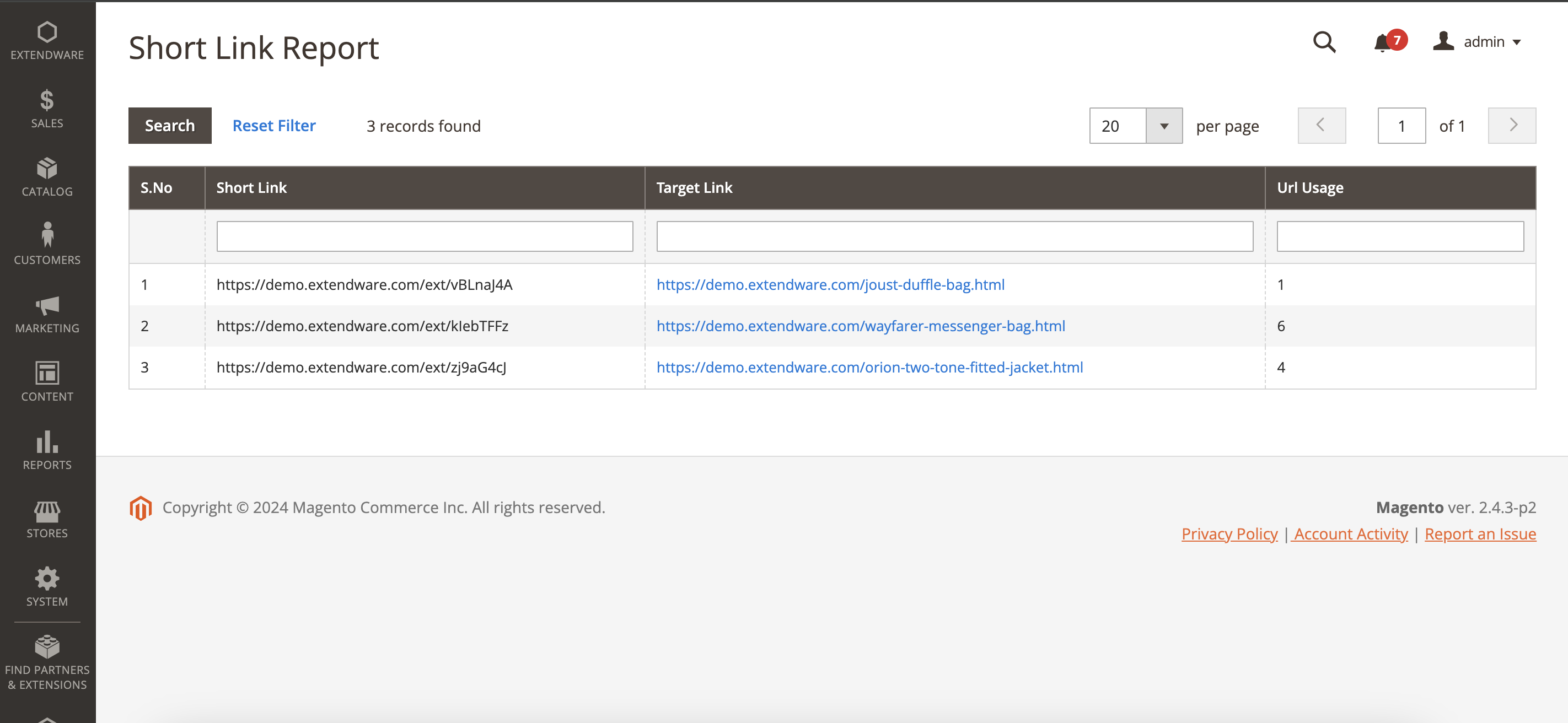
Notes¶
To do code generation for the link with command line please make sure cron is ruuning fine in your magento instance
To check it you can run
crontab -l
Also run cron manually you can goto root of magento installation and run
php bin/magento cron:run
Also there is a manual way to run generation code without running cron by using
bin/magento queue:consumers:start generateshortcode.shortlink --max-messages=10000
Changelog¶
All notable changes to this project will be documented here.
[1.0.3]¶
Fixed¶
Escaped untrusted output in Hyvä template to fix unescaped output errors.
[1.0.2]¶
Added¶
Added configurable website settings for shortlink requests and target website redirection.
[1.0.1]¶
Fixed¶
Fix: Deprecation of dynamic property Interceptor::$remoteAddress
[1.0.0]¶
Added¶
First release
