Extendware Configurable Preselect Product Options for Magento 2¶
Configurable Preselect Product
In the dynamic world of online shopping, Configurable Product Select Options emerges as a powerful Magento 2 module designed to enhance the user experience by simplifying the product selection process. Many e-commerce websites boast a wide array of configurable products, each with multiple options that require manual selection to view essential details such as price, image, and product name. Our module addresses this inconvenience, providing users with a streamlined approach to identify and highlight their desired product.
Key Features:
Pre-Selected Child Products:
Configurable Product Select Options allows users to pre-select a child product that will be automatically loaded when the configurable product page is accessed. This feature eliminates the need for users to manually choose each option, providing a more efficient and user-friendly experience.
Highlighting Options:
Users can choose from four distinct ways to showcase products on the configurable product page:
First Product
Highest Price
Lowest Price
Default (User-Defined)
Ease of Navigation:
Enhance the overall shopping experience by reducing the number of steps required to view essential product details. With Configurable Product Select Options, users can quickly identify their preferred product without the need for extensive manual selection.
Customization:
The module offers a customizable experience, allowing users to define their default product selection based on personal preferences. This level of flexibility ensures that each shopper can tailor their experience according to their specific needs.
Benefits:
Improved User Experience: Streamline the product selection process, making it more convenient for users to find and purchase their desired items.
Time-Saving: Reduce the time and effort required to navigate through configurable product options, enhancing overall efficiency.
Customization: Allow users to personalize their shopping experience by selecting their preferred method of product highlighting.
Elevate your Magento 2 store’s usability with Configurable Product Select Options, a module designed to transform the way customers interact with your configurable products.
Interested in Extension Installation Service?¶
Visit our installation service page https://www.extendware.com/magento-extension-installation-service.html for more information
Support¶
Got questions? Feel free to contact us! Support Form.
Installation Procedure¶
Type 1: Zip file¶
Download your extension package from the Download page after purchasing the extension.
Open the extension ZIP file you downloaded and extract it to a directory on your computer using a tool like WinRar, WinZIP or similar.
Upload the extracted files to the app/code/Extendware directory in your Magento installation, maintaining the folder structure. If updating, overwrite the existing files.
Connect via SSH and run the following commands (make sure to run them as the user who owns the Magento files!
php bin/magento module:enable --clear-static-content Extendware_Core php bin/magento module:enable --clear-static-content Extendware_ProductPreSelected php bin/magento setup:upgrade php bin/magento setup:di:compile php bin/magento setup:static-content:deploy
Type 2: Via Composer (recommended)¶
You can freely install, update, and remove Magento 2 extensions using Composer.
Please request your private access first via Support Form.
Add the custom repository to the composer.json
composer config repositories.private-packagist composer https://extendware.repo.packagist.com/your-company-name/
Setup authentication
composer config --auth http-basic.extendware.repo.packagist.com token YOUR-PRIVATE-TOKEN
Install the module
composer require extendware/module-productpreselected
run the following commands
php bin/magento module:enable --clear-static-content Extendware_Core php bin/magento module:enable --clear-static-content Extendware_ProductPreSelected php bin/magento setup:upgrade php bin/magento setup:di:compile php bin/magento setup:static-content:deploy
Configuration in your Magento store¶
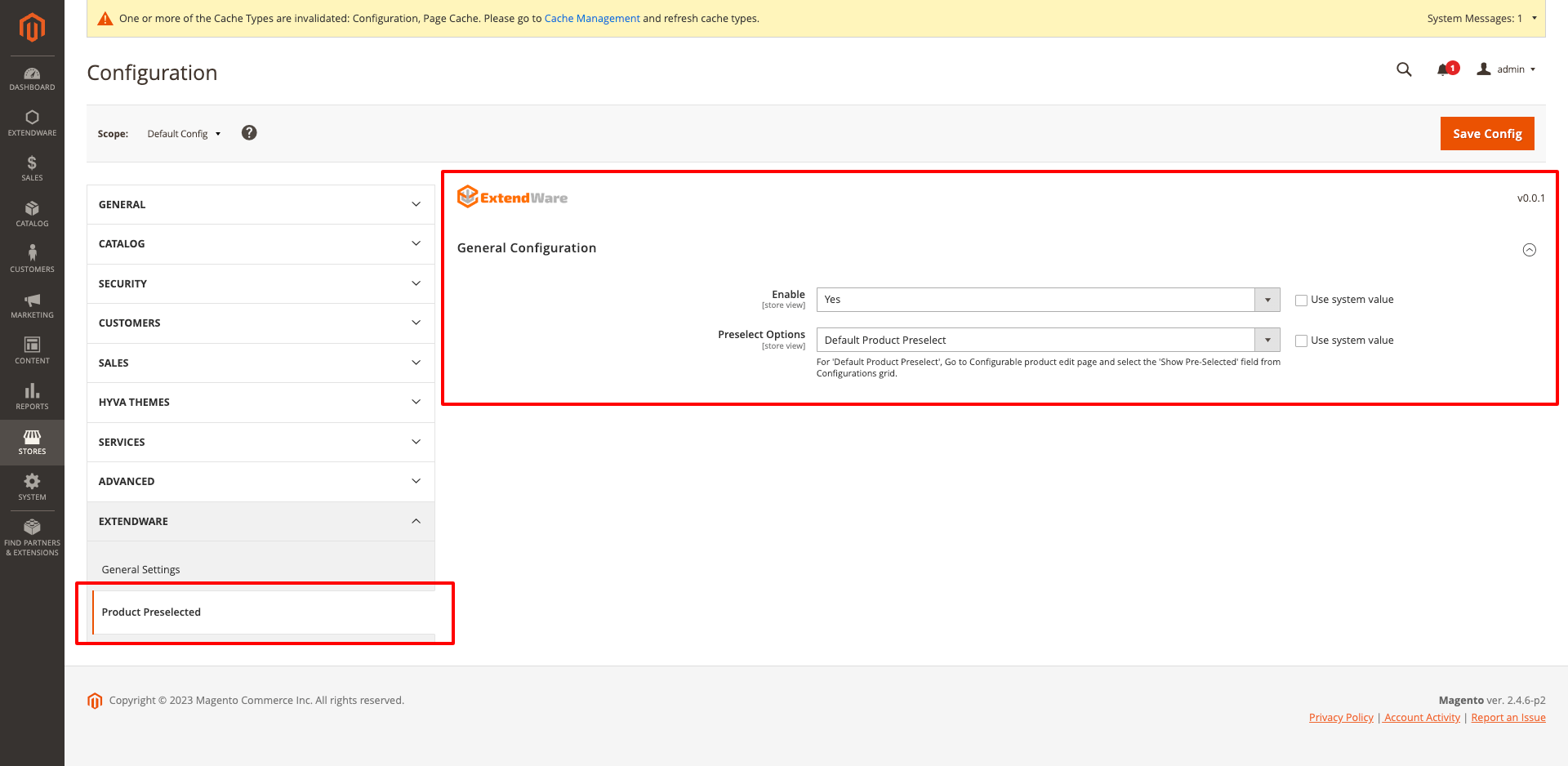
Users can choose from four distinct methods to showcase products on the configurable product page
First Product: Display the first child product in the list.
Highest Price: Highlight the child product with the highest price.
Lowest Price: Showcase the child product with the lowest price.
Default (User-Defined): Empower users to set a default child product that aligns with their preferences, which will be displayed on the product form in the admin.
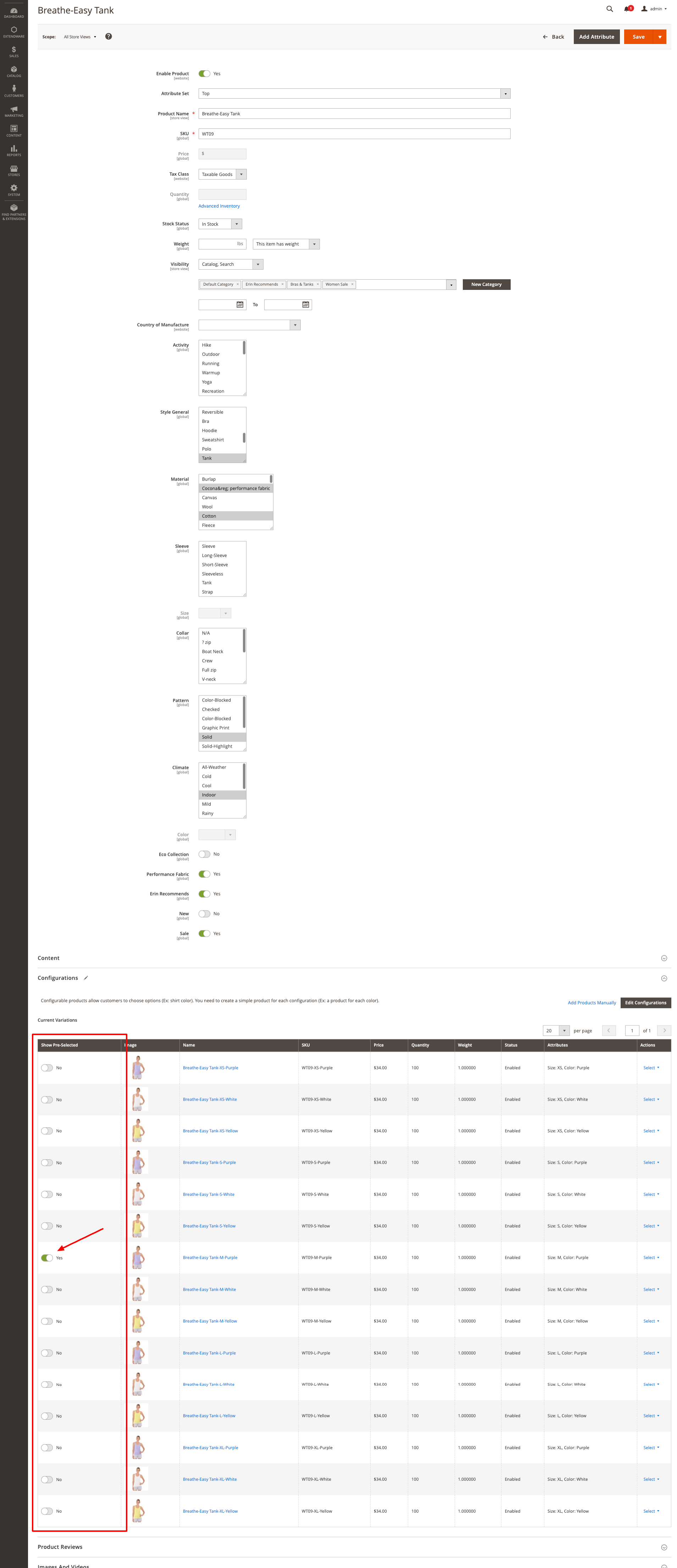
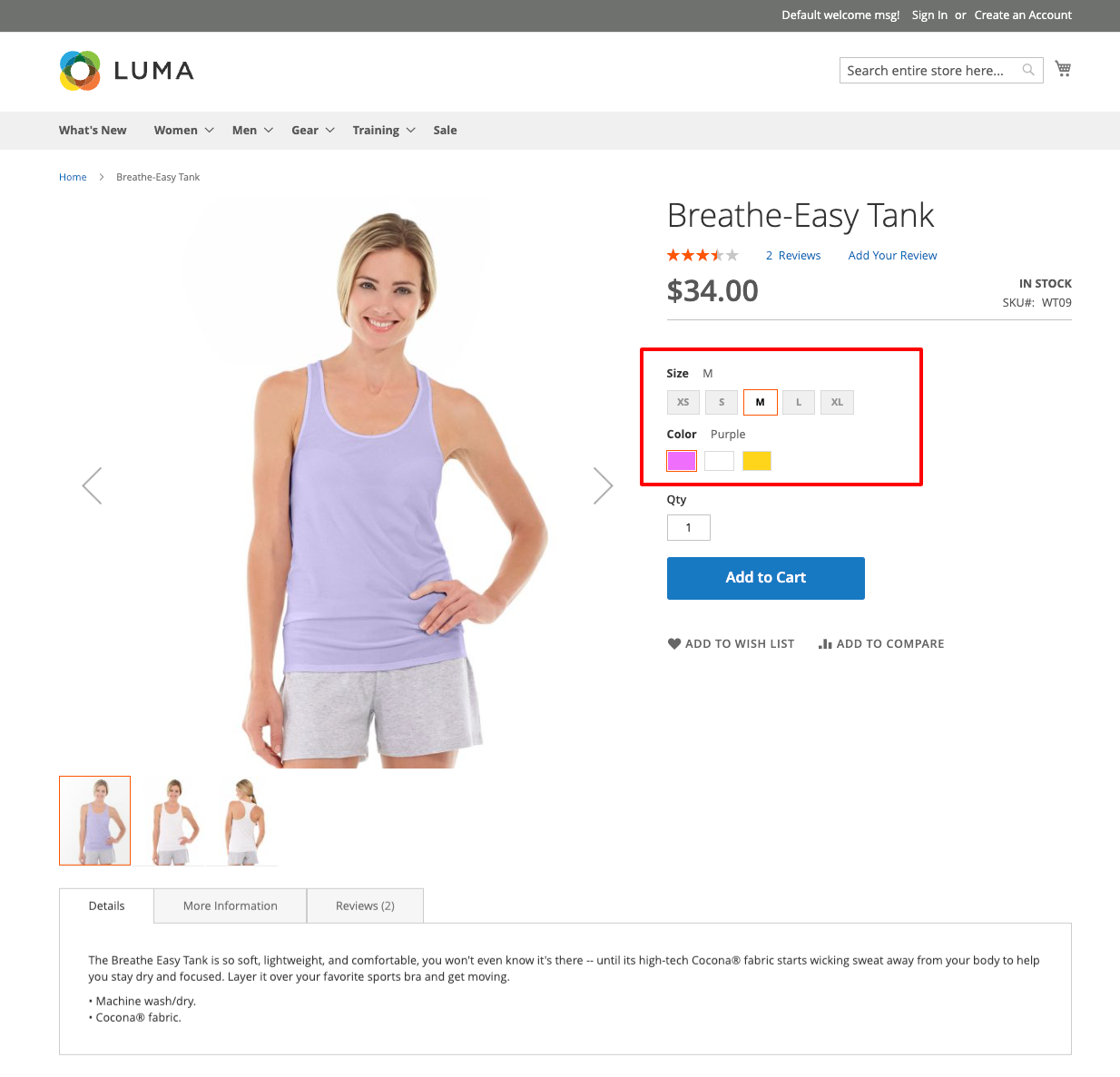
Changelog¶
All notable changes to this project will be documented here.
[0.0.7]¶
Added¶
Add: Support for latest Hyvä Theme versions
[0.0.6]¶
Added¶
Fix: Product Save issue
[0.0.5]¶
Added¶
- Fix: PHP 8.2 Deprecated Functionality Issues
[0.0.4]¶
Added¶
- Feature: Add User Role
[0.0.3]¶
Added¶
- Feature: Added Hyvä compatibility
[0.0.2]¶
Added¶
- Fix: Default value issue
[0.0.1]¶
Added¶
- First Release
