Order Reminder Extension for Magento 2¶
After installing the Order Reminder extension, you will be able to fully leverage its functionality allowing you to boost sales and increase profit on your web store without much effort. Using marketing methods to reach out to the existing customers might turn in the higher revenues than applying the same strategy to attract new clients.
The module allows store owners to create a chain of follow-up emails with no limitation on their number and configure them per a store view. This way, you can develop your strategy for more efficient communication with your clients to incentivize them to visit your website. Moreover, it is possible to set time intervals for the reminder emails dispatch depending on your goals. Thus, you can be sure that your messages will reach a customer, as well as you can show your care to a client. If a customer makes an order, he or she will stop receiving follow-up emails.
To make your alerts more catchy, you can add coupons to your messages providing customers with discounts. Note that coupon codes are generated automatically, which significantly saves an admin user’s time, but you can also do this manually if needed. The Magento 2 order reminders extension enables you to decide on the conditions that will trigger a coupon code generation. For example, you can set a minimum order value or specify the products from a particular category to enable the discount. Moreover, each generated coupon code is unique, meaning they can be used only one time and can’t be shared or used by someone else.
It is also necessary to mention that with the Magento 2 follow up emails module you provide your customers with an option to unsubscribe from receiving order reminders.
As a Magento admin, you can exclude specific customer groups from receiving reminders. This way, you may prevent your wholesale clients from getting emails aimed at retailers which can be annoying. Also, it is possible to customize follow up emails in the same way as it is configured for all other email templates in the admin panel.
If you want to have more control over your messages, you can disable the auto-send feature, modify the content of your emails, and send them manually. Moreover, the Magento 2 module records all sent messages in the log, so that you can view their history when necessary. To keep track of your emails, you can also specify an alternate email address for sending the copy of a reminder. Besides, the extension integrates with your Google Analytics account, allowing you to track and analyze your email campaigns.
Note that Order Reminder works well with one step checkout extensions, providing users with improved checkout procedures.
Why Do You Need an Order Reminder?¶
Magento Order Reminder extension helps increase sales by marketing to existing customers who have not ordered from your store in a while. It is almost always cheaper to market to your existing customers than to try and acquire new customers. Magento Order Reminder extension will e-mail customers who have not ordered in a while and encourage them to make a new purchase. You can setup multiple reminders / follow up intervals and you can even include a automatically generated coupon in the reminder to incentivize the purchase.
For example, you can email customers who have not ordered in the last 3 months. At month 4, if they still have not ordered, you can send them another follow up that includes a coupon to further encourage them to make a purchase.
Interested in Extension Installation Service?¶
Visit our installation service page https://www.extendware.com/magento-extension-installation-service.html for more information
Support¶
Got questions? Feel free to contact us! Support Form.
Installation Procedure¶
Type 1: Zip file¶
Download your extension package from the Download page after purchasing the extension.
Open the extension ZIP file you downloaded and extract it to a directory on your computer using a tool like WinRar, WinZIP or similar.
Upload the extracted files to the app/code/Extendware directory in your Magento installation, maintaining the folder structure. If updating, overwrite the existing files.
Connect via SSH and run the following commands (make sure to run them as the user who owns the Magento files!
php bin/magento module:enable --clear-static-content Extendware_Core php bin/magento module:enable --clear-static-content Extendware_EWOrderReminder php bin/magento setup:upgrade php bin/magento setup:di:compile php bin/magento setup:static-content:deploy
Type 2: Via Composer (recommended)¶
You can freely install, update, and remove Magento 2 extensions using Composer.
Please request your private access first via Support Form.
Add the custom repository to the composer.json
composer config repositories.private-packagist composer https://extendware.repo.packagist.com/your-company-name/
Setup authentication
composer config --auth http-basic.extendware.repo.packagist.com token YOUR-PRIVATE-TOKEN
Install the module
composer require extendware/module-eworderreminder
run the following commands
php bin/magento module:enable --clear-static-content Extendware_Core php bin/magento module:enable --clear-static-content Extendware_EWOrderReminder php bin/magento setup:upgrade php bin/magento setup:di:compile php bin/magento setup:static-content:deploy
USER GUIDE¶
You will find all extendware settings in Admin Panel → Extendware Menu
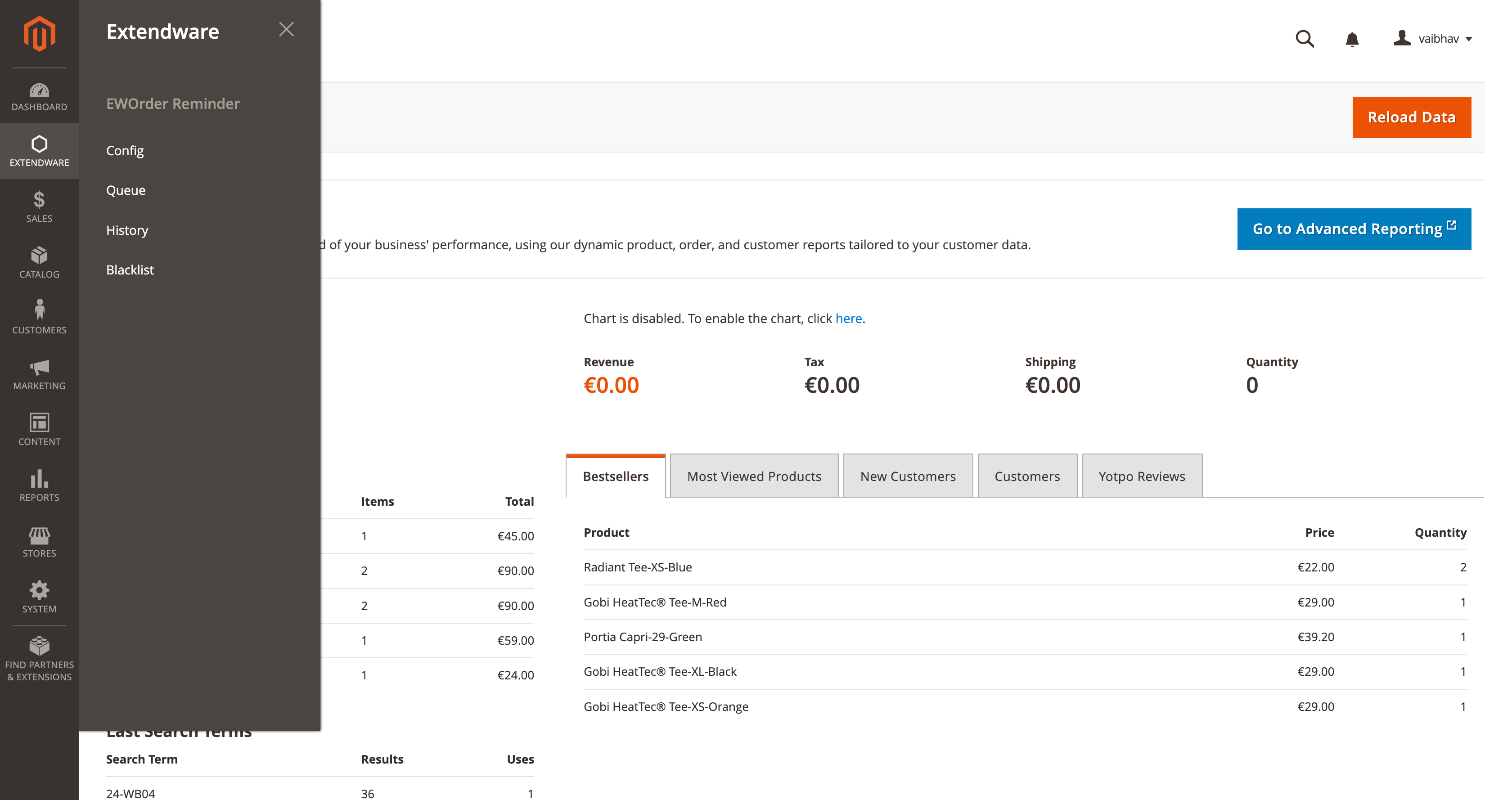
To configure the extension you need to go to Admin Panel → Extendware Menu → EWOrder Reminder → Configuration.
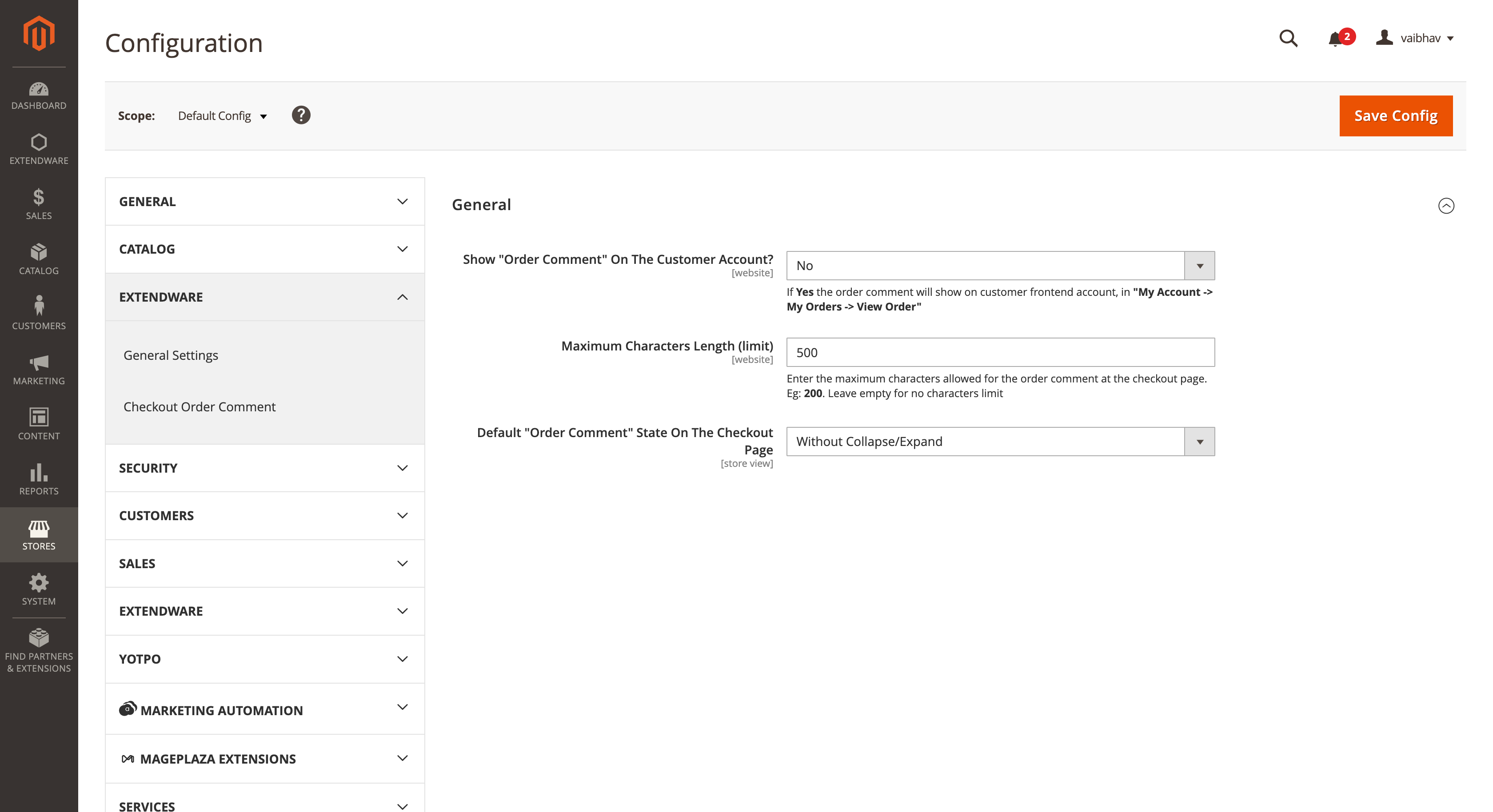
Order Reminder General Configuration
Module Enable - Select Yes to enable the module.
Number of reminders - Admin can define the number of reminders to be sent.
Order Reminder Reminders Generation Configuration
Autogeneration Reminders - If Yes then the system will use Magento internal crons for the reminders emails.
Send Reminder After - The minimum numbers of days to wait from the last reminder stream until a customer can trigger a new reminder. Enter 0 to disable protection .
Generate From - The maximum days to look back in time for reminders. This must be greater than the delay of your first reminder. This is useful when you just install the extension to prevent it from sending reminders to people who ordered years ago.
Generate To - Days for the protection (excludes customers who have ordered recently or exclude orderes of last N days).Enter 0 to disable protection..
Disabled Customer Groups - Admin can disable reminders generation for specific customers groups. Order reminder email will not be sent to the selected customer group.
Order Reminder Reminders Emails Configuration.
Auto Generation Send - If Yes then the system will send reminders automatically, Magento internal cron will be used for sending email.
Reminder Sender - Admin can select email sender from dropdown. All reminder emails will be sent using the selected sender.
Default Name - Admin can define default name if system could not identify name while sending email.
Default Subject - Default subject of the customer.
BCC(comma separated) - Admin can define a bcc email address here so when the system sends a reminder email to a customer it will send a copy of the same email to the defined email address
**To configure the reminder emails and sending option go to Admin Panel → Extendware Menu → EWOrder Reminder → Extendware Reminders. **
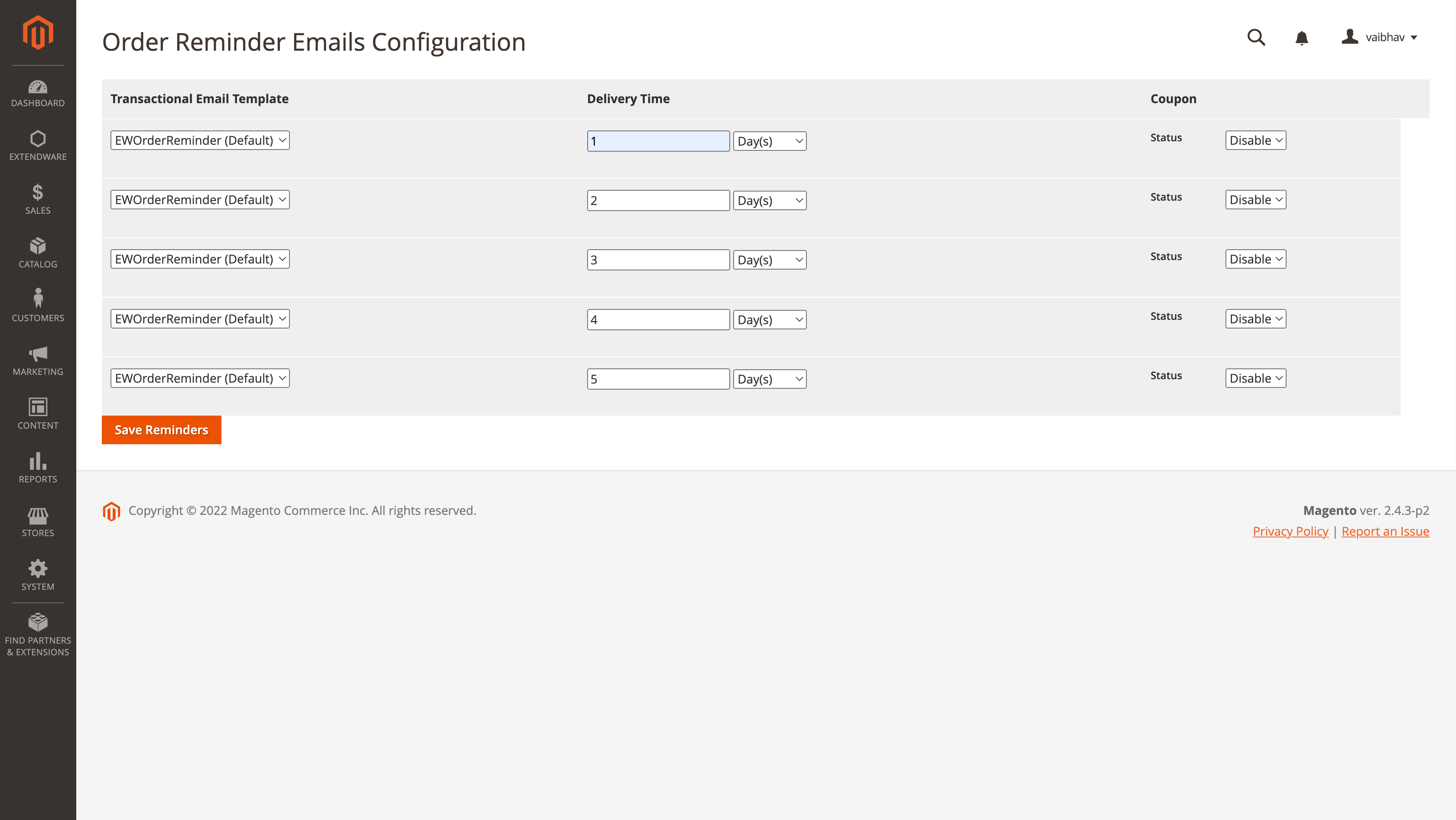
These configurations will be generated based on General Configuration -> Number of reminders Admin can define email template and Delivery Time for reminder emails.
**All the Generated Reminders will be displayed on Admin Panel → Extendware Menu → EWOrder Reminder → Queue. **
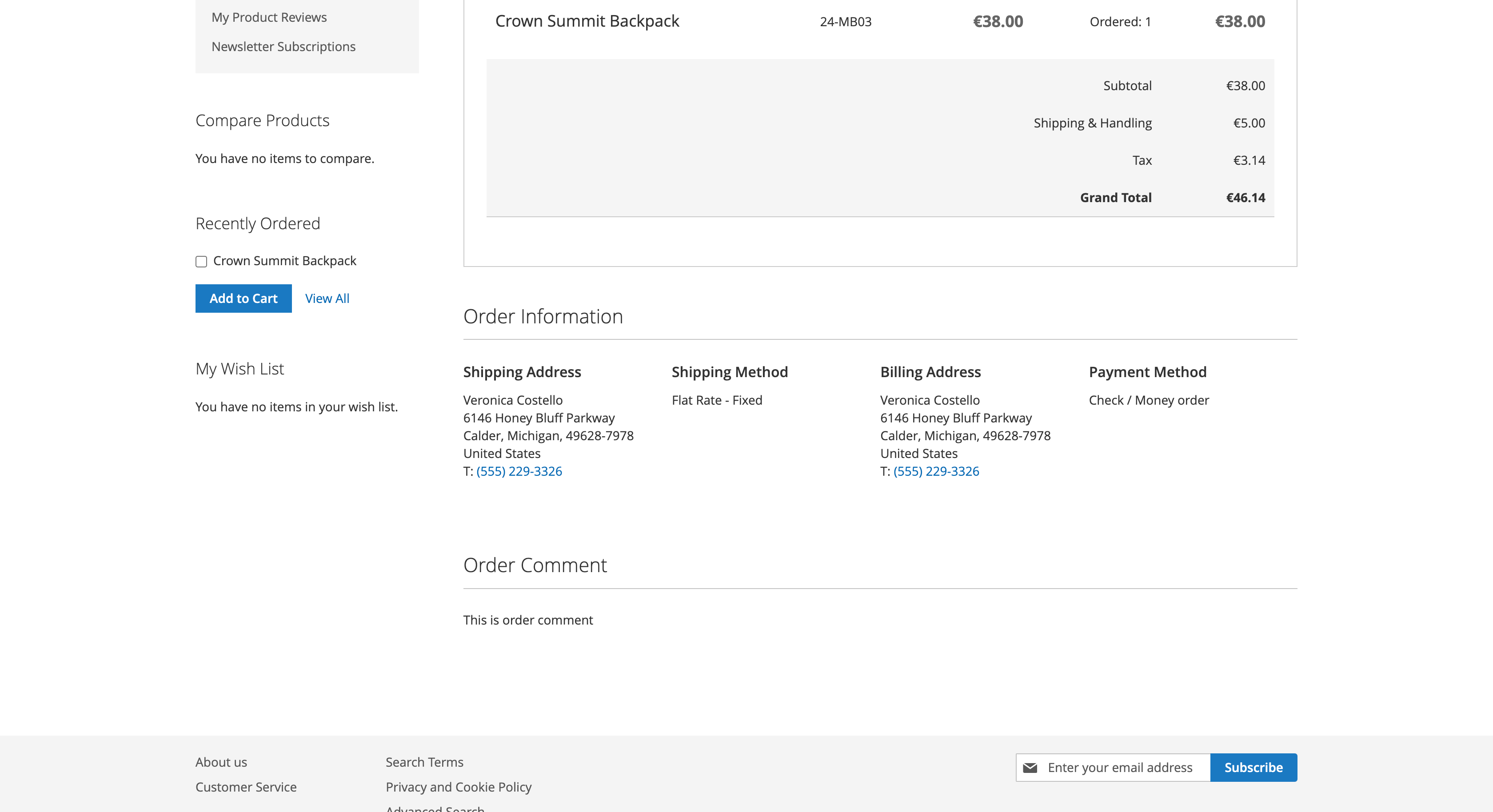
Admin can generate reminders manually using the Generate Reminders button.
**Once the reminder email sent to customers history will be displayed on Admin Panel → Extendware Menu → EWOrder Reminder → Extendware History. **
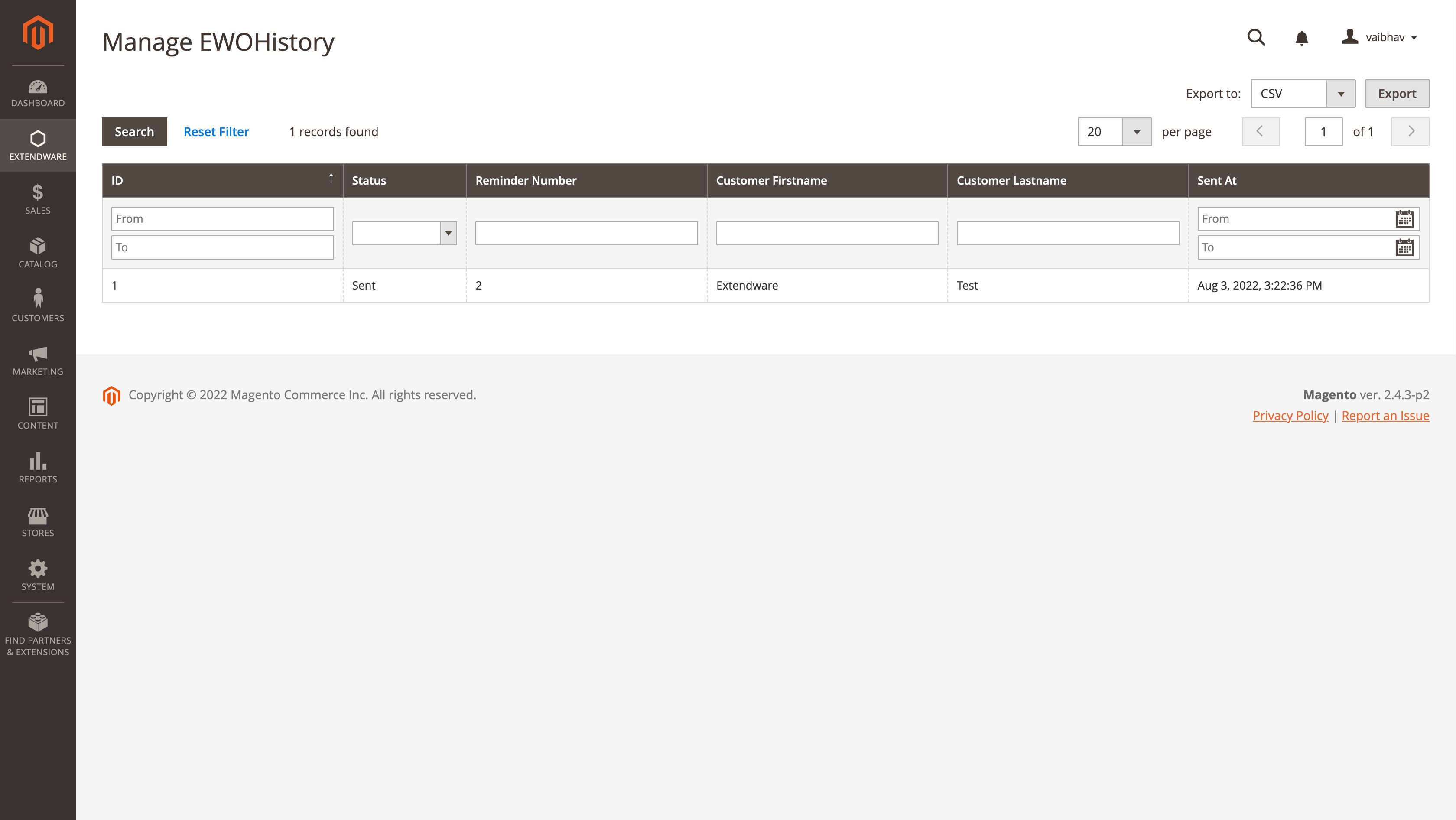
**Admin can blocklist email addresses from Admin Panel → Extendware Menu → EWOrder Reminder → Extendware Black List. **
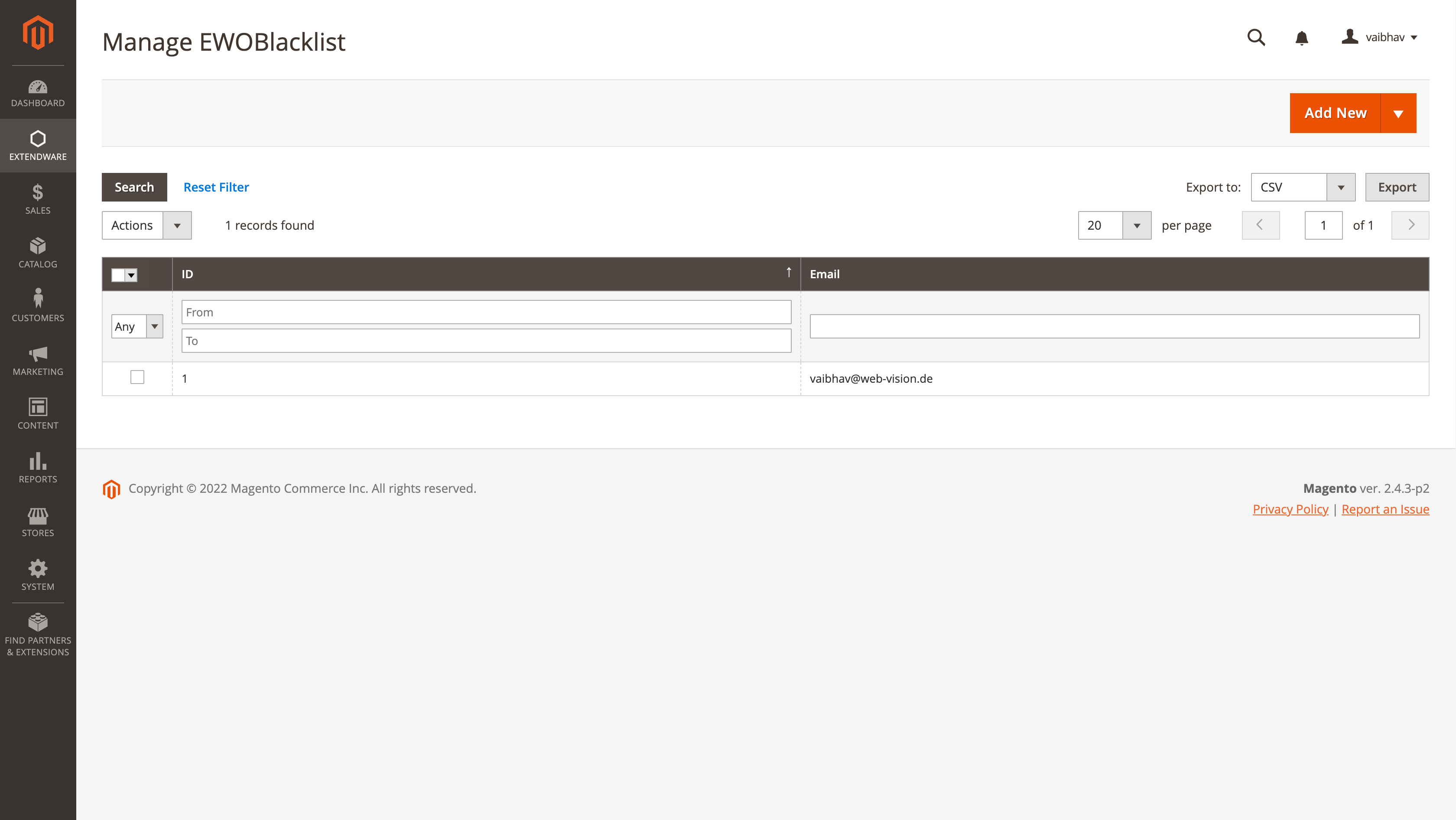
System will not send reminder email blocklisted email address
Changelog¶
All notable changes to this project will be documented in this file.
[1.2.1]¶
Added¶
Update extension menu sorting
[1.2.0]¶
Fixed¶
- Fix: Compilation issues with Php8.1
- Fix: Issue with the console commands
- Fix: Handling of ACL declaration
Added¶
- Support Magento 2.4.6 with PHP8.1
[1.1.0]¶
Added¶
First release
