Abandoned Cart Reminder Extension for Magento 2¶
Magento Abandoned Cart Email extension helps you to even incentivize customers to purchase, by including a coupon in the reminder! Send Cart Reminders to More Visitors This extension will generate reminders for both guest and customer carts (even if guest checkout is disabled). For guest carts, the visitor must enter their e-mail on the billing page of the checkout form. They don’t have to submit the form or even go to the next section of the checkout process, their email will be captured via Ajax. You can view abandoned carts by customers in Reports > Shopping > Abandoned carts. The number of abandoned carts by guests will often be 50-100 times greater than this number.
Why Do You Need an Abandoned Cart Reminder?¶
Magento Abandoned Cart Reminder helps you recapture those lost sales caused by cart abandonment.
Frequently, customers add products to their carts and abandon their cart without completing the purchase. They may have been distracted by real-life, decided they want to go to a comparison shop, became confused by the check-out process, or simply wanted to wait a while. Whatever the reason, the Magento Abandoned Cart Reminder extension will send emails at configurable intervals to customers and remind them they have an abandoned cart.
Interested in Extension Installation Service?¶
Visit our installation service page https://www.extendware.com/magento-extension-installation-service.html for more information
Support¶
Got questions? Feel free to contact us! Support Form.
Installation Procedure¶
Type 1: Zip file¶
Download your extension package from the Download page after purchasing the extension.
Open the extension ZIP file you downloaded and extract it to a directory on your computer using a tool like WinRar, WinZIP or similar.
Upload the extracted files to the app/code/Extendware directory in your Magento installation, maintaining the folder structure. If updating, overwrite the existing files.
Connect via SSH and run the following commands (make sure to run them as the user who owns the Magento files!
php bin/magento module:enable --clear-static-content Extendware_Core php bin/magento module:enable --clear-static-content Extendware_EWCartReminder php bin/magento setup:upgrade php bin/magento setup:di:compile php bin/magento setup:static-content:deploy
Type 2: Via Composer (recommended)¶
You can freely install, update, and remove Magento 2 extensions using Composer.
Please request your private access first via Support Form.
Add the custom repository to the composer.json
composer config repositories.private-packagist composer https://extendware.repo.packagist.com/your-company-name/
Setup authentication
composer config --auth http-basic.extendware.repo.packagist.com token YOUR-PRIVATE-TOKEN
Install the module
composer require extendware/module-ewcartreminder
run the following commands
php bin/magento module:enable --clear-static-content Extendware_Core php bin/magento module:enable --clear-static-content Extendware_EWCartReminder php bin/magento setup:upgrade php bin/magento setup:di:compile php bin/magento setup:static-content:deploy
User guide¶
You will find all extendware settings in Admin Panel → Extendware Menu
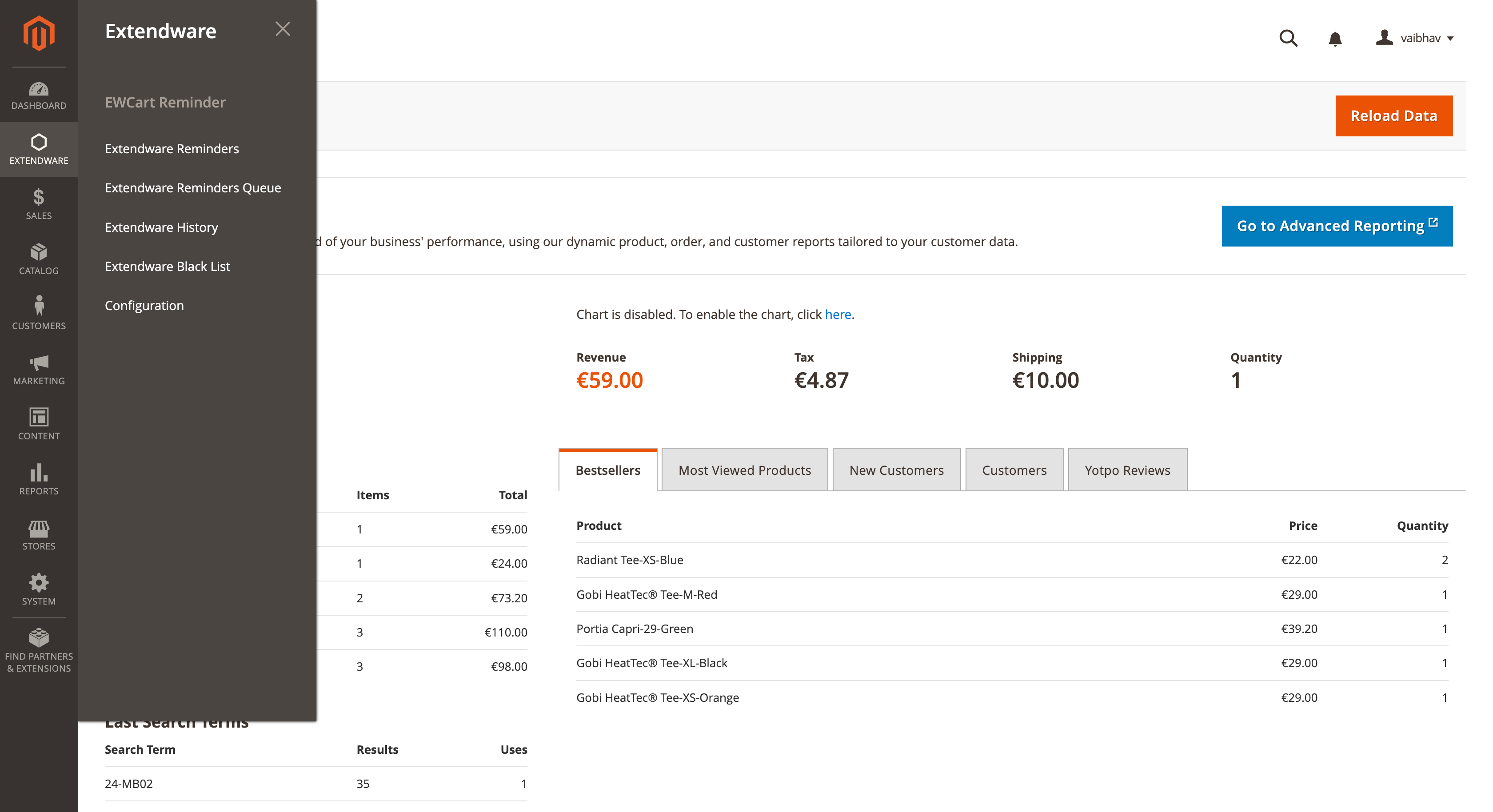
To configure the extension you need to go to Admin Panel → Extendware Menu → EWCart Reminder → Configuration.
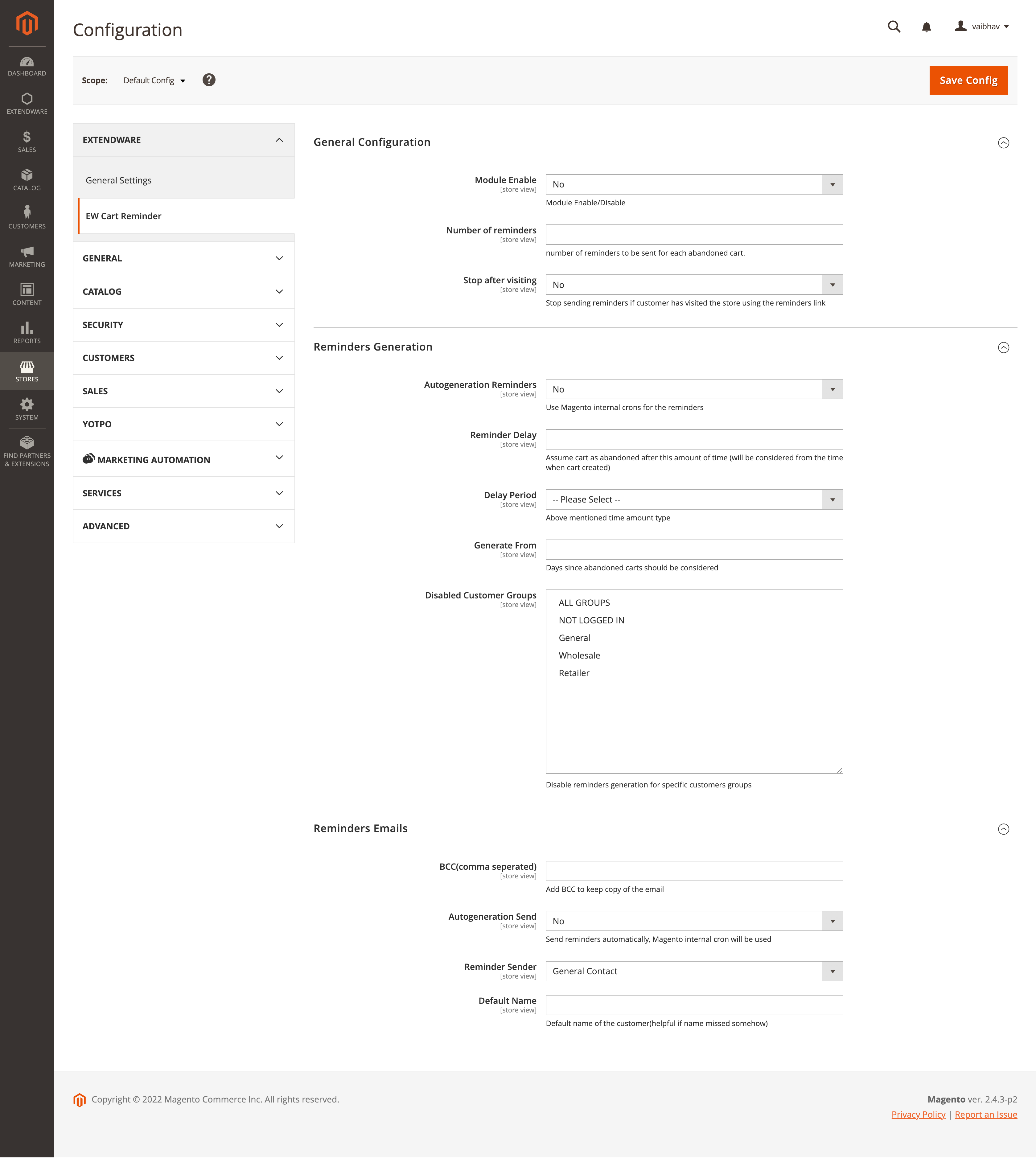
Abandoned Cart General Configuration¶
Module Enable - Select Yes to enable the module.
Number of reminders - Admin can define the number of reminders to be sent for each abandoned cart.
Stop after visiting - If admin select Yes then system will stop sending reminders if customer has visited the store using the reminders link .
Abandoned Cart Reminders Generation Configuration¶
Autogeneration Reminders - If Yes then the system will use Magento internal crons for the reminders emails.
Reminder Delay - Assume cart as abandoned after this amount of time defined in the field (will be considered from the time when cart created) .
Delay Period - Set delay period in Seconds, Minutes or Hours. So if Reminder Delay is set as 2 and delay period set as Hours then the system will assume the cart is abandoned after 2 Hours.
Generate From - Admin can define days since abandoned carts should be considered.
Disabled Customer Groups - Admin can disable reminders generation for specific customers groups. abandoned carts will not be considered for selected customer group.
Abandoned Cart Reminders Emails Configuration¶
BCC(comma separated) - Admin can define a bcc email address here so when the system sends a reminder email to a customer it will send a copy of the same email to the defined email address.
Auto Generation Send - If Yes then the system will send reminders automatically, Magento internal cron will be used for sending email.
Reminder Sender - Admin can select email sender from dropdown. All reminder emails will be sent using the selected sender.
Default Name - Admin can define default name if system could not identify name while sending email.
To configure the reminder emails and sending option go to Admin Panel → Extendware Menu → EWCart Reminder → Extendware Reminders.
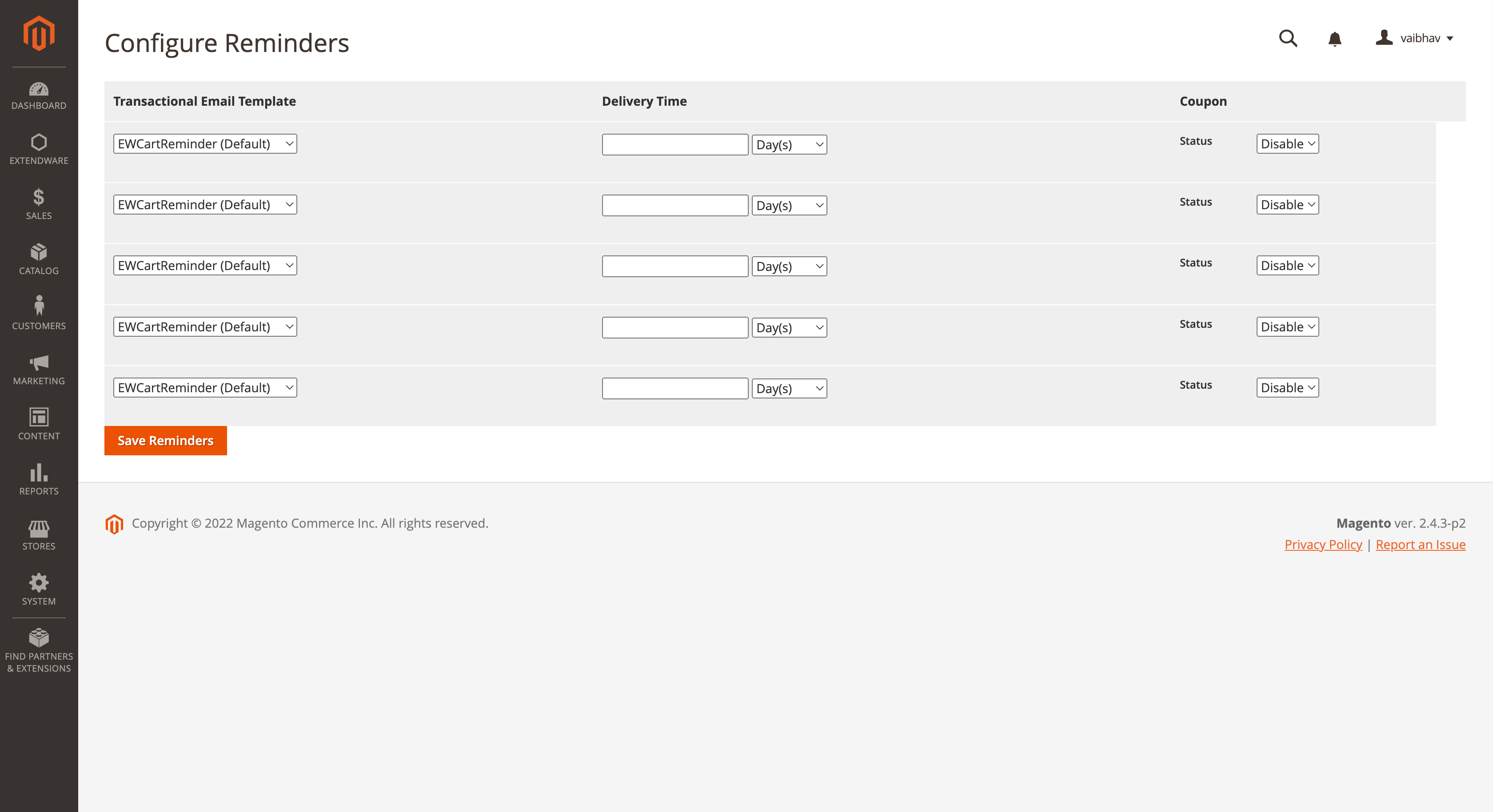
These configurations will be generated based on General Configuration -> Number of reminders Admin can define email template and Delivery Time for reminder emails.
View All Cart Reminder¶
All the Generated Reminders will be displayed on Admin Panel → Extendware Menu → EWCart Reminder → Extendware Reminders Queue.
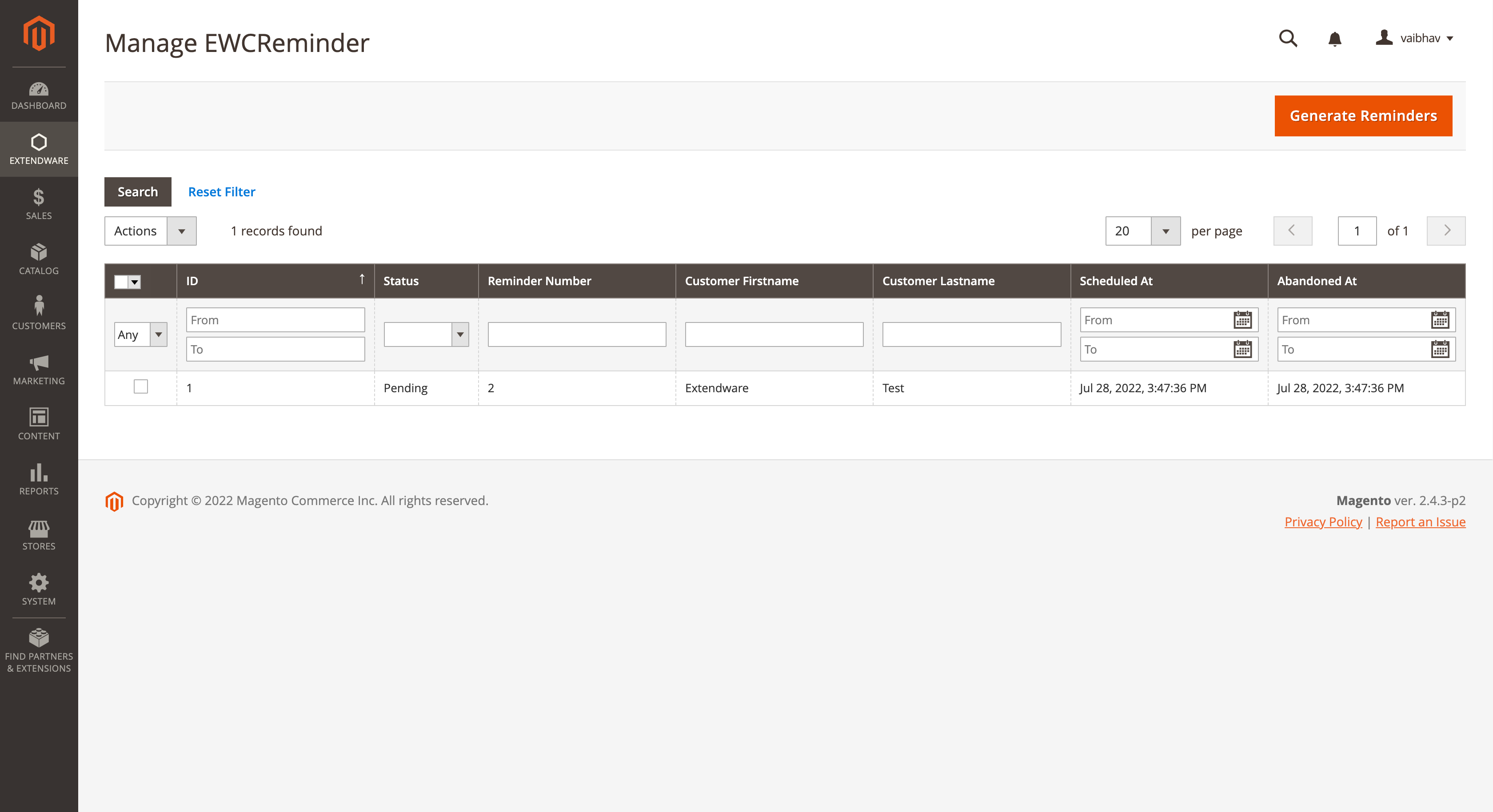
Admin can generate reminders manually using the Generate Reminders button.
View Reminder History¶
Once the reminder email sent to customers history will be displayed on Admin Panel → Extendware Menu → EWCart Reminder → Extendware History.
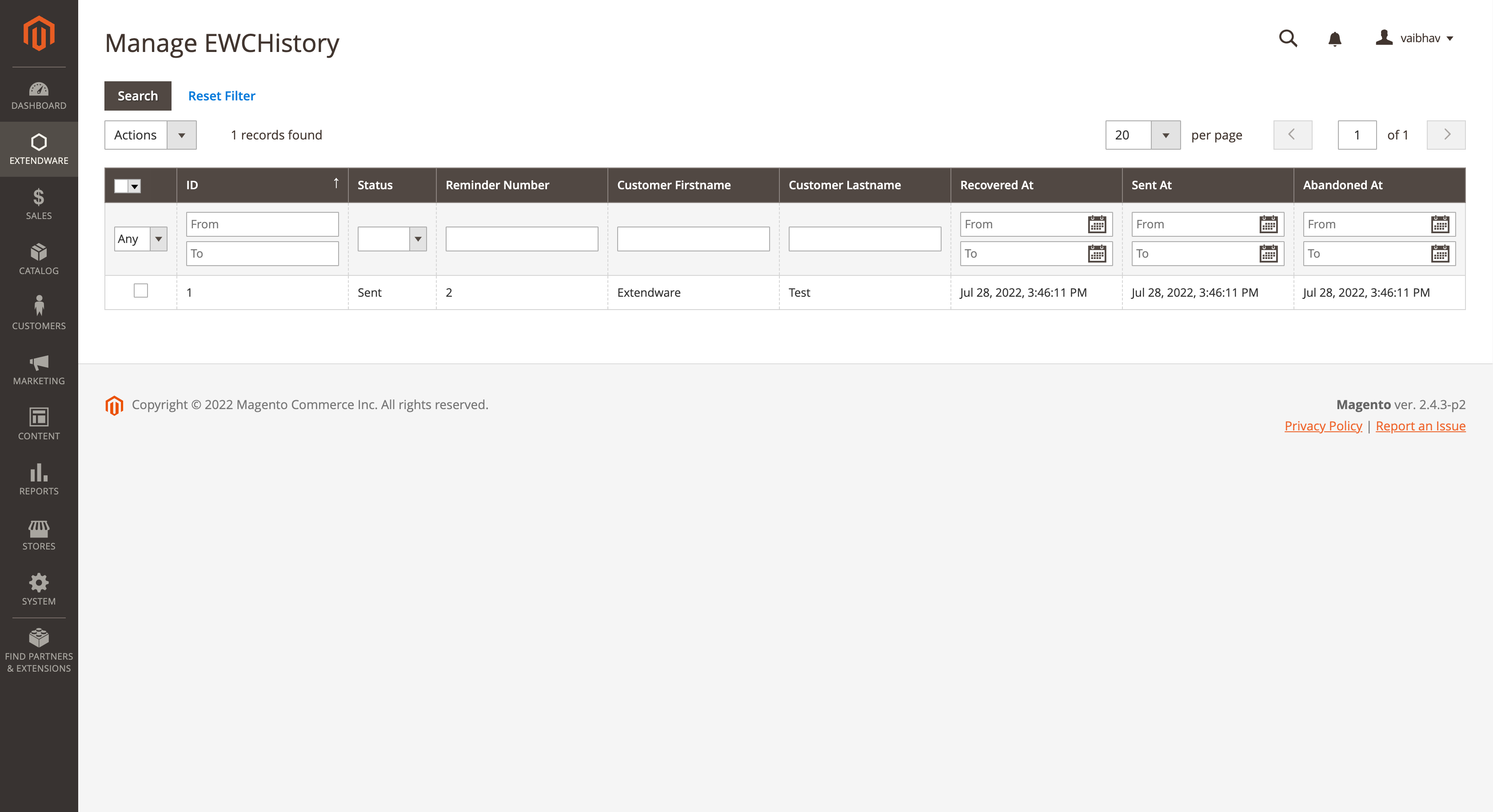
View And Manage Blocklist¶
Admin can blocklist email addresses from Admin Panel → Extendware Menu → EWCart Reminder → Extendware Black List.
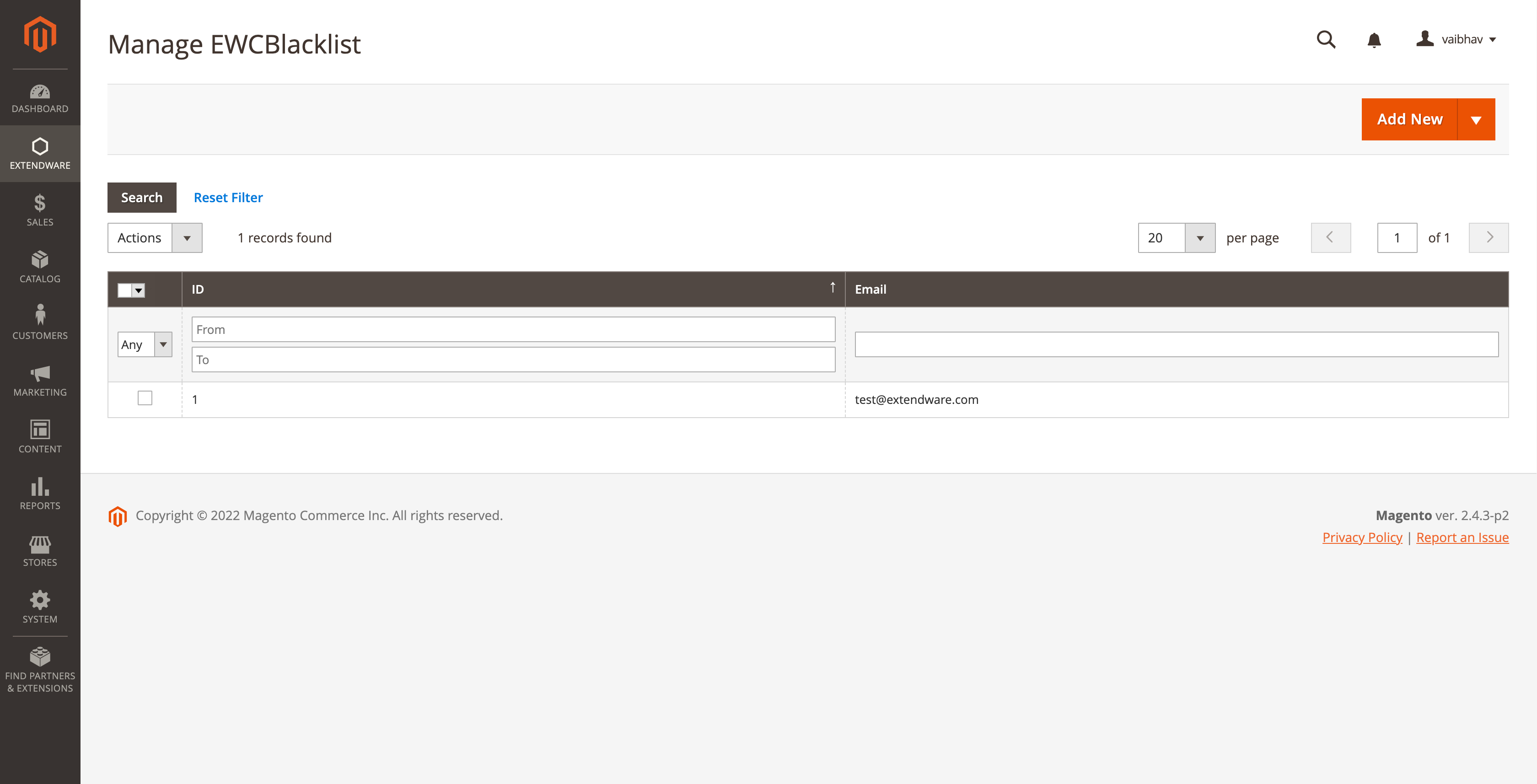
System will not send reminder email blocklisted email address
Changelog¶
All notable changes to this project will be documented here.
[1.5.0]¶
Added¶
Hyvä Compatibility
Fixed¶
Resolved deprecated functionality issues
Fixed call to undefined function errors
Addressed the “foreach” function type error for non-array variables
[1.4.11]¶
Added¶
Fix: PHP 8.2 Deprecated Functionality issue
[1.4.10]¶
Added¶
Add PHP 8.2 Support
[1.4.9]¶
Added¶
Update extension menu sorting
[1.4.8]¶
Fixed¶
Remove InstallSchema instead use declarative schema.
Improve code quality.
[1.4.7]¶
Added¶
Added composer support and update PHP version.
[1.4.6]¶
Fixed¶
Fix: Missing array validation from coupon class
Fix: Error on trigger of sendall console command
[1.4.5]¶
Fixed¶
Fix the issue with console commands not functioning correctly.
Fix product array returns null because of `getProducts()` method is not functional.
[1.4.4]¶
Added¶
Add: Readme file to provide comprehensive information and instructions for the extension
Add: Copyright file
[1.4.3]¶
Fixed¶
Fix: Consolidated PHP version range to ">= 5.5.22 < 8.1" for flexibility
[1.4.2]¶
Removed¶
Remove required as extension is valid for all php versions
[1.4.1]¶
Fixed¶
Fix: Compilation issues with Php8.1
Added¶
Support Magento 2.4.6 with PHP8.1
[1.1.0]¶
Added¶
First release
