Free Gift Extension for Magento 2¶
Magento Free Gift extensions helps encourage more sales by offering free gifts to customers.
Using the Magento Free Gift extension will allow you to automatically give free products to your customers based on their product or service purchases.
Why Do You Need a Free Gift?¶
Magento Free Gift extensions helps encourage more sales by offering free gifts to customers. Free gifts are a very powerful motivator when making sales. In fact, it has been shown that giving something for free can encourage more sales than just giving a discount - even if the discount is more than the value of the free gift. Nothing is more powerful than the word free!
Interested in Extension Installation Service?¶
Visit our installation service page https://www.extendware.com/magento-extension-installation-service.html for more information
Support¶
Got questions? Feel free to contact us! Support Form.
Installation Procedure¶
Type 1: Zip file¶
Download your extension package from the Download page after purchasing the extension.
Open the extension ZIP file you downloaded and extract it to a directory on your computer using a tool like WinRar, WinZIP or similar.
Upload the extracted files to the app/code/Extendware directory in your Magento installation, maintaining the folder structure. If updating, overwrite the existing files.
Connect via SSH and run the following commands (make sure to run them as the user who owns the Magento files!
php bin/magento module:enable --clear-static-content Extendware_Core php bin/magento module:enable --clear-static-content Extendware_FreeGift php bin/magento setup:upgrade php bin/magento setup:di:compile php bin/magento setup:static-content:deploy
Type 2: Via Composer (recommended)¶
You can freely install, update, and remove Magento 2 extensions using Composer.
Please request your private access first via Support Form.
Add the custom repository to the composer.json
composer config repositories.private-packagist composer https://extendware.repo.packagist.com/your-company-name/
Setup authentication
composer config --auth http-basic.extendware.repo.packagist.com token YOUR-PRIVATE-TOKEN
Install the module
composer require extendware/module-freegift
run the following commands
php bin/magento module:enable --clear-static-content Extendware_Core php bin/magento module:enable --clear-static-content Extendware_FreeGift php bin/magento setup:upgrade php bin/magento setup:di:compile php bin/magento setup:static-content:deploy
USER GUIDE¶
You will find all extendware settings in Admin Panel → Extendware Menu
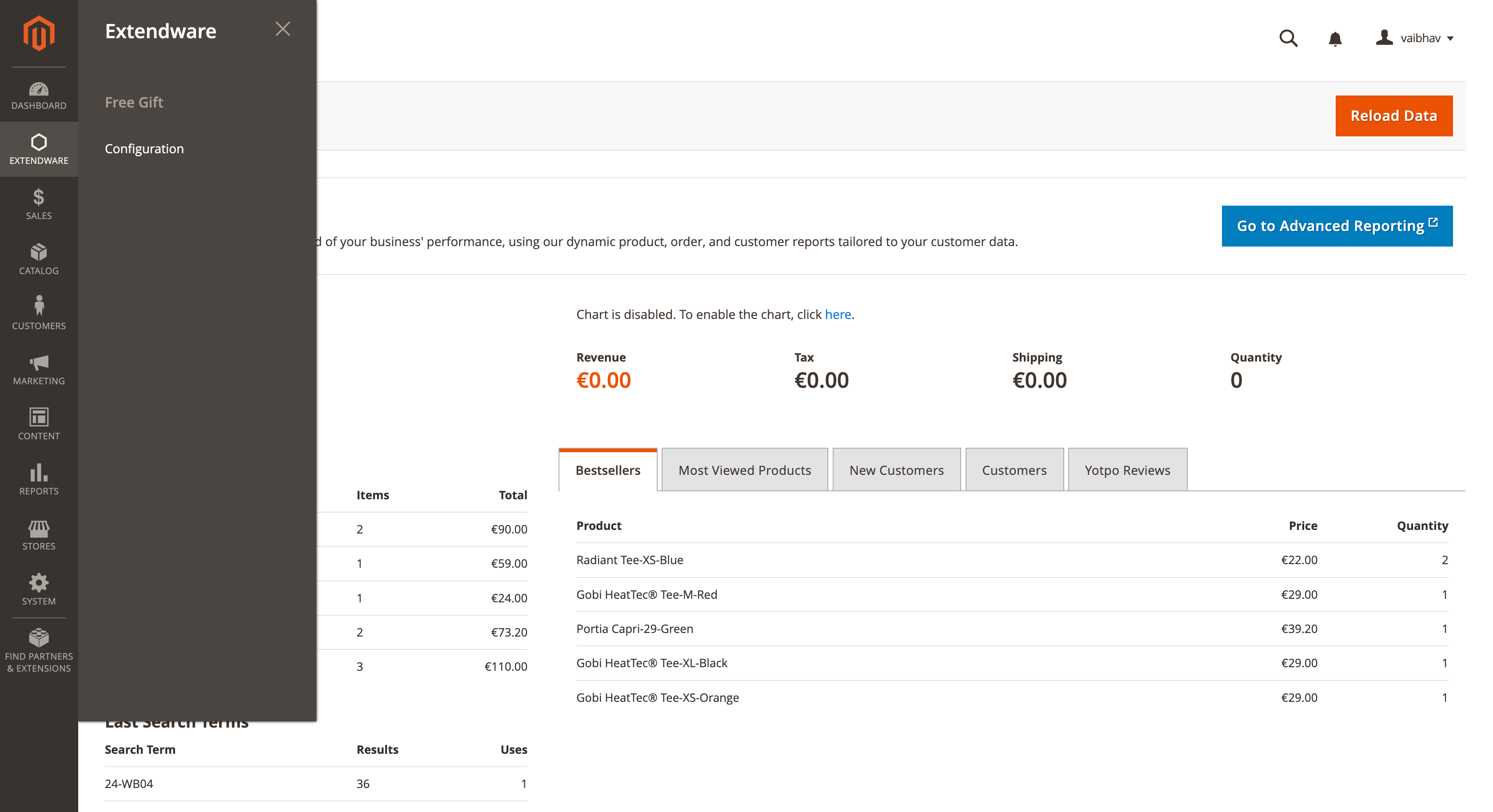
Free gift General Configuration¶
To configure the extension you need to go to Admin Panel → Extendware Menu → Extendware Free Gift → Configuration.
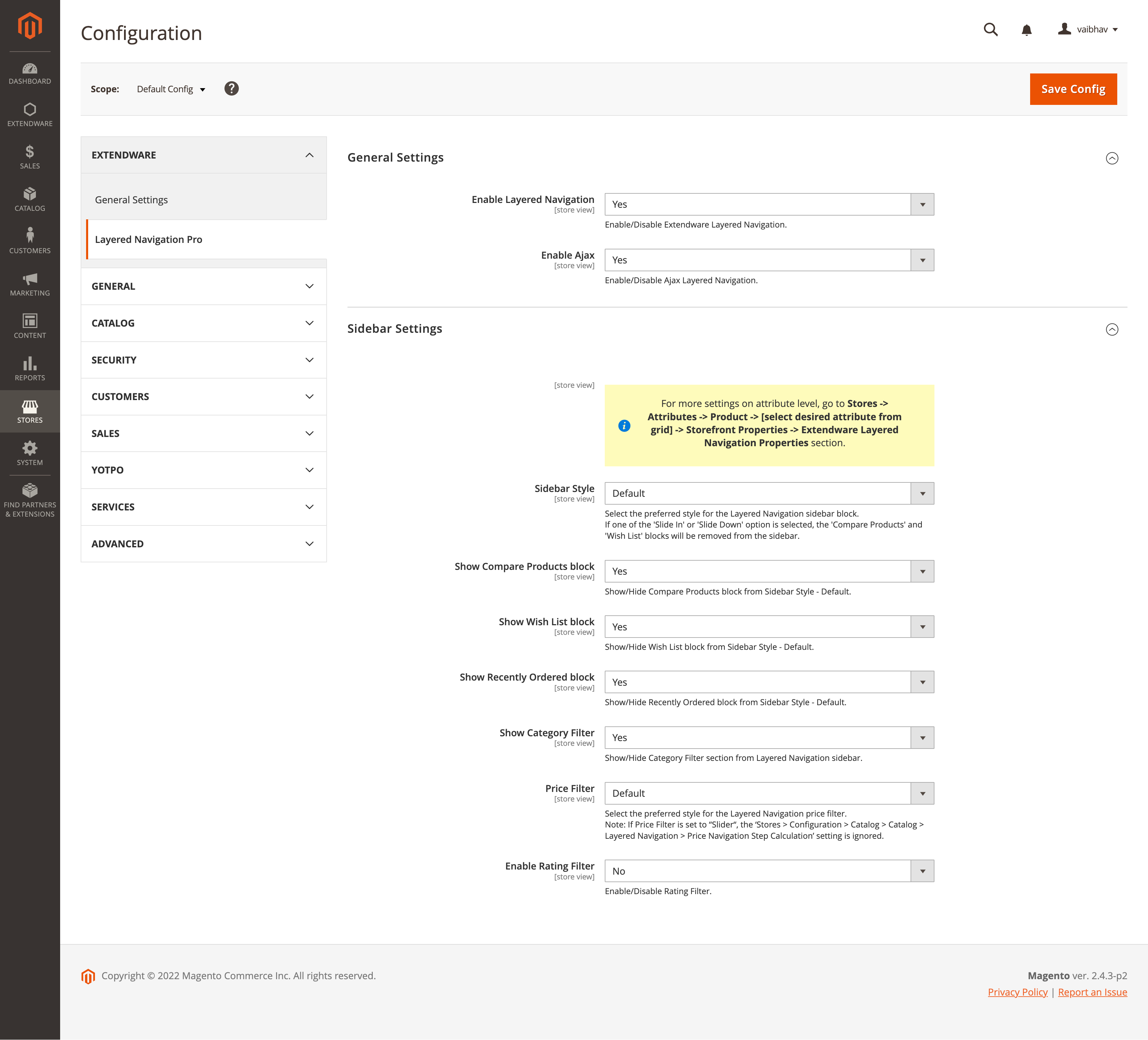
Enable Auto Add On - If Yes then free gift products will be added automatically when customers add regular products to cart.
Label - Admin can customize label messages from here, which will be displayed on cart page free gift popup.
Configure free gift rule¶
Admin can create free gift rules from magento cart rules From Admin Panel → Marketing → Cart Price Rules
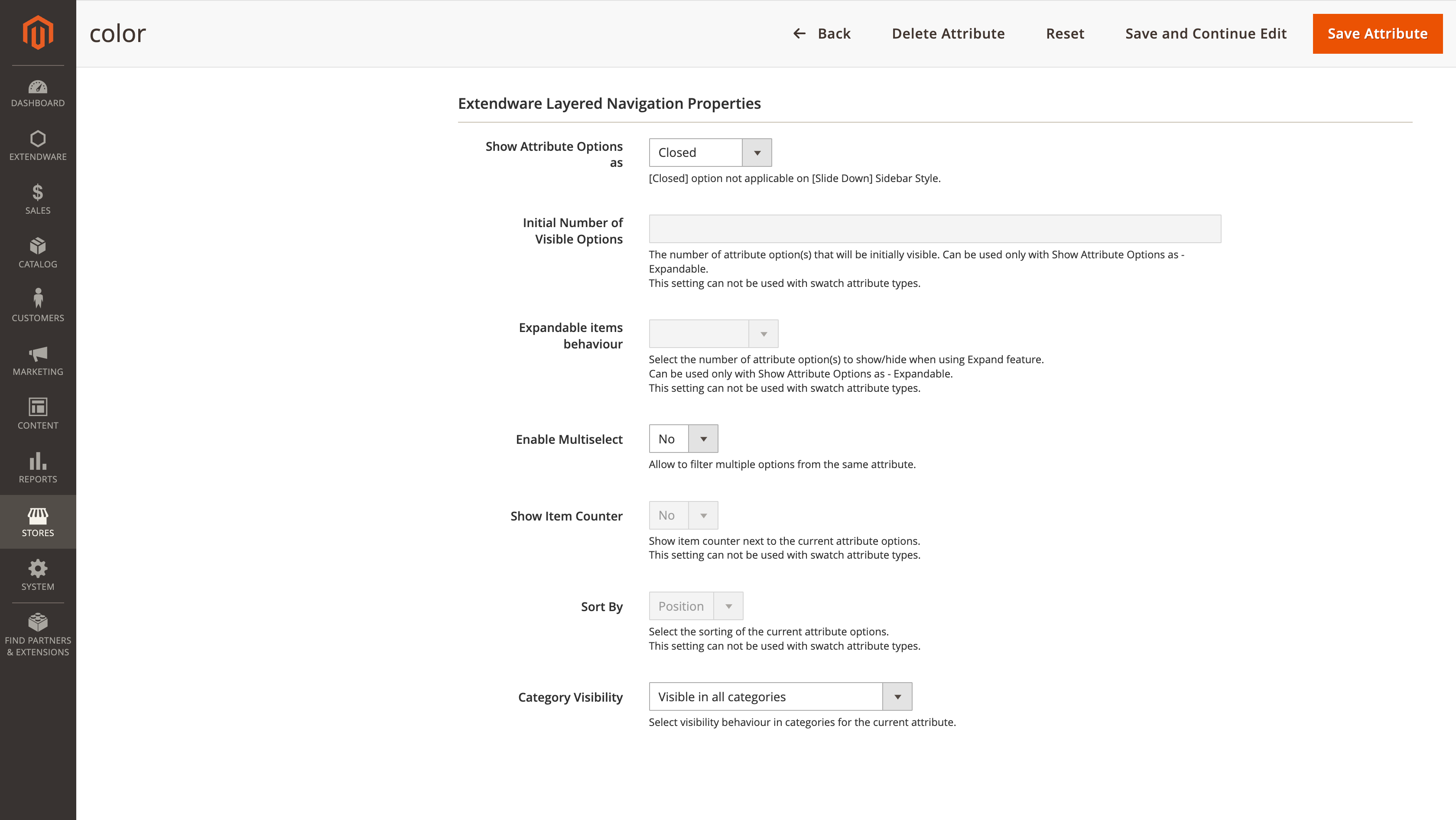
Admin will have the option to select either if they want to give a gift product for all conditions or only if the customer purchases more then specific price. Admin can select either 1) To offer product or 2) To offer product per price range
Admin will option to select which gift product they want to give to the customer, if there is only one product then admin can add sku into Provide Free Product SKU or admin can select multiple products based on condition from Select free product
Here admin can add multiple SKU or product attribute base conditions to define free gift products. These products will be displayed on the cart page as a popup and customers select the product that they wanted for free.
Frontend view of free gift¶
On the frontend when a customer adds a product to card based on cart product free gift rule is activated and it will add free gift product to cart automatically.
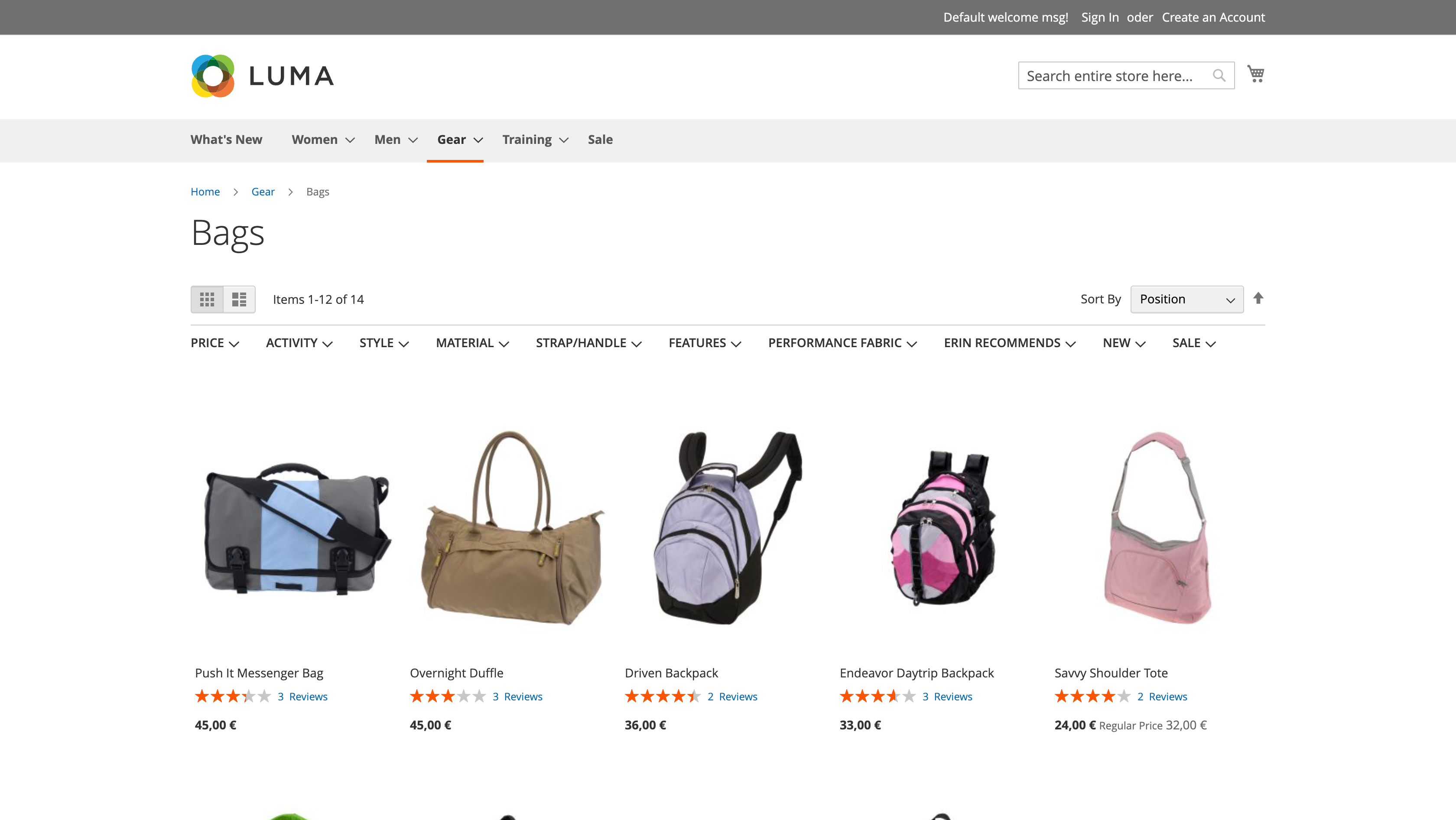
On the frontend customer will have the option to select a free gift option. They can check the available free gift product list from the Get free gift button. When a customer clicks on the Get free gift button it will display the applied rule and Edit my choices button from where customer can select free gift products.
Free gift popup¶
On the free gift popup customer can see message which were configured in the admin and list of available products.
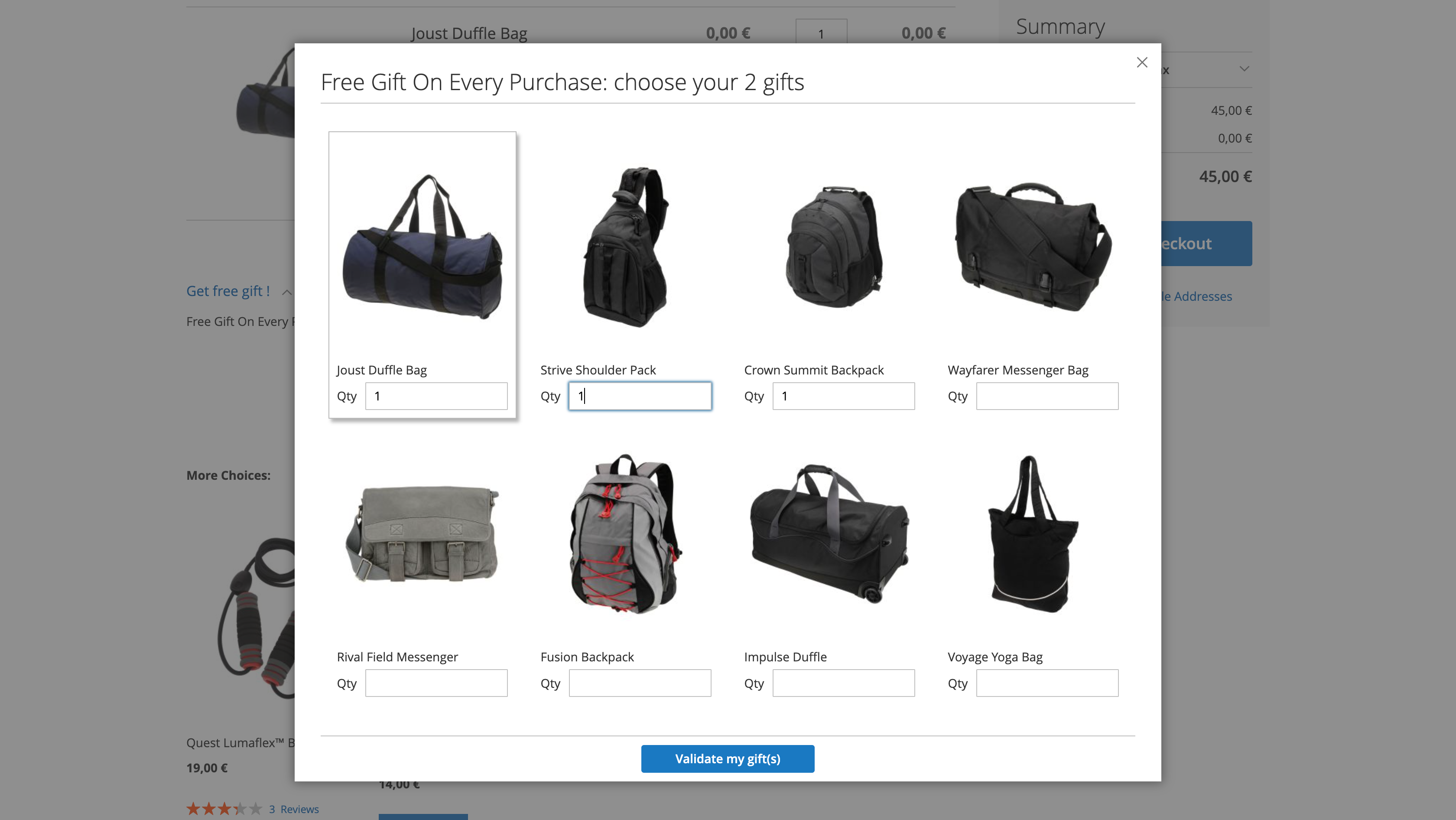
Customers can select products from the above popup for free and click on the validate button. The system will validate rules and product add free gifts to cart.
Changelog¶
All notable changes to this project will be documented in this file.
[1.3.0]¶
Added¶
Added support for Advanced conditions.
[1.2.6]¶
Added¶
Update menu sorting in the admin view.
[1.2.5]¶
Added¶
Support Magento 2.4.6-p2 with PHP8.2
[1.2.4]¶
Fixed¶
Merged Luma and Hyva modules into one
Added the module to the Tailwind purge config
[1.2.3]¶
Fixed¶
Fix Hyva compatibility issues
[1.2.2]¶
Fixed¶
Fix deprecated methods to resolve code sniffer issues
[1.2.1]¶
Added¶
Added composer support
[1.2.0]¶
Fixed¶
Fix: Broken configuration page due to php error
Fix: Validate my gift(s) submission issue
Fix: Popup loads all the products if no condition applied to the cart rule
Added¶
Added pagination to the popup load when the number of products exceeds the limit
[1.0.0]¶
Added¶
First release