Ajax Add to Cart Extension for Magento 2¶
We understand that stores have a variety of products of various types. AJAX Cart supports them all simple, configurable, grouped, bundle, virtual, and downloadable!
Compact Javascript so your Web Site Does Not Become Bloated
Our Javascript is super compact. We use limited inline Javascript and we do not use external dependencies which will slow down the download speed of your site. The Javascript is also fully compatible with our Minify Js / Css/ HTML Site Optimizer/Speedster extension
Gracefully Disables Itself on Unsupported Browsers
If a user is using a very old browser or has Javascript disabled, AJAX Cart, Wishlist, and Compare gracefully disables itself.
Supports Secure Web Pages (HTTPS)
Easily Customize via CSS, Templates, and Layouts
Choose to Auto-Hide a Dialog After a Set Amount of Time
Enable / Disable Various Aspects of Extension
Why Do You Need Ajax Add to Cart?¶
Magento AJAX Cart will change the way your customers interact with your store. Your store will enter the modern age with Magento Ajax Cart, wishlist, and compare adding and deleting. It works for all product types, has many customization options, and will increase your store’s usability and appearance. You can even show upsell / related products on the success dialog to increase sales.
Installation Procedure¶
Type 1: Zip file¶
Download your extension package from the Download page after purchasing the extension.
Open the extension ZIP file you downloaded and extract it to a directory on your computer using a tool like WinRar, WinZIP or similar.
Upload the extracted files to the app/code/Extendware directory in your Magento installation, maintaining the folder structure. If updating, overwrite the existing files.
Connect via SSH and run the following commands (make sure to run them as the user who owns the Magento files!
php bin/magento module:enable --clear-static-content Extendware_Core php bin/magento module:enable --clear-static-content Extendware_AjaxCart php bin/magento setup:upgrade php bin/magento setup:di:compile php bin/magento setup:static-content:deploy
Type 2: Via Composer (recommended)¶
You can freely install, update, and remove Magento 2 extensions using Composer.
Please request your private access first via Support Form.
Add the custom repository to the composer.json
composer config repositories.private-packagist composer https://extendware.repo.packagist.com/your-company-name/
Setup authentication
composer config --auth http-basic.extendware.repo.packagist.com token YOUR-PRIVATE-TOKEN
Install the module
composer require extendware/module-ajaxcart
run the following commands
php bin/magento module:enable --clear-static-content Extendware_Core php bin/magento module:enable --clear-static-content Extendware_AjaxCart php bin/magento setup:upgrade php bin/magento setup:di:compile php bin/magento setup:static-content:deploy
User Manual¶
You will find all extendware settings in Admin Panel → Extendware Menu
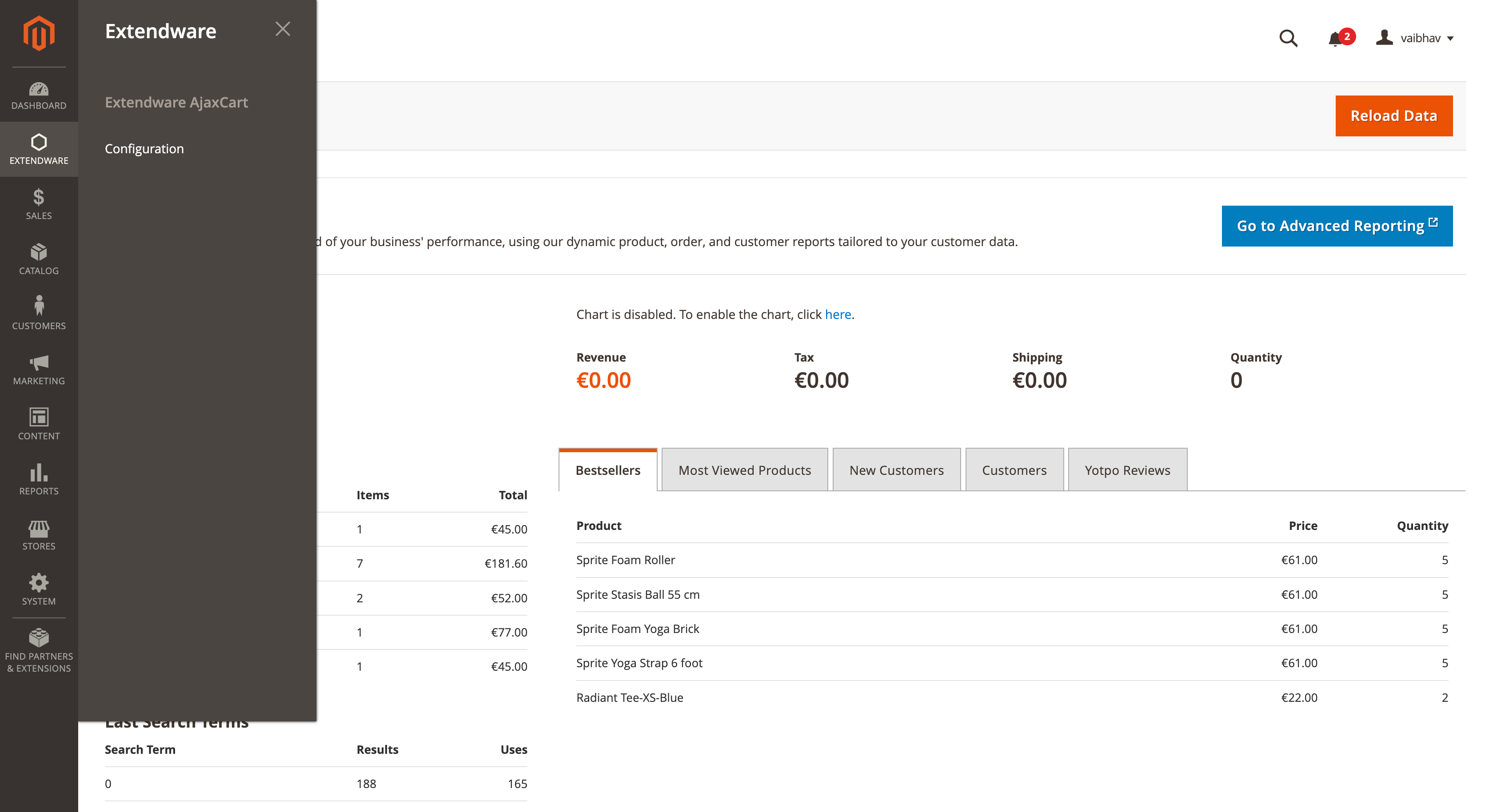
To configure the extension you need to go to Admin Panel → Extendware Menu → Extendware AjaxCart → Configuration.
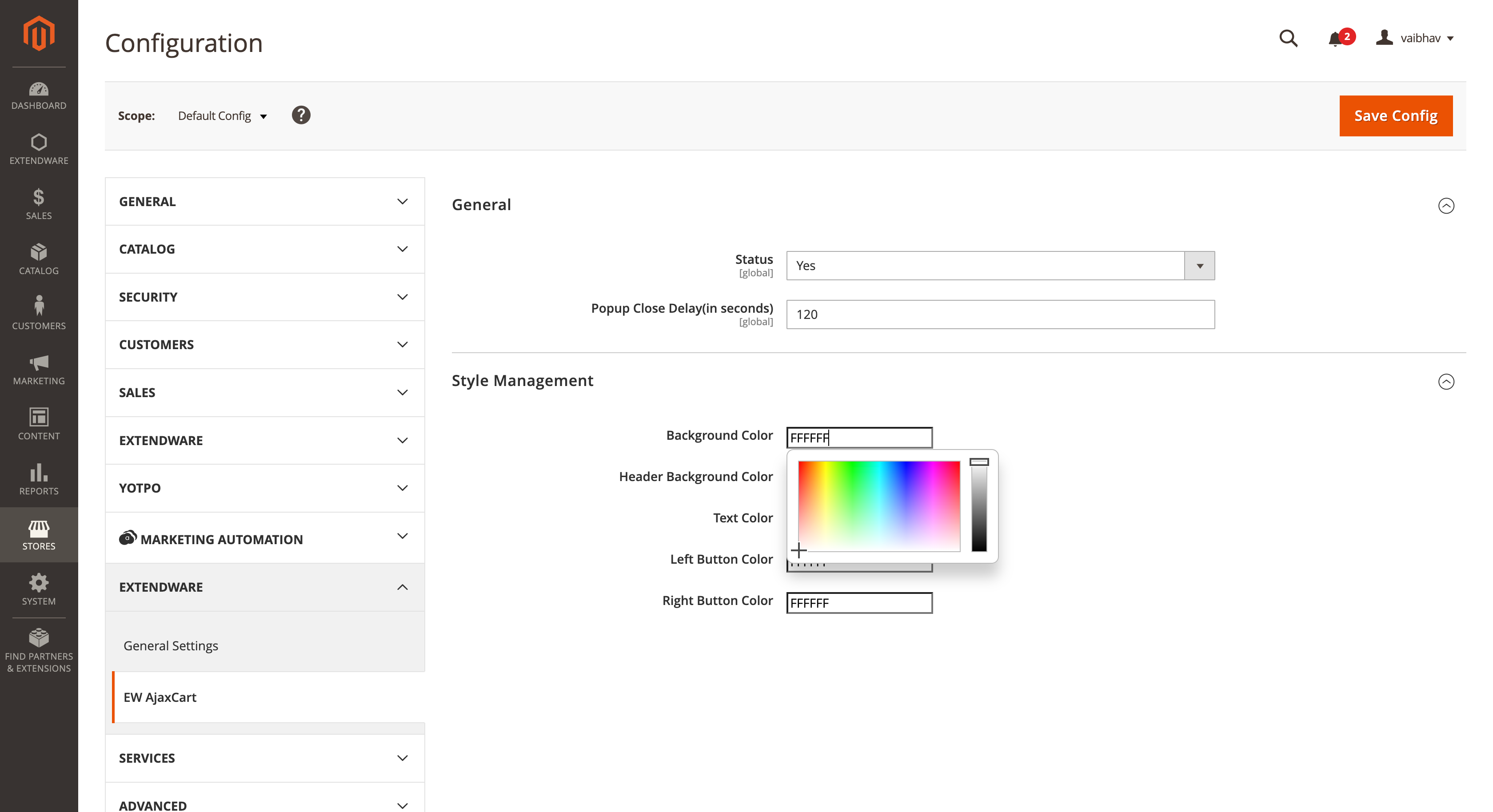
General Configuration¶
Status - Select Yes to enable the extension.
Popup Close Delay(in seconds) - You can set time (in seconds) how much time you want to display popup once customer adds product to cart.
Style Management¶
Background Color - From the color picker you can select the background color of the popup.
Header Background Color - From the color picker you can select the header background color of the popup.
Text Color - From the color picker you can select the text color of the popup.
Left Button Color - From the color picker you can select the left button (Continue Shopping) color of the popup.
Right Button Color - From the color picker you can select the right button (View Shopping Cart) color of the popup.
When customer click on add to cart button extension will add product to cart and display popup with action
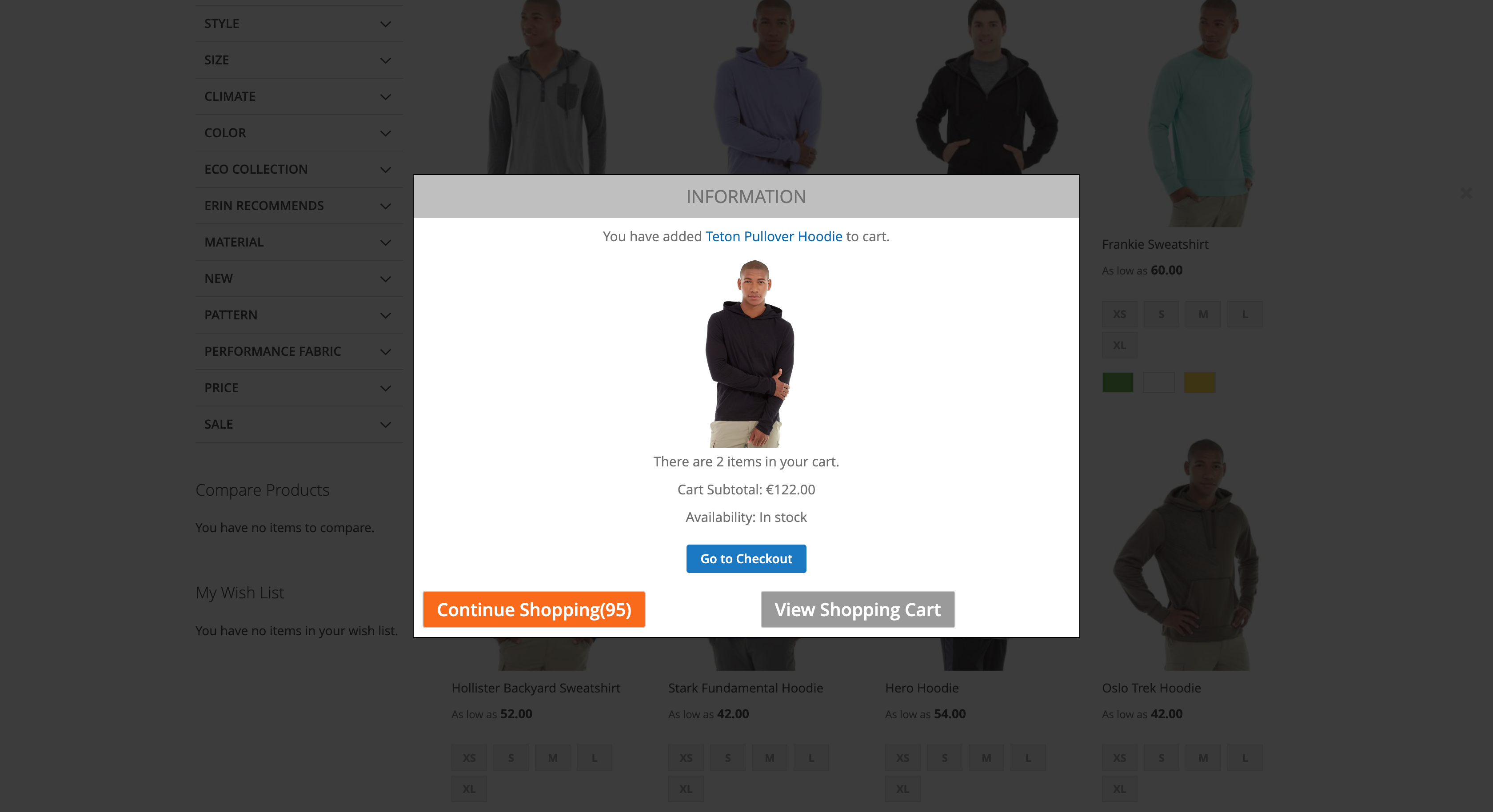
Changelog¶
All notable changes to this project will be documented here.
[1.2.4]¶
Added¶
Updated installation procedure
[1.2.3]¶
Fixed¶
HTML structure
CSS classes
[1.2.2]¶
Added¶
Hyvä theme compatibility with bundle and configurable products
Compatibility with PHP 8
Redesigned the modals for both Luma and Hyvä themes
[1.2.1]¶
Added¶
Hyvä theme compatibility
Fixed¶
Resolved issue where appearance fields were not saving correctly in the backend
Fixed bug where modal appearance wouldn't update after applying new styles
[1.2.0]¶
Added¶
Support for Magento 2.4.6-p2 with PHP8.2
Fixed¶
Update menu sorting in the admin view.
[1.1.1]¶
Added¶
First release