Review Reminder Extension for Magento 2¶
** **
The Magento 2 Review Reminder module enables store owners to send email reminders to their customers with requests for product reviews. You can set an automatic emails dispatch to the website visitors who placed an order, motivating them to leave feedback on your products. Thus, you will receive more product reviews on your web store stimulating user-generated content, which leads to higher SEO rankings as well.
Why Do You Need an Review Reminder?¶
Magento Review Reminder extension helps increase the number of product reviews on your store. Product reviews sell products, so having more good product reviews can help increase your revenue. Magento Review Reminder makes it easy to automatically email customers after they purchase products and remind them to review. The end result is more reviews get written about your store and products.
For example, 1 month after ordering products you can send a reminder to the customer that they should write a review. If they do not click the link in the e-mail or make a review from their customer account, then you can send another email at 2 months. You can even include a coupon to encourage them to make reviews.
Interested in Extension Installation Service?¶
Visit our installation service page https://www.extendware.com/magento-extension-installation-service.html for more information
Support¶
Got questions? Feel free to contact us! Support Form.
Installation Procedure¶
Type 1: Zip file¶
Download your extension package from the Download page after purchasing the extension.
Open the extension ZIP file you downloaded and extract it to a directory on your computer using a tool like WinRar, WinZIP or similar.
Upload the extracted files to the app/code/Extendware directory in your Magento installation, maintaining the folder structure. If updating, overwrite the existing files.
Connect via SSH and run the following commands (make sure to run them as the user who owns the Magento files!
php bin/magento module:enable --clear-static-content Extendware_Core php bin/magento module:enable --clear-static-content Extendware_EWReviewReminder php bin/magento setup:upgrade php bin/magento setup:di:compile php bin/magento setup:static-content:deploy
Type 2: Via Composer (recommended)¶
You can freely install, update, and remove Magento 2 extensions using Composer.
Please request your private access first via Support Form.
Add the custom repository to the composer.json
composer config repositories.private-packagist composer https://extendware.repo.packagist.com/your-company-name/
Setup authentication
composer config --auth http-basic.extendware.repo.packagist.com token YOUR-PRIVATE-TOKEN
Install the module
composer require extendware/module-ewreviewreminder
run the following commands
php bin/magento module:enable --clear-static-content Extendware_Core php bin/magento module:enable --clear-static-content Extendware_EWReviewReminder php bin/magento setup:upgrade php bin/magento setup:di:compile php bin/magento setup:static-content:deploy
USER GUIDE¶
You will find all extendware settings in Admin Panel → Extendware Menu
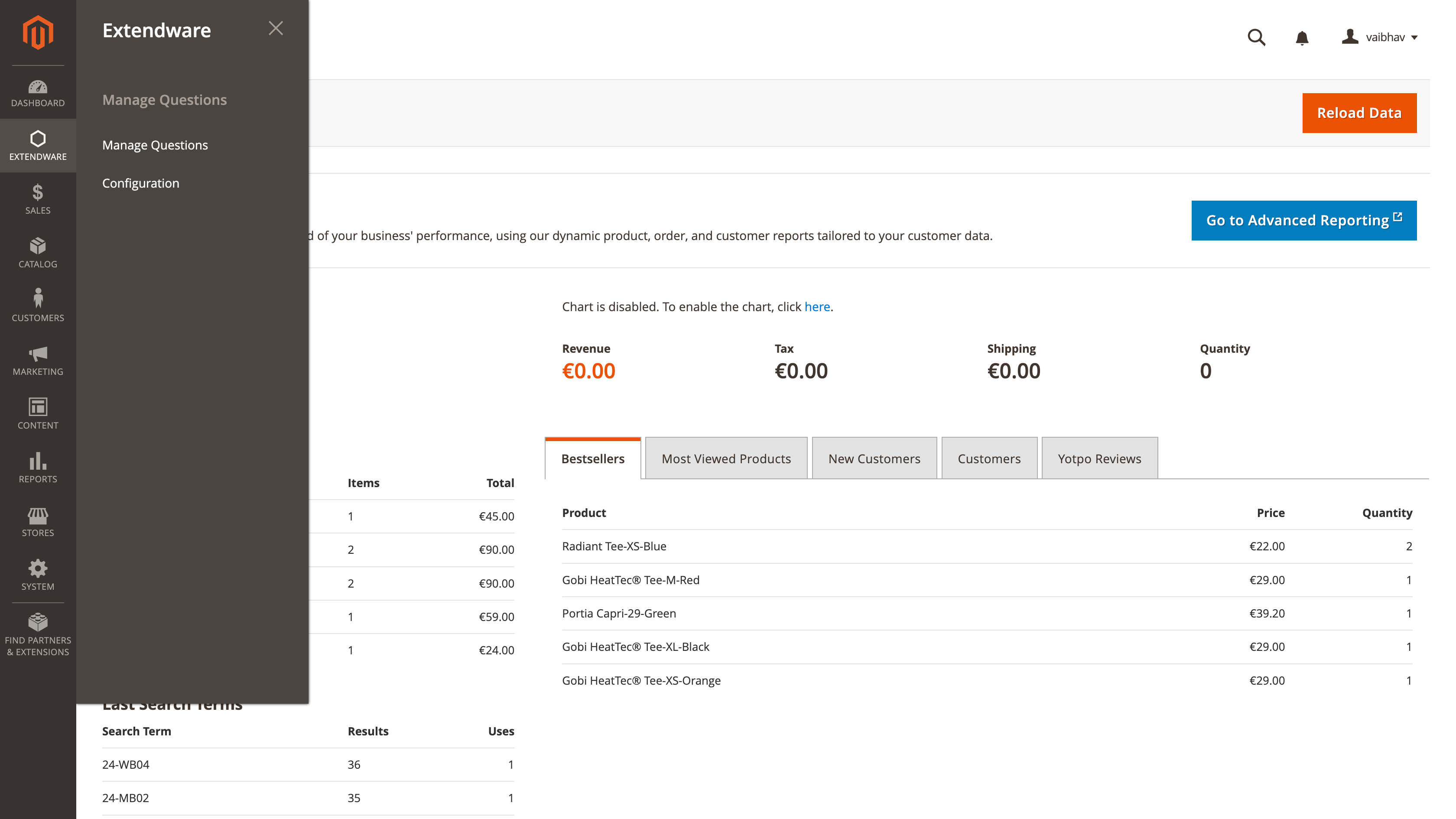
To configure the extension you need to go to Admin Panel → Extendware Menu → EWReview Reminder → Configuration.
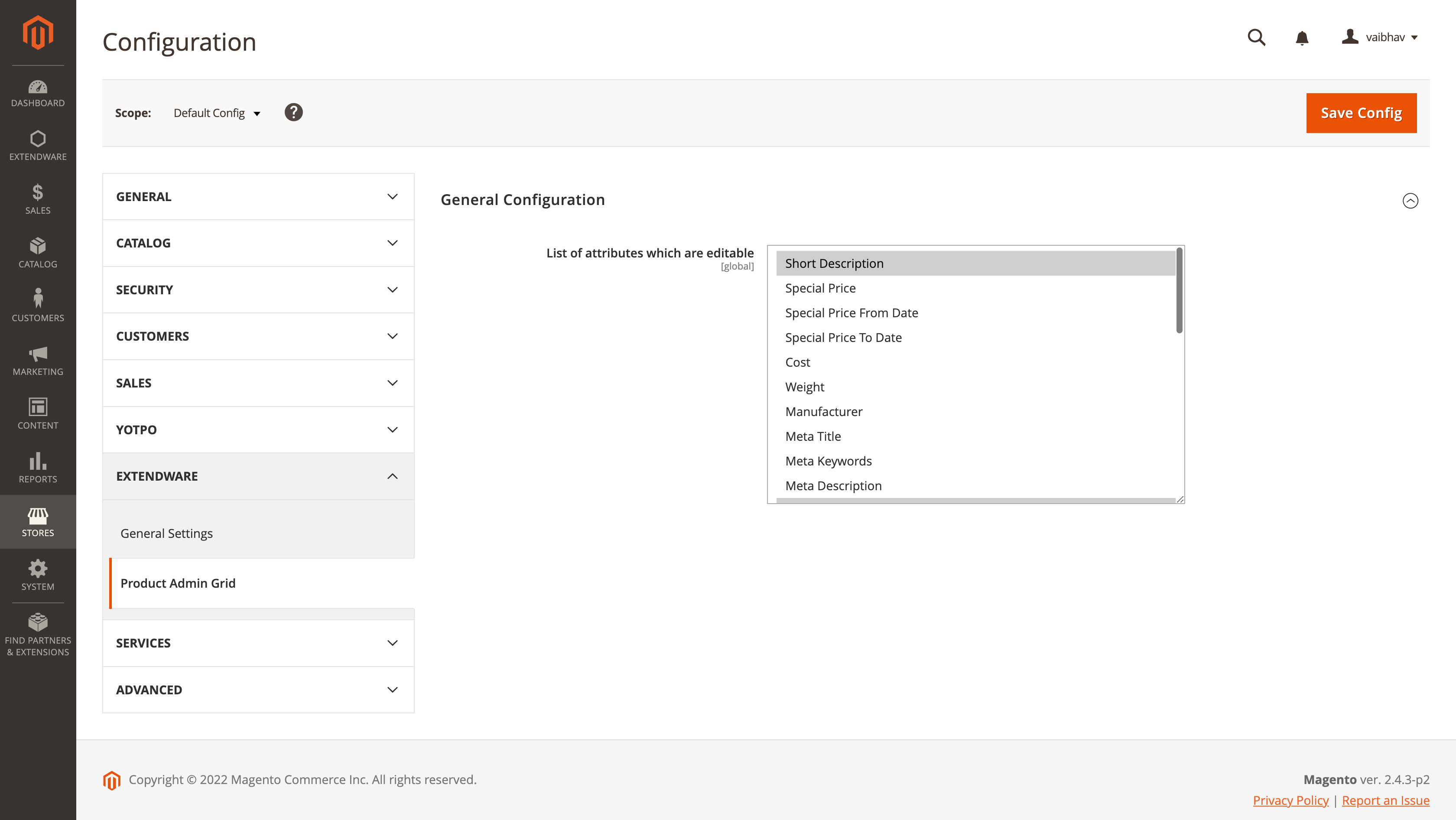
Review Reminder General Configuration
Module Enable - Select Yes to enable the module.
Number of reminders - Admin can define the number of reminders to be sent.
Review Reminder Reminders Generation Configuration
Autogeneration Reminders - If Yes then the system will use Magento internal crons for the reminders emails.
Send Reminder After - The minimum numbers of days to wait from the last reminder stream until a customer can trigger a new reminder. Enter 0 to disable protection .
Generate From - The maximum days to look back in time for reminders. This must be greater than the delay of your first reminder. This is useful when you just install the extension to prevent it from sending reminders to people who ordered years ago.
Generate To - Days for the protection (excludes customers who have ordered recently or exclude orderes of last N days).Enter 0 to disable protection..
Disabled Customer Groups - Admin can disable reminders generation for specific customers groups. review reminder email will not be sent to the selected customer group.
Review Reminder Reminders Emails Configuration.
Auto Generation Send - If Yes then the system will send reminders automatically, Magento internal cron will be used for sending email.
Reminder Sender - Admin can select an email sender from the dropdown. All reminder emails will be sent using the selected sender.
Default Name - Admin can define default name if system could not identify name while sending email.
Default Subject - Default subject of the customer.
BCC(comma separated) - Admin can define a bcc email address here so when the system sends a reminder email to a customer it will send a copy of the same email to the defined email address
**To configure the reminder emails and sending option, go to Admin Panel → Extendware Menu → EWReview Reminder → Extendware Reminders. **
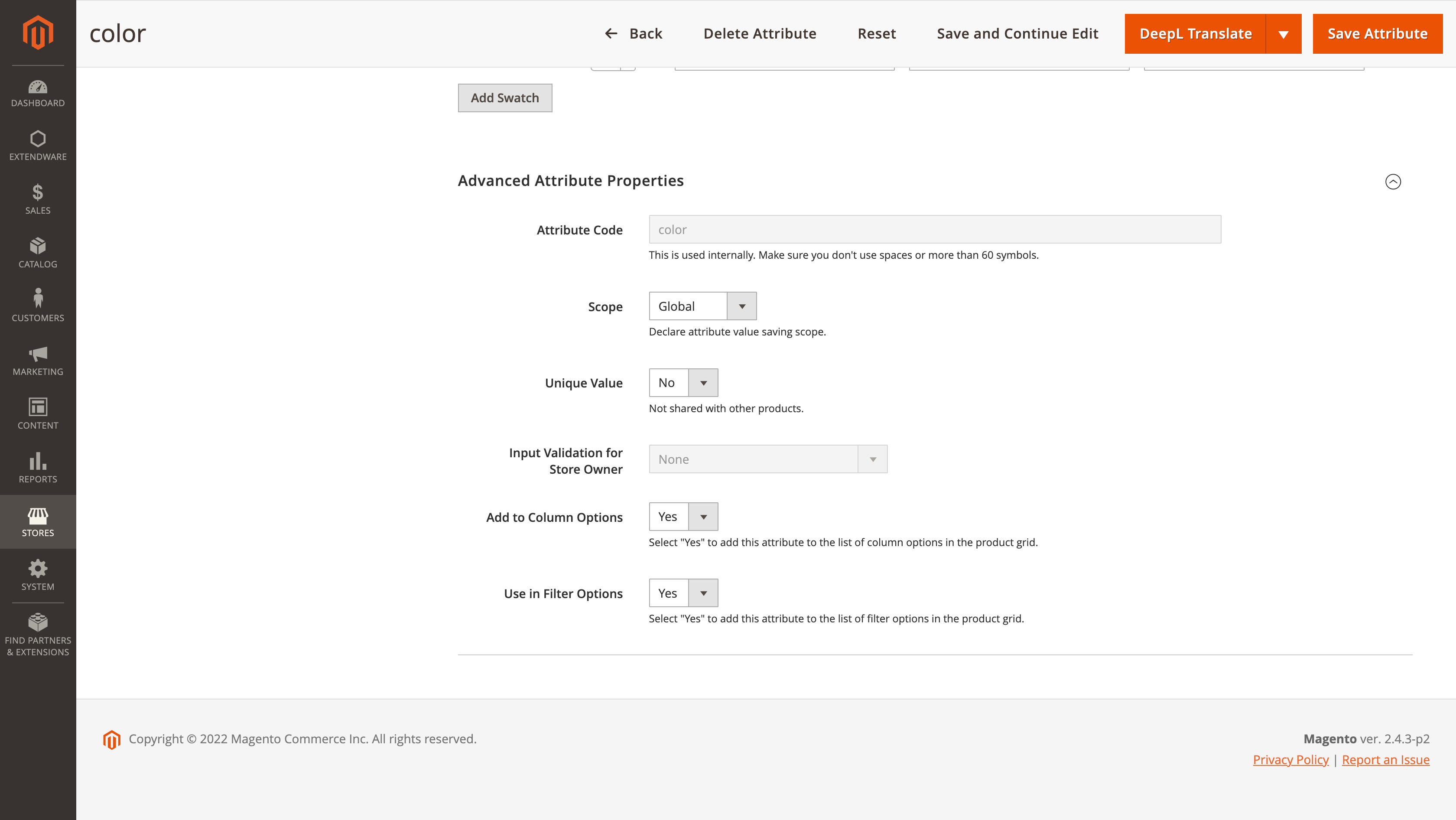
These configurations will be generated based on General Configuration -> Number of reminders Admin can define email templates and Delivery Time for reminder emails.
**All the Generated Reminders will be displayed on Admin Panel → Extendware Menu → EWReview Reminder → Queue. **
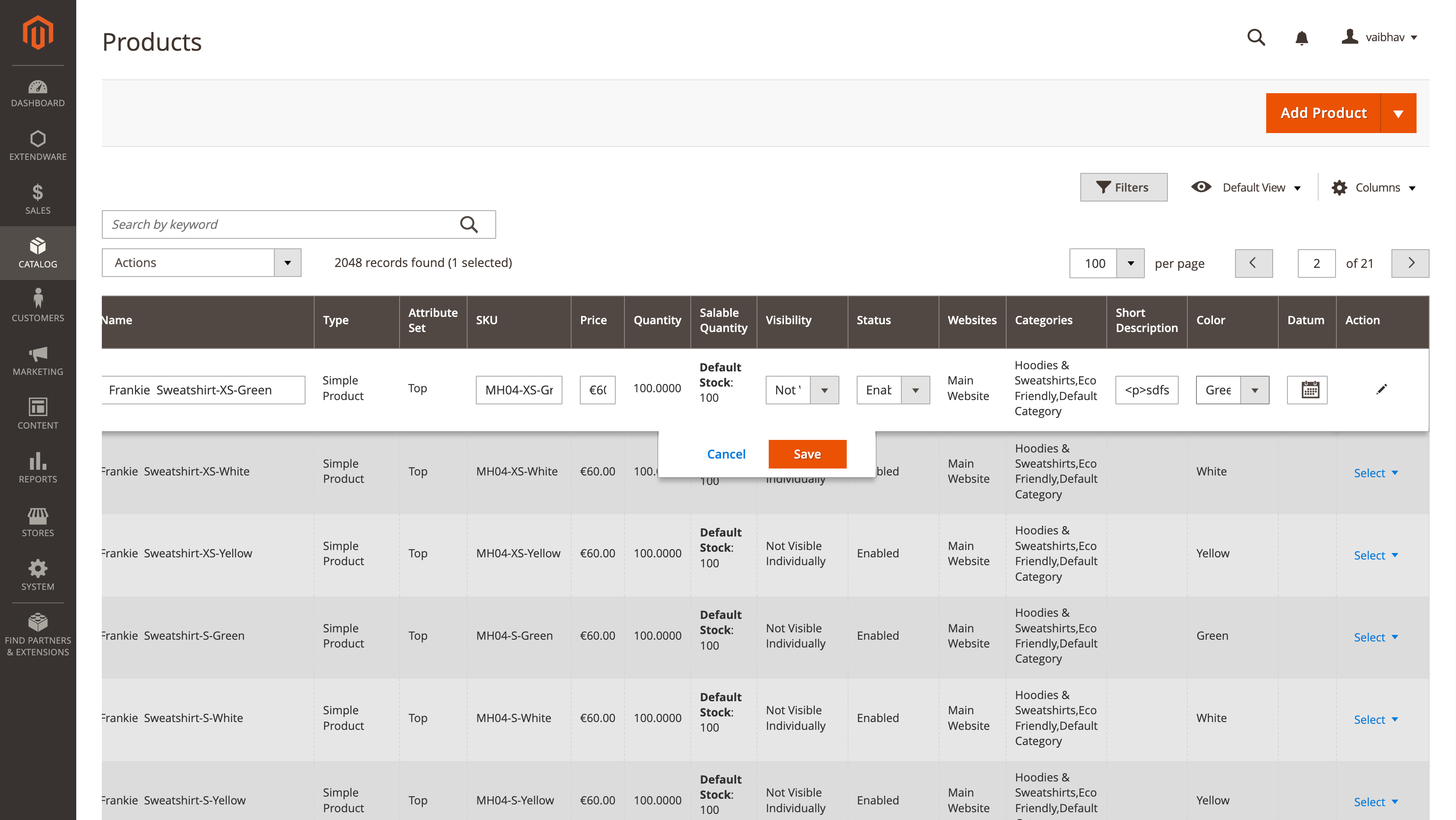
Admin can generate reminders manually using the Generate Reminders button.
**Once the reminder email sent to customers history will be displayed on Admin Panel → Extendware Menu → EWReview Reminder → History. **
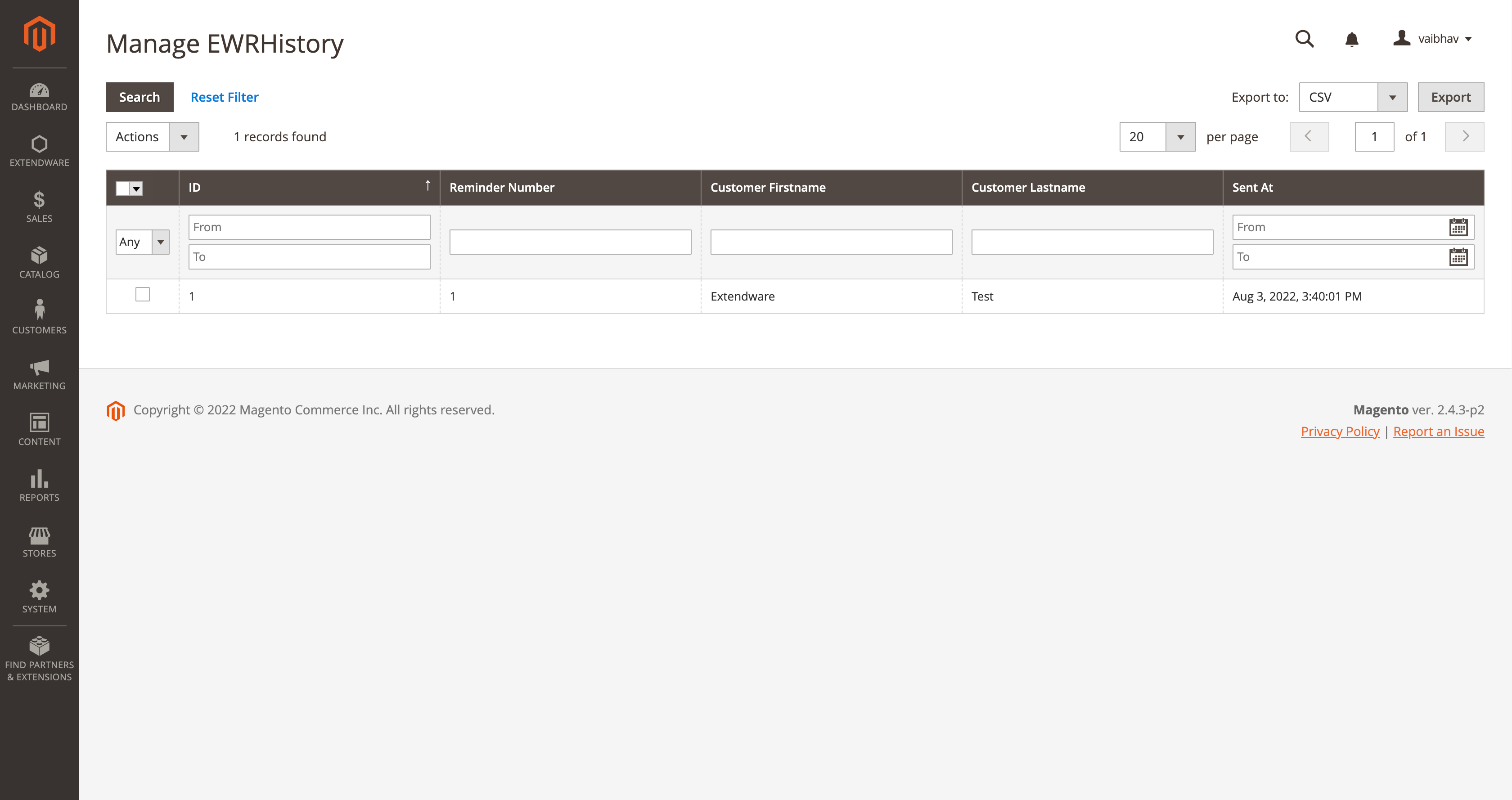
**Admin can blocklist email addresses from Admin Panel → Extendware Menu → EWReview Reminder → Black List. **
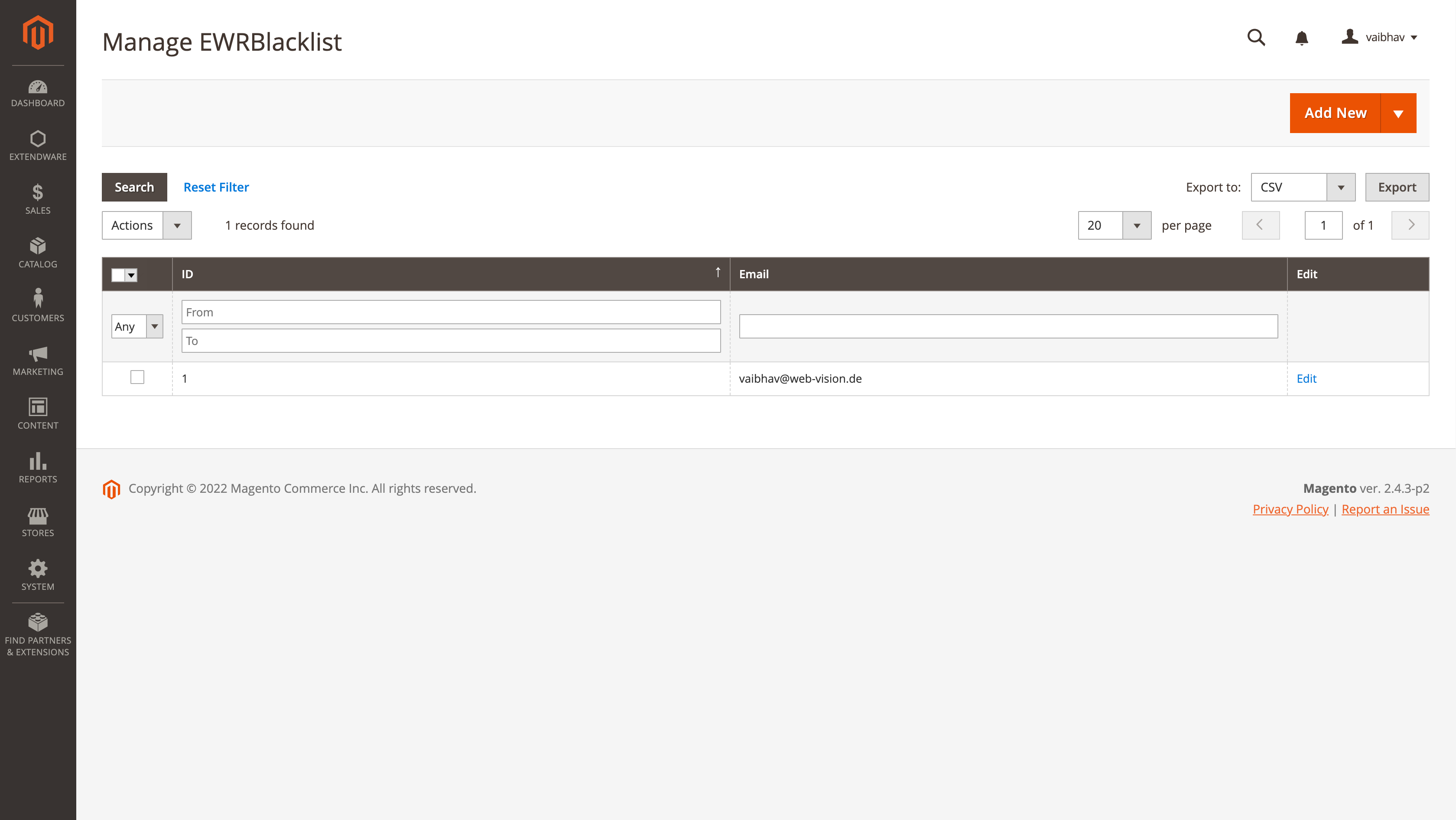
System will not send reminder email blocklisted email address
[1.2.2]¶
Added¶
Add compatibility for PHP 8.0 and above versions.
[1.2.1]¶
Added¶
Update extension menu sorting
[1.2.0]¶
Fixed¶
- Fix: Compilation issues with Php8.1
- Fix: Issue with the console commands
- Fix: Reminder configuration saving issues
Added¶
- Support Magento 2.4.6 with PHP8.1
[1.1.0]¶
Added¶
First release
